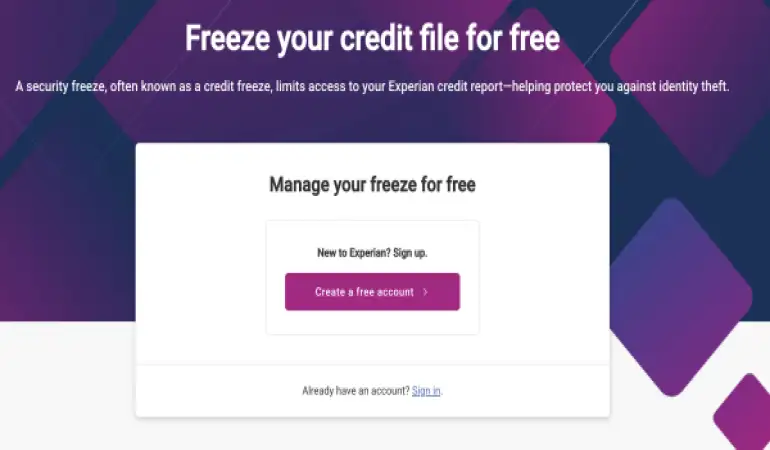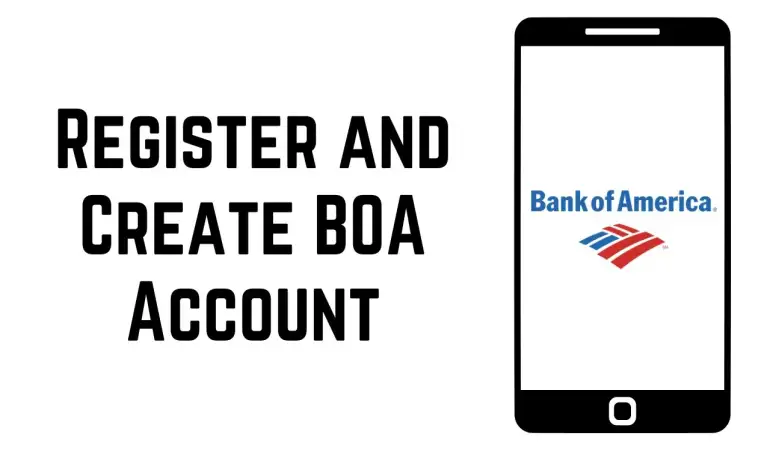How to Recover Deleted Files - Step-by-step Guide
Accidentally deleting files can lead to nightmarish scenarios. Even if files are deleted on purpose, there still may be a reason you’ll need to recover a past draft or version of a file. Thankfully, there are several ways to recover deleted files on your PC, both with and without having to spend any money. Here are four of the most common deleted file recovery methods.
August 14, 2023 18:20
In today's digital age, the significance of file recovery cannot be overstated. Accidental file deletion can strike anyone at any time, leading to a potential loss of valuable data. Whether it's due to an accidental click or a technical glitch, losing important files can be distressing. This underscores the necessity of understanding how to effectively recover deleted files.
This guide aims to demystify the process of file recovery by providing a comprehensive step-by-step approach. By following these guidelines, you can regain access to lost data and mitigate the stress associated with accidental deletions.
From common scenarios triggering file loss to the systematic recovery process, this guide equips you with the knowledge and tools necessary to rescue your deleted files successfully.
Understanding File Deletion and Recovery
When it comes to managing digital files, comprehending the process of file deletion and potential recovery is paramount. Whether you're using Windows, macOS, or Linux, understanding the intricacies of how files are deleted and their subsequent fate can help safeguard your data.
How Files are Deleted
In different operating systems, the methodology of file deletion may slightly vary, but the core principle remains consistent. When a file is deleted, it's not immediately eradicated from the storage media. Instead, the operating system marks the space previously occupied by the file as available for new data. This allows for efficient use of storage without instantaneously erasing the content.
Windows Deletion Process
In the Windows operating system, when a file is deleted, it's moved to the Recycle Bin. This acts as a temporary holding area, offering a chance for users to recover mistakenly deleted files before they are permanently erased. Emptying the Recycle Bin or using "Shift + Delete" bypasses this step and increases the risk of permanent loss.
macOS Deletion Process
macOS follows a somewhat different approach. Deleted files are moved to the Trash, which serves a similar purpose to the Recycle Bin in Windows. Until the Trash is emptied, the files remain recoverable. macOS also employs a secure deletion feature that overwrites the file's data before removal, enhancing privacy and reducing recovery chances.
Linux Deletion Process
Linux systems, depending on the file manager used, might not have a traditional "Trash" mechanism. When a file is deleted, it's typically immediately unlinked from the file system, making it harder to recover. However, specialized utilities and commands can aid in recovering deleted files on Linux systems.
Data Retention and Recovery Possibilities
Understanding the dynamics of data retention is crucial. Despite being deleted, files can often be recovered using specialized software or services. This is due to the fact that until new data overwrites the space, remnants of the deleted files persist. This highlights the importance of securely erasing sensitive information.
In conclusion, comprehending the intricacies of file deletion processes across various operating systems empowers users to make informed decisions about their data management practices. Balancing the convenience of recovery options with the need for data security is essential in today's digital landscape.
Preparing for Successful File Recovery
When it comes to file recovery, swift action is your best ally. Act promptly immediately after a file deletion to maximize the likelihood of a successful retrieval. The importance of time cannot be overstated, as the longer you wait, the higher the risk of the lost data becoming irretrievable.
One critical step to remember is halting any further disk usage. Why? Because deleted files aren't necessarily eradicated immediately. Until they're overwritten by new data, there's a chance they can be restored. By refraining from saving new files or installing software, you give your deleted files a fighting chance.
Efficiency is key, and that extends to your file management practices. To facilitate the recovery process, it's beneficial to organize and manage your files systematically. Creating well-labeled folders and categorizing your data can significantly streamline the retrieval process. The more structured your files are, the quicker you can pinpoint the missing ones.
In conclusion, time, cautious disk usage, and organized file management are pivotal elements in preparing for successful file recovery. Remember, acting swiftly and prudently can make the difference between retrieving your valuable data and facing its permanent loss.
Exploring Different Approaches to File Recovery
When it comes to reclaiming lost data, there are several strategies at your disposal. By understanding these methods, you can increase your chances of successfully recovering deleted files while ensuring your digital content remains intact.
1. Recycle Bin/Trash: A Familiar Starting Point
Your first line of defense against accidental deletions is the Recycle Bin (on Windows) or Trash (on macOS). Files that you've recently deleted are often retained here temporarily, offering you a straightforward way to retrieve them. Just access the Recycle Bin or Trash folder, locate the file you need, and restore it to its original location with a simple click.
2. Backup and Restore: Harnessing the Power of Preparedness
Backing up your data is a proactive approach that can save you in times of crisis. Regularly creating system backups or using third-party backup solutions provides you with a safety net. In the event of file loss, you can restore your data from these backups, essentially rewinding your system to a point before the deletion occurred. This method is not only efficient but can also prevent future data mishaps.
3. File Recovery Software: Third-Party Assistance at Your Fingertips
In cases where the Recycle Bin is emptied or backup options are unavailable, file recovery software steps in. These specialized tools are designed to scan your storage devices for traces of deleted files. They often offer features such as selective recovery, deep scanning, and support for various file formats. By utilizing file recovery software, you can potentially retrieve lost data that would otherwise remain hidden.
4. Professional Services: Expertise When It Matters Most
For complex data loss scenarios, seeking the help of professional data recovery services is a viable option. These experts possess advanced tools and techniques to recover data from severely damaged or inaccessible storage devices. While this option may come at a cost, it can be the last resort to salvage invaluable information that other methods might struggle to retrieve.
In conclusion, understanding the diverse methods available for file recovery equips you with the means to tackle accidental data loss effectively. Whether you rely on the Recycle Bin, prioritize regular backups, explore file recovery software, or opt for professional assistance, being prepared ensures that your digital memories and important files remain safeguarded.
Step-by-Step Guide to Recovering Deleted Files
Losing important files can be distressing, but there's often hope for recovery. Follow this comprehensive guide to efficiently recover your deleted files and put your worries to rest.
Step 1: Check the Recycle Bin/Trash
The first and easiest step is to check your computer's Recycle Bin (Windows) or Trash (macOS). These temporary holding areas give you a second chance to rescue accidentally deleted files.
Detailed Instructions: To access and restore files from the Recycle Bin or Trash, simply double-click on the respective icon on your desktop or in your file explorer. Locate the file you wish to recover, right-click on it, and choose the 'Restore' option. The file will be returned to its original location.
Step 2: Utilize Backups
One of the most reliable methods for file recovery is using backups. Follow these substeps to retrieve your lost data:
* System Backups: If you have been diligent about creating regular system backups, you're in luck. Restore your files to a previous state when they were not deleted.
* Third-Party Backup Solutions: Many cloud storage and backup services offer file versioning and automatic backups. Access your backup history and select the version of the file you want to recover.
Step 3: Use File Recovery Software
When Recycle Bin checks and backups fail, file recovery software can save the day. Here's how to go about it:
* Selecting and Installing Software: Search online for reputable file recovery software compatible with your operating system. Download and install the software following the provided instructions.
* Initiating the Scan: Launch the software and select the drive or location where your files were deleted. Start a scan to identify recoverable files.
* Previewing Files: Once the scan is complete, the software will display a list of recoverable files. Preview them to ensure you're selecting the right ones.
* Restoring Files: Choose the files you want to recover and click on the 'Restore' button. Select a safe location to save the recovered files to avoid overwriting any data.
Step 4: Professional Data Recovery Services
If your attempts so far have been unsuccessful, it might be time to consider professional data recovery services. Here's how to proceed:
* When to Consider Professionals: If your files are extremely valuable, or if your previous attempts at recovery have been unsuccessful, it's wise to consult experts.
* Choosing a Reliable Provider: Research and select a reputable data recovery service provider. Look for reviews, certifications, and their success rate in similar cases.
By following these step-by-step instructions, you can increase your chances of recovering your deleted files efficiently. Remember to remain patient and cautious throughout the process to achieve the best results.
Best Practices for Successful File Recovery
When it comes to recovering lost files, employing effective strategies can greatly enhance your chances of success. By following these best practices, you can minimize the stress and frustration associated with data loss while maximizing your chances of restoring valuable information.
1. Minimize Disk Usage after File Deletion
After accidentally deleting a file, refrain from using the affected disk or storage device immediately. Continuing to use the disk can overwrite the space previously occupied by the deleted file, reducing the likelihood of successful recovery. By avoiding disk usage, you preserve the integrity of the deleted data, making it easier for recovery software to retrieve it intact.
2. Regularly Back Up Important Files
Prevention is key. To prevent the irreversible loss of critical files, establish a routine backup schedule. Regularly backing up your important data to an external drive, cloud storage, or another secure location ensures that even if files are lost, you can easily restore them from a recent backup.
3. Utilize Reliable and Updated Data Recovery Software
Having access to trustworthy data recovery software is crucial. Choose reputable software that is known for its effectiveness in retrieving lost files. Regularly update this software to ensure compatibility with the latest file systems and technologies, improving the chances of successful recovery.
4. Maintain Contacts for Reputable Data Recovery Services
In cases where DIY recovery methods fall short, having the contact information of reputable data recovery services can be a lifesaver. These professionals possess the expertise and specialized tools necessary to recover files from severely damaged, corrupted, or inaccessible storage devices. Keep their details handy to swiftly seek professional assistance when needed.
By following these guidelines, you can significantly enhance your prospects of successful file recovery. From preventing accidental data overwrites to staying prepared with reliable tools and expert assistance, these practices empower you to navigate the challenges of data loss with confidence.
Remember that a proactive approach, including backup routines and careful disk usage, can go a long way in minimizing the impact of data loss events. In the event of a file loss, stay calm and rely on these proven practices to increase the likelihood of a favorable outcome.
Preventing Future Data Loss
Discover Effective Strategies to Safeguard Your Files
Accidental file deletion can lead to significant data loss and disruptions. To ensure the safety of your important files, consider implementing these practical tips:
1. Create Multiple Backups: Safeguard your files by establishing multiple backups on various storage media. This layered approach minimizes the risk of losing data due to hardware failures or accidental deletions.
2. Enable File Versioning: When applicable, enable file versioning in your applications or systems. This feature automatically retains previous versions of your files, allowing you to revert to earlier states in case of accidental modifications or deletions.
3. Exercise Caution While Deleting Files: Practice mindfulness when deleting files. Double-check the selection before confirming deletion to prevent any unintended loss. This simple step can save you from unnecessary headaches.
By incorporating these preventative measures into your file management practices, you can significantly reduce the chances of future data loss. Safeguard your valuable information and maintain your workflow's integrity effortlessly.
Conclusion
In Conclusion: Mastering the Art of File Recovery
In the realm of data management, the ability to recover deleted files stands as a crucial skill. As we wrap up our journey through the intricacies of file recovery, let's take a moment to recap the key steps we've uncovered. Remember, the swiftness of your action and the application of suitable recovery techniques can make all the difference in the digital world.
Act Promptly, Reap Profoundly: Time is of the essence when it comes to recovering deleted files. The sooner you initiate the recovery process, the higher your chances of reclaiming your lost data. Delays can lead to overwritten data and diminished possibilities of retrieval.
Navigating the Recovery Toolkit: Armed with the knowledge of various recovery methods, you're equipped to tackle a wide array of file deletion scenarios. From utilizing backup systems and employing reliable recovery software to seeking professional assistance, each method has its role to play. Tailor your approach to the situation at hand for optimal outcomes.
Passing the Torch of Knowledge: As you've now become well-versed in the art of file recovery, consider sharing your newfound expertise with others. In our digital age, file deletion mishaps are not uncommon, and your insights could be a lifeline for someone grappling with a similar predicament. Extend a helping hand and empower others to navigate the challenges of data loss.
In closing, remember that while preventing data loss is ideal, being prepared to recover deleted files is equally essential. Embrace the lessons you've learned, act swiftly, and pay it forward by enlightening those around you. Together, we can safeguard our digital footprints and triumph over the setbacks of the virtual realm.