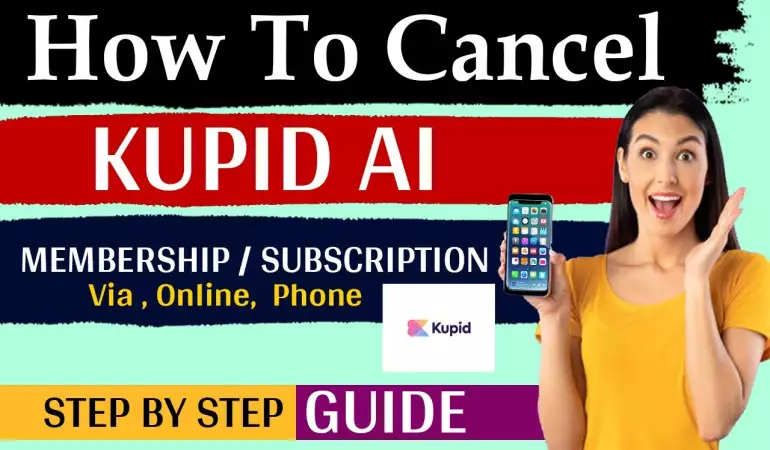Create Bank of America Account
Manage all accounts, including checking, savings, credit cards, loans and investment accounts!
October 22, 2024 16:59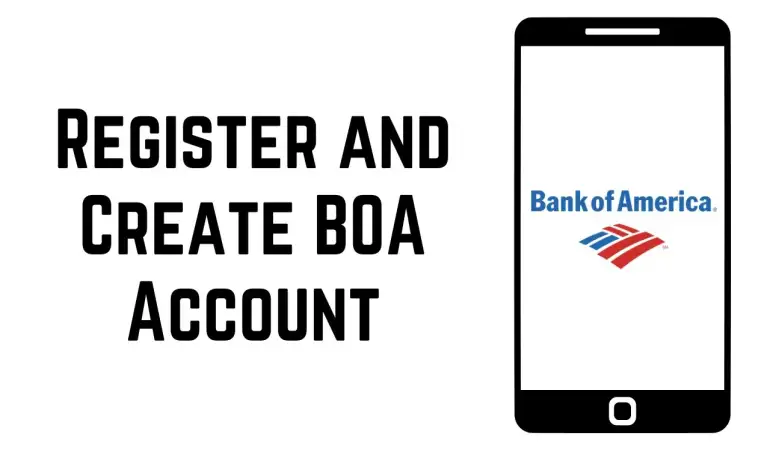
Create Bank of America Account: Bank of America (BoA) is one of the largest financial institutions in the United States, known for offering a wide range of financial products and services, from personal checking accounts to credit cards and mortgages. Whether you’re looking for a secure savings plan or everyday banking, opening an account with BoA is an easy way to manage your finances efficiently.
In this guide, we’ll walk you through the step-by-step process of opening a Bank of America account, both online and in person, along with eligibility criteria, required documents, and useful tips to make your application smooth.
Types of Accounts Available at Bank of America
Checking Accounts
Checking accounts are ideal for daily transactions such as paying bills, receiving paychecks, or making purchases. Bank of America offers different types of checking accounts with varying features, including no-fee student accounts and premium options.
Savings Accounts
If you’re planning to grow your savings, BoA offers savings accounts with interest accruals. You can also set savings goals and automate transfers from checking to savings for easier money management.
Credit Cards & Loan Accounts
In addition to banking accounts, Bank of America provides credit cards, home loans, and personal loans, offering a one-stop solution for your financial needs.
Prerequisites for Opening a Bank of America Account
Required Documents
1. A valid Social Security Number (SSN) or Individual Taxpayer Identification Number (ITIN).
2. Government-issued ID such as a driver’s license or passport.
3. Proof of address may also be requested.
Minimum Deposit Requirements
Depending on the type of account you choose, there may be a small minimum deposit required to open the account (usually $25 to $100).
Eligibility Criteria
You must be a U.S. resident or have a valid visa and be at least 18 years old to open an individual account. Minors can open accounts with a parent or legal guardian.
How to Open a Bank of America Account Online – Step-by-Step
Step 1: Visit the Bank of America Website
Go to the official BoA homepage and click on “Open an Account.”
Step 2: Select the Account Type
Choose whether you need a checking account, savings account, or a combination of both.
Step 3: Start the Application Process
Click the “Open Account” button to begin filling out the online application.
Step 4: Provide Your Personal Information
You will need to enter details like your full name, email address, phone number, and Social Security Number.
Step 5: Submit Required Identification
Upload your government-issued ID to verify your identity.
Step 6: Set Up Your Initial Deposit
Fund the account by linking another bank account or using a credit/debit card.
Step 7: Agree to Terms & Conditions
Carefully read the terms and disclosures, then agree to them.
Step 8: Review and Confirm Your Application
Ensure all details are accurate, then submit your application.
How to Open a Bank of America Account In-Person
Step 1: Visit a Local Branch
Find the nearest Bank of America branch through their website.
Step 2: Speak with a Bank Representative
Explain your needs and get recommendations on the right account type.
Step 3: Provide Your Documents and Details
Present your ID and other documents for verification.
Step 4: Deposit the Minimum Amount
Make the initial deposit to activate your account.
Setting Up Online Banking and Mobile App
Step 1: Create Online Banking Credentials
After your account is approved, register for online banking by setting up a username and password.
Step 2: Download the Mobile App
The BoA app is available on both iOS and Android for easy access.
Step 3: Link Accounts and Manage Transactions
Use the app to manage funds, transfer money, and monitor your account activity.
Fees and Account Maintenance Tips
Monthly Service Fees
Bank of America may charge a service fee unless you meet specific requirements, such as maintaining a minimum balance or setting up direct deposits.
Overdraft Fees and How to Avoid Them
BoA offers overdraft protection to prevent fees when you spend more than your account balance.
Troubleshooting Issues During Account Creation
What to Do if Your Application is Denied
If your application is denied, review the rejection reason and try again with correct details or contact customer support.
Contacting Customer Service for Help
Bank of America offers assistance through phone, chat, and in-person branches.
FAQs about Creating a Bank of America Account
1. What documents do I need to create a Bank of America account?
To open a Bank of America account, you'll need a valid form of identification, such as a driver’s license or passport, and your Social Security number. Additionally, proof of address, like a utility bill or lease agreement, may be required.
2. Can I open a Bank of America account online?
Yes, you can easily open a Bank of America account online. Simply visit the Bank of America website, choose the type of account you want, and follow the prompts to complete your application.
3. Is there a minimum deposit required to open an account?
Yes, Bank of America typically requires a minimum deposit to open certain types of accounts, such as checking and savings accounts. The amount varies by account type, so check the specific account details for exact figures.
4. How long does it take to open a Bank of America account?
Opening an account online is usually quick and can be completed in about 15 to 30 minutes, depending on your readiness with the necessary documents. Once your application is submitted, you’ll receive confirmation and details about your new account.
5. What types of accounts can I open at Bank of America?
Bank of America offers a variety of accounts, including checking accounts, savings accounts, credit cards, and investment accounts. You can choose based on your financial needs and goals.
6. Can I manage my Bank of America account through a mobile app?
Yes, Bank of America provides a mobile app that allows you to manage your account, check balances, transfer funds, pay bills, and deposit checks directly from your smartphone.
7. What if I have issues with my account?
If you encounter any problems with your Bank of America account, you can contact customer service through the website, mobile app, or by visiting a local branch for assistance.
Conclusion
Opening a Bank of America account is a straightforward process that can be completed online or in person. By following the steps outlined above, you’ll be able to manage your finances efficiently and take advantage of BoA’s range of banking services.