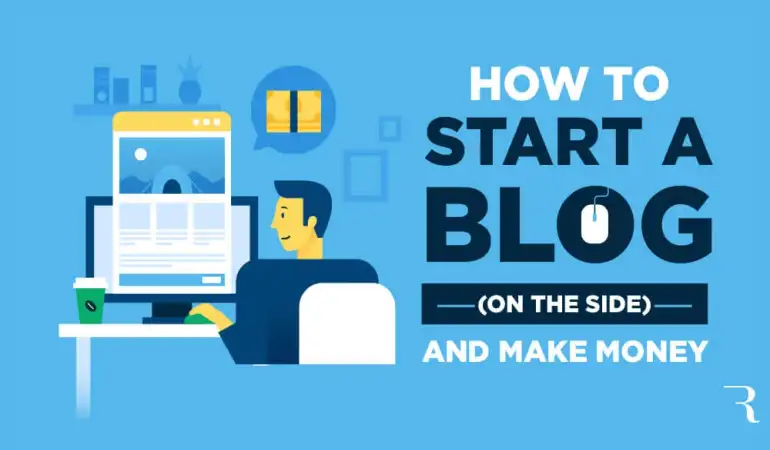How to Create a Responsive Website
Responsive web design (RWD) is a web design approach to make web pages render well on all screen sizes and resolutions while ensuring good usability.
October 06, 2024 11:37
In today's world, creating a responsive website is essential for any business or individual looking to have an online presence. With mobile devices accounting for over half of web traffic globally, it’s no longer enough to design a website that only looks good on a desktop. A responsive website adapts seamlessly to different screen sizes, ensuring users have a great experience whether they're on a smartphone, tablet, or desktop computer.
In this guide, we'll walk through everything you need to know about responsive web design and how you can create a site that works across all devices.
What is a Responsive Website?
A responsive website is one that automatically adjusts its layout, images, and functionality to fit the size of the screen it's being viewed on. Rather than creating different versions of a website for mobile, tablet, and desktop, a responsive website uses the same codebase but changes its appearance based on the device.
The key difference between responsive and static websites is flexibility. Static websites remain fixed in size, while responsive sites adjust based on the user’s screen. This adaptability makes responsive design the preferred approach for modern web development.
Why Responsive Design is Important
The Rise of Mobile Usage
With more people accessing the internet through mobile devices, responsive design is critical to reach this growing audience. Websites that aren’t optimized for mobile tend to have high bounce rates, as users quickly leave if the site doesn’t load properly or isn’t easy to navigate.
SEO Benefits
Google prioritizes mobile-friendly websites in its search results. A responsive website not only improves user experience but also enhances your site’s SEO performance. In fact, Google has implemented mobile-first indexing, meaning it primarily uses the mobile version of a site for ranking and indexing purposes.
Improved User Experience
A responsive website creates a smooth and enjoyable experience across devices, reducing friction for users. This consistency increases engagement, decreases bounce rates, and helps convert visitors into customers or followers.
Core Principles of Responsive Design
Fluid Grid Systems
A fluid grid system uses percentages instead of fixed measurements to define the layout of a website. This allows elements to resize proportionally based on the screen size.
Flexible Images and Media
Responsive design uses flexible images that scale with the grid system, ensuring they don’t overflow or shrink awkwardly on different screens.
Media Queries
Media queries allow developers to apply different styles based on the device's width, height, orientation, and resolution. This is the backbone of responsive web design, making it possible to create designs that adapt to various devices.
Choosing the Right Tools for Responsive Design
Several tools make the process of creating a responsive website more manageable:
- CSS Frameworks: Bootstrap and Foundation are two of the most popular frameworks that come pre-loaded with responsive design features. They provide a grid system, built-in components, and a mobile-first structure.
- Web Design Software: Tools like Figma, Sketch, and Adobe XD allow designers to create responsive prototypes that can be easily converted into code by developers.
Step-by-Step Guide to Building a Responsive Website
Step 1: Planning Your Design with Mobile-First in Mind
Start by designing for the smallest screen size and then scale up. This approach ensures that the essential elements of your website are prioritized for mobile users.
Step 2: Using a Fluid Grid System
A fluid grid makes your website's layout more flexible. Using percentages for widths, rather than fixed pixel values, allows elements to resize smoothly.
Step 3: Applying Flexible Images
Ensure that your images are responsive by using CSS properties like max-width: 100%. This ensures images scale down with the screen, avoiding overflow issues.
Step 4: Implementing Media Queries
Use media queries to change the layout at specific breakpoints (such as 768px for tablets or 1024px for desktops). This allows you to fine-tune the layout based on the device’s screen size.
Understanding the Mobile-First Approach
What is Mobile-First Design?
Mobile-first design is exactly what it sounds like: designing your website for mobile devices first, then scaling up for larger screens. This approach ensures that your site is optimized for the most-used devices, creating a lean and functional mobile experience.
Why It’s Critical in Responsive Web Design
Starting with a mobile design forces you to focus on what’s most important. You can’t overload the page with features that might work on a large desktop screen but won’t fit on mobile. This also helps your site load faster on mobile, which is crucial for retaining users.
Using CSS Flexbox and Grid for Layout
CSS Flexbox
Flexbox is a layout model that makes it easy to design flexible, responsive layouts. It’s great for aligning elements in a row or column and distributing space between them.
CSS Grid
CSS Grid is a powerful tool for creating two-dimensional layouts. It allows you to position elements more freely within a grid system. Flexbox works best for one-dimensional layouts (either rows or columns), while Grid is better for complex, multi-dimensional layouts.
Media Queries: Adapting to Different Screen Sizes
Media queries are essential for targeting different devices. By setting breakpoints, you can modify the layout, typography, or any other aspect of your website to ensure optimal performance.
How to Set Breakpoints
There’s no one-size-fits-all approach to breakpoints, but common widths to consider are:
- 320px: Mobile phones
- 768px: Tablets
- 1024px: Small desktops
- 1200px: Large desktops
Optimizing Images for Responsiveness
To make sure your images look good on all screens, use the srcset attribute to serve different image sizes depending on the device’s resolution. The picture element can be used to deliver different images based on media queries, and lazy loading can delay the loading of off-screen images to improve performance.
Responsive Typography: Scaling Text Across Devices
Instead of using fixed pixel sizes for fonts, use relative units like em or rem. This ensures that your typography scales naturally across devices. Media queries can also adjust font size based on screen width, improving readability on smaller screens.
Testing Your Responsive Website
To ensure your website works on all devices, test it thoroughly:
- Browser Testing: Tools like Chrome DevTools or Firefox Developer Tools allow you to view your site in different screen sizes.
- Device Emulators: Services like BrowserStack let you test your site on real devices.
- Cross-Browser Compatibility: Make sure your website works well on various browsers like Chrome, Firefox, Safari, and Edge.
Common Challenges in Responsive Design
Responsive design can present some challenges, such as:
- Overlapping Content: Ensure that text, images, and other elements don’t overlap on smaller screens.
- Performance Issues: Large images and complex layouts can slow down mobile performance. Use optimization techniques like lazy loading and compression.
Best Practices for Responsive Web Design
- Keep it Simple: Don’t overload your design with too many elements. Focus on clarity and simplicity.
- Prioritize Speed: Ensure your site loads quickly, especially on mobile. Use techniques like image optimization and minification of CSS and JavaScript files.
- Consistent Experience: Users expect a seamless experience across devices, so ensure your site looks and works consistently on all platforms.
FAQs about How to Create a Responsive Website
What is the difference between adaptive and responsive design?
Adaptive design creates different layouts for specific screen sizes, while responsive design uses a flexible grid to adapt to any screen size.
Can I make an existing website responsive?
Yes, you can retrofit a static website to make it responsive by using media queries, a fluid grid, and flexible images.
Do responsive websites improve SEO rankings?
Yes, responsive websites are favored by search engines like Google, particularly since the mobile-first indexing update.
What is the best tool to test the responsiveness of a website?
Tools like Chrome DevTools and BrowserStack are great for testing the responsiveness of your website on different devices.
How can I ensure my website performs well on mobile?
Optimize your images, use a content delivery network (CDN), and implement lazy loading to ensure faster performance on mobile devices.
Conclusion
Creating a responsive website isn’t just about making your site look good on mobile devices; it’s about providing a consistent and enjoyable user experience across all platforms. By following best practices and embracing a mobile-first approach, you can ensure your site is fast, flexible, and user-friendly.