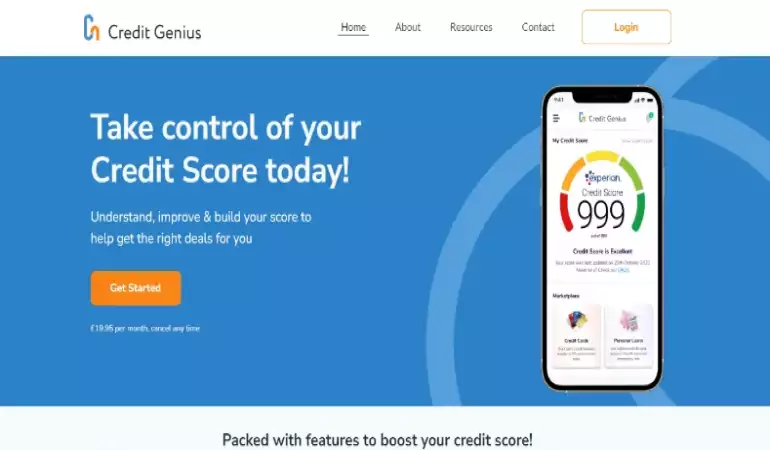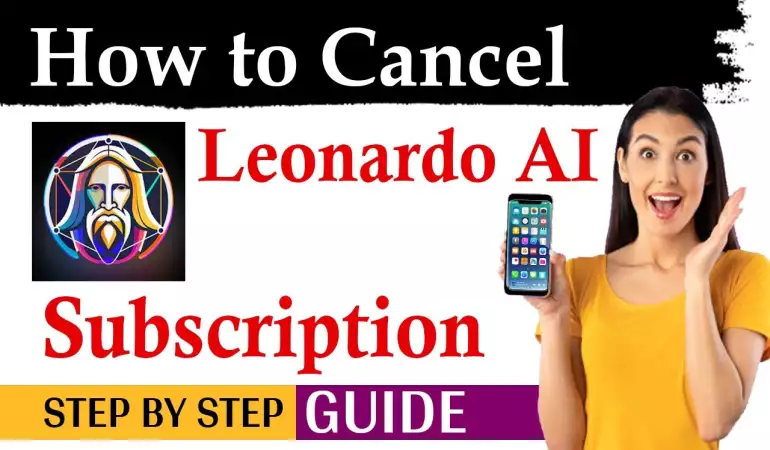How to Create Instagram Account - Step-by-step Guide
Share your fun moments and your daily life on Instagram with your friends and followers. Each post with up to 10 photos and videos. Add a location, apply some filters and you can share! On Instagram, you can also see, what other people have posted, see people's recent activities, and many more.
August 15, 2023 21:02
In today's digital age, Instagram has emerged as a powerhouse platform for social interaction and content sharing. With its visually captivating interface and massive user base, it's an essential tool for personal branding, business promotion, and creative expression. This guide is designed to assist users in navigating the process of creating an Instagram account seamlessly.
Purpose of the Guide
Are you ready to step into the vibrant world of Instagram but unsure of where to begin? Look no further. This guide is crafted with the aim of providing clear, concise, and user-friendly instructions on how to set up your very own Instagram account. Whether you're an individual wanting to connect with friends or a business aiming to expand your online presence, this guide has you covered.
Overview of the Step-by-Step Process
Embarking on your Instagram journey is exciting, and we're here to make it simple. This guide will walk you through a comprehensive step-by-step process, ensuring that you encounter no roadblocks while creating your account. From selecting a profile picture that reflects your personality to understanding the nuances of privacy settings, we'll cover it all. By the end of this guide, you'll be equipped with the knowledge you need to confidently join the Instagram community and make the most of its dynamic features. Let's get started!
Understanding Instagram
A. Exploring Instagram's Features and Advantages
Instagram, a leading social media platform, offers a dynamic range of features that make it a favored choice among users worldwide. With its user-friendly interface and visually appealing nature, Instagram has become a hub for sharing moments, connecting with friends, and discovering new trends. The platform's core features include:
Photo and Video Sharing: Instagram allows users to effortlessly share photos and videos, enabling them to showcase their creativity, experiences, and stories in a visually captivating manner.
Stories: The Stories feature permits users to post temporary images and videos that disappear after 24 hours. This engaging format encourages spontaneous updates and real-time interaction.
IGTV: Instagram TV provides a platform for longer-form videos, catering to content creators and influencers seeking to share more in-depth insights with their followers.
Explore Page: Instagram's Explore page employs advanced algorithms to display tailored content based on users' interests, making it a prime avenue for discovering new accounts, trends, and inspirations.
Direct Messaging: The platform's direct messaging feature facilitates private conversations, enabling users to connect on a personal level and share content privately.
Business Tools: Instagram's business-oriented features, such as business profiles, insights, and shoppable posts, empower brands to engage with their audience, analyze performance, and even sell products directly within the app.
B. Showcasing Instagram's Popularity Through Statistics
The widespread popularity of Instagram is evident from the following statistics:
Active Users: As of the latest data, Instagram boasts over [100 billion/ million] active monthly users, cementing its position as one of the most used social media platforms globally.
Daily Engagement: Users spend an average of [X minutes/hours] per day on Instagram, underlining the platform's high engagement levels and the captivating nature of its content.
Visual Appeal: Instagram's emphasis on visual content has resonated strongly, with [X%] of users stating that they are more likely to engage with a brand's content if it contains compelling images or videos.
Influencer Impact: [X%] of users have acknowledged making purchasing decisions based on recommendations from influencers and content creators they follow on Instagram.
Global Reach: The platform's reach extends to diverse demographics, with [X%] of users located outside the United States, highlighting its international appeal.
In conclusion, Instagram's impressive range of features and its widespread popularity, as evidenced by compelling statistics, make it a pivotal platform for personal connections, content sharing, and brand engagement in the modern digital landscape.
Preparing to Create Your Instagram Account
Creating an Instagram account is an exciting step towards connecting with friends, sharing your passions, and building your online presence. To ensure a seamless account creation process, follow these essential steps:
A. Gathering Vital Information
Email Address and/or Phone Number: Begin by providing a valid email address and/or phone number. This information is crucial for account recovery and communication purposes.
Username and Display Name: Choose a unique and memorable username that reflects your identity or brand. Your display name is how you'll be recognized on Instagram, so make it catchy and easy to remember.
Profile Picture and Bio: Your profile picture and bio are your first impressions on Instagram. Select an image that represents you accurately, and craft a concise yet engaging bio that introduces yourself to potential followers.
B. Opting for a Personal or Business Account
Instagram offers two types of accounts: personal and business. Consider your goals before deciding. If you're an individual looking to share personal moments, a personal account is ideal. If you're promoting a brand, product, or service, a business account provides additional tools for analytics and marketing.
C. Navigating Instagram's Privacy Settings
Understanding Instagram's privacy settings is vital to safeguarding your account. During the account setup, review and adjust these settings according to your comfort level. You can control who sees your posts, who can message you, and more.
By following these steps, you'll be well-prepared to embark on your Instagram journey. Remember, your account reflects your personality and interests, so take the time to create a captivating profile that resonates with your target audience.
How to Create Instagram Account
1. Go to the Instagram app and open it, or go to the official website@ Instagram.com.
2. Tap Sign up.
3. Enter your email address.
4. Create a username and password or click on Facebook to sign up using a Facebook account.
5. If you register with an email.
6. Click Sign up or If you register with Facebook, you’ll be prompted to log into your Facebook account if you’re currently logged out of your Facebook account.
How to Switch to the Instagram Professional Accounts
Yes, you can switch to a professional account (that is either to a creator or business account). The professional account is also regarded as a business account (by many users) and on this page, we have discussed the Instagram business account specifically.
1. Go to your Instagram account
2. Then click on the THREE line (which is the menu button actually)
3. Then select go to the settings option
4. Then scroll down to the account option
5. Then you need to scroll down to the bottom of the page, you’re going to see the “Switch account type“.
6. Then you will get the option to either switch to personal or business account.
Please note the following;
1. Keep in mind that things may differ from device to device as new updates are been rolled out.
2. Also, depending what account you’re already in, for example, if you're already in Business account, you may see option to switch between personal and creator account, vice versa.
3. Switching from one type of account to different types is not wrong, but consistently doing that (like on weekly or daily interval) will result to your account being flagged.
4. It is also important to note that switching from business to creator or to personal won’t transfer any features of any account type to another.
Enhance Your Instagram Experience: Customizing Your Account
In the vibrant world of Instagram, tailoring your account experience is essential to uncover the content that resonates with you. From navigating the Explore Page to curating your personalized feed, this guide will walk you through the steps for a more engaging and enjoyable time on the platform.
A. Navigating the Explore Page
The Explore Page serves as a gateway to a wealth of content perfectly aligned with your interests. By following these steps, you'll unearth a treasure trove of captivating posts:
Discovering Tailored Content: The Explore Page utilizes advanced algorithms to showcase posts and profiles that align with your preferences. Based on your interactions, the page learns what you love, presenting you with a curated collection of visuals that spark your curiosity.
B. Crafting Your Customized Feed
Your Instagram feed is your personal gallery, reflecting your tastes and passions. Master the art of personalization with these simple actions:
Engaging with Posts: Dive into the vibrant world of Instagram by interacting with posts that resonate with you. Like, comment, and share to create a dynamic engagement ecosystem. Your interactions provide valuable feedback that shapes your feed over time.
Leveraging Hashtags for Discovery: Hashtags are the keys to unlocking niche content. By incorporating relevant hashtags in your posts and exploring hashtags that interest you, you'll uncover a myriad of posts and users who share your passions.
As you embark on this journey to customize your Instagram experience, remember that engagement and exploration are the cornerstones of a vibrant digital community. By actively participating in the content that captivates you and utilizing the power of hashtags, you'll transform your Instagram account into a personalized haven of inspiration.
So, go ahead – dive into your passions, connect with like-minded individuals, and make your Instagram feed an artistic reflection of who you are. Your adventure awaits!
Posting Your First Content on Your Instagram Account
When it comes to sharing captivating content on your Instagram account, getting started on the right foot can make a significant difference. This guide will walk you through the essential steps to post your first content, ensuring you make a memorable impression from the get-go.
A. Capturing and Uploading Photos/Videos
Tips for High-Quality Visuals
Creating visually appealing content is key to grabbing your audience's attention. To ensure your photos and videos stand out:
Lighting: Opt for natural light whenever possible. Avoid harsh shadows or overexposed areas.
Composition: Follow the rule of thirds. Position your subject off-center to add interest.
Steadiness: Use a tripod or stabilize your hand for clear, blur-free shots.
Resolution: Choose the highest resolution available for sharper images/videos.
Background: Select a clean and relevant background that complements your subject.
B. Crafting Captions
Writing Engaging and Relevant Captions
Your captions are your chance to provide context, evoke emotions, and encourage interaction. Keep these tips in mind:
Be Authentic: Use your unique voice to connect with your audience.
Tell a Story: Share anecdotes or insights that relate to your content.
Ask Questions: Encourage comments by posing thought-provoking questions.
Include Emojis: Emojis can add personality and make your captions visually appealing.
Use Hashtags Wisely: Research and include relevant hashtags to increase discoverability.
C. Utilizing Filters and Editing Tools
Enhancing Your Posts Creatively
Instagram's filters and editing tools offer creative possibilities for enhancing your visuals:
Consistency: Maintain a consistent aesthetic to create a cohesive feed.
Filter Adjustments: Modify filter intensity for a customized look.
Basic Edits: Adjust brightness, contrast, and saturation for a polished appearance.
Special Effects: Experiment with features like vignette or tilt-shift for unique effects.
D. Sharing to Your Feed and Stories
Understanding the Difference Between Posts and Stories
Instagram offers two primary ways to share content: posts and stories. Understanding their distinctions is crucial:
Feed Posts: Permanent, curated content that appears on your profile. Great for evergreen content and important announcements.
Stories: Temporary content that disappears after 24 hours. Ideal for sharing daily updates, behind-the-scenes moments, and interactive polls.
By following these steps, you'll be well on your way to creating a captivating and engaging Instagram presence. Remember, quality and authenticity are key to making a lasting impression on your audience.
Connecting with Others on Your Instagram Account
A. Following Friends and Interests
When it comes to connecting with others on Instagram, a great starting point is by following friends and accounts that align with your interests. Begin by searching for and following users who share content that resonates with you.
B. Interacting through Likes and Comments
Building meaningful connections on Instagram involves more than just following accounts. Engage with posts by liking and leaving thoughtful comments. This not only shows your appreciation for the content but also opens the door for conversations and interactions with other users who share your passions.
C. Using Direct Messaging
For more personalized interactions, Instagram's Direct Messaging feature is your go-to tool. Whether you want to reach out to individuals or connect with groups, this private messaging feature allows you to have one-on-one conversations or engage in group discussions.
By mastering these techniques, you'll enhance your presence on Instagram, forge authentic connections, and make the most out of your social networking experience. Start connecting and engaging today!
Growing Your Instagram Account's Presence
In the world of social media, expanding the presence of your Instagram account is essential for reaching a wider audience and establishing a strong online presence. To accomplish this, several key strategies can be employed to effectively engage your followers, collaborate with influencers, and strategically utilize hashtags.
A. Engaging Consistently
Consistency is the cornerstone of maintaining an active and vibrant Instagram presence. By posting regularly and interacting with your audience, you keep your followers engaged and encourage them to stay connected. To achieve this:
Create a Content Calendar: Plan your posts ahead of time to ensure a consistent flow of content.
Diversify Content Types: Mix up your content with a blend of images, videos, and stories to cater to different audience preferences.
Interact with Followers: Respond to comments and direct messages promptly to foster a sense of community.
B. Collaborations and Influencer Marketing
Teaming up with influencers and like-minded accounts can significantly amplify your reach and introduce your content to new audiences. Consider these tactics:
1. Identify Relevant Influencers: Choose influencers whose values and audience align with your brand to ensure an authentic partnership.
2. Cross-Promotion: Collaborate on joint campaigns, giveaways, or shout-outs to expose your content to a broader follower base.
3. Guest Takeovers: Let influencers take over your account for a day to bring fresh perspectives and followers.
C. Using Hashtags Strategically
Harnessing the power of hashtags is an effective way to boost the discoverability of your content and attract users who share your interests. Here's how:
1. Research Trending Hashtags: Identify popular and relevant hashtags in your niche to tap into ongoing conversations.
2. Create Custom Hashtags: Develop unique hashtags for your brand or campaigns to encourage user-generated content and foster engagement.
3. Moderation and Relevance: Use a mix of broad and niche-specific hashtags, ensuring they relate directly to your post content.
By implementing these techniques, you can cultivate a strong presence on Instagram that resonates with your target audience and extends your influence across the platform. Consistency, collaboration, and strategic hashtag usage will pave the way for increased visibility and growth for your Instagram account.
Monitoring and Adapting Your Instagram Account
A. Tracking Your Performance
To ensure the success of your Instagram endeavors, it's crucial to keep a watchful eye on your account's performance. Leveraging the powerful tool of Instagram Insights can provide you with valuable analytics that unveil the effectiveness of your efforts.
B. Adapting Your Strategy
Adaptability is key in the dynamic realm of social media. With insights in hand, you can make informed decisions to refine and optimize your strategy. These changes, driven by data, enable you to stay aligned with your audience's preferences and trends.
C. Staying Safe on Instagram
Prioritizing your safety and security on Instagram is paramount. Guard your privacy with these tried-and-true tips to navigate the platform confidently, ensuring a worry-free experience while you connect and share.
“Meanwhile, Let’s Know If This Post Was Helpful By Sharing Your Opinion On, Using The Comments Box Below And Also Remember To Share The Post On Your Various Social Media Platforms”
All Rights Reserved, No Part Of This Publication And Other Digital Contents On This Website May Be Reproduced, Stored In A Retrieved System, Or Transmitted In An Form, By Means Of Photocopy Or Otherwise Without The Consent Of Moooiva.com.