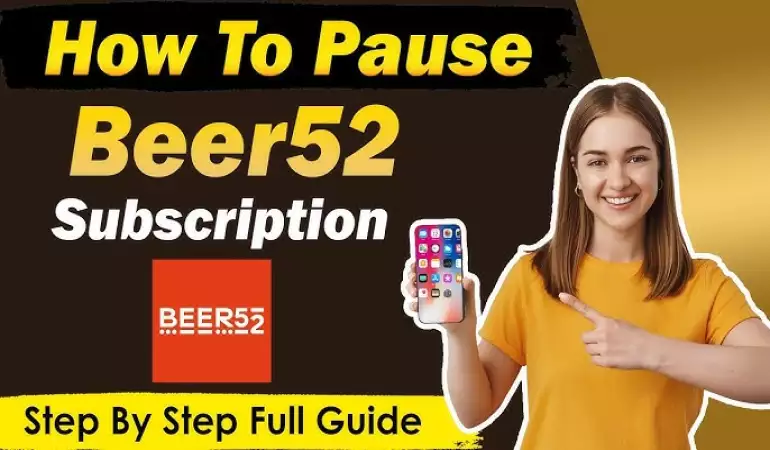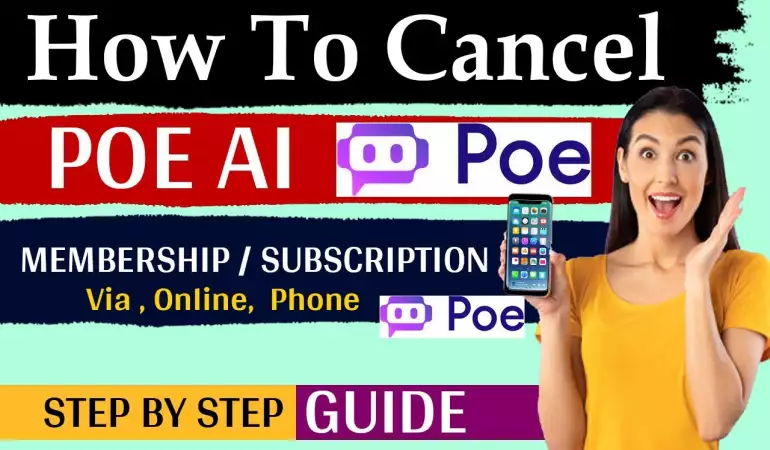How To Cancel Hulu Subscription – Step-by-Step Guide
Discover the simplest way to cancel your Hulu subscription with our step-by-step guide. Save time and hassle – read to learn how!
January 14, 2024 12:45
Navigating the world of streaming services can be as complex as it is entertaining. With a plethora of options available, it's no surprise that users frequently switch between services, sometimes leading to the need to cancel a subscription like Hulu.
In this comprehensive guide, we provide a clear, step-by-step process on how to cancel your Hulu subscription efficiently and without hassle.
What You Need Before You Start
Before you embark on the process of canceling your Hulu subscription, it's essential to ensure you have all necessary information and devices at your disposal. This preparation will streamline the process, making it quick and hassle-free.
Essential Information
Account Details: Having your Hulu account details at hand is crucial. This includes your account name, the email address associated with the account, and any associated billing information. This information is key to accessing your account and verifying your identity during the cancellation process.
Login Credentials: Your Hulu login credentials – your username and password – are vital. These credentials are necessary to access your Hulu account online or through an app. Without them, you cannot proceed with the cancellation.
Required Devices
Computer or Smartphone: You need a device with internet access to cancel your Hulu subscription. This can be a computer, laptop, smartphone, or tablet. Ensure your device is connected to the internet and has a compatible web browser or the Hulu app installed. This will enable you to navigate to the Hulu website or app and follow the cancellation steps.
Having these essentials ready before you start will ensure a smooth and uninterrupted process in canceling your Hulu subscription. Remember, being prepared is half the battle!
Understanding Hulu Subscription Plans
Overview of Different Hulu Subscription Plans
Hulu, a leading streaming service, offers a variety of subscription plans to suit different viewing preferences and budgets. Each plan has unique features, and understanding these can help you make an informed decision. Here's a breakdown:
Basic Hulu Plan: This is the most affordable option. It includes access to Hulu's extensive library of TV shows, movies, and more. However, it comes with ads.
Hulu (No Ads): Similar to the basic plan, but without the interruption of commercials. Ideal for those who prefer an ad-free viewing experience.
Hulu + Live TV: This plan includes everything in the Hulu (No Ads) plan, plus live TV channels. It's perfect for those who want to combine streaming with live TV options.
Hulu (No Ads) + Live TV: The ultimate package that combines the Hulu streaming library without ads and extensive live TV channels.
Each plan has its own pricing and may include add-ons like premium channels or enhanced cloud DVR storage.
How Subscription Plans May Affect the Cancellation Process
The cancellation process for Hulu subscriptions can vary depending on the plan you choose. Here's what you need to know:
Basic and No Ads Plans: These are straightforward to cancel online through your account settings. There are no hidden fees or complications.
Live TV Plans: Cancellation might involve more steps due to the live TV component. There could be considerations regarding ongoing live events or DVR recordings.
Bundled Services: If you've bundled Hulu with other services (like Disney+ or ESPN+), cancelling one may affect the others. It's essential to review the terms of the bundle.
Remember, changes in subscription plans or cancellations will take effect at the end of your current billing cycle. It's always a good idea to check Hulu's latest policies and FAQs for any updates or specific queries.
Step-by-Step Guide to Cancel Hulu Subscription
Cancelling your Hulu subscription is a straightforward process whether you're using the web interface or the app. This guide provides clear, step-by-step instructions to help you easily navigate through the cancellation process on both platforms.
For Web Users:
Sign In to Your Hulu Account: Access the Hulu website and log in with your credentials.
Access Account Settings: Click on your profile icon, usually located in the top right corner, and select 'Account' from the dropdown menu.
Navigate to Subscription Section: In your account page, locate the 'Your Subscription' section.
Choose Cancel: Find the 'Cancel Subscription' button and click on it.
Follow the Prompts: Hulu will guide you through a series of prompts. Be sure to read these carefully as they might include special offers to keep you subscribed.
Confirm Cancellation: You'll be asked to confirm your cancellation. Once confirmed, you'll receive an email from Hulu acknowledging your cancellation.
For App Users:
Open the Hulu App: Start by opening the Hulu app on your device.
Go to Account Settings: Tap on the account icon, usually located at the bottom or top corner of the screen.
Select Account: In the account menu, choose 'Account' to access your subscription details.
Tap on Subscription Details: Here, you'll find your current subscription information.
Cancel Subscription: Select the option to cancel your subscription.
Follow the On-Screen Instructions: Like on the web, the app will guide you through several steps. Read them carefully to understand the terms of cancellation.
Confirmation: After completing the steps, you should receive a confirmation of cancellation.
Final Note: Remember, cancellation will be effective at the end of your current billing cycle. You can continue to enjoy Hulu services until then.
Things to Consider Before Canceling Hulu
Understanding the Impacts of Canceling Hulu
Before you decide to cancel your Hulu subscription, it's important to be aware of the potential impacts this decision can have on your viewing experience.
Loss of Saved Shows and Watch History
One of the most immediate effects of canceling Hulu is the loss of access to your saved shows and watch history. This means:
Saved Shows: Any series or movies you've added to your 'My Stuff' or 'Watchlist' will no longer be accessible. You'll lose the convenience of having your favorite shows queued up for easy access.
Watch History: Hulu keeps track of what you've watched, which helps in resuming shows from where you left off and in getting tailored recommendations. Canceling your subscription means losing this personalized watch history.
Billing Cycles and Cancellation Effect
Understanding Hulu's billing cycle is crucial before you cancel. Here's what you need to know:
Billing Cycle: Hulu charges its subscribers monthly. It's important to note the date you are billed each month, as this affects when your cancellation takes effect.
Cancellation Timing: If you cancel mid-cycle, you will still have access to Hulu until the end of your current billing period. This means you won't receive a partial refund for any remaining days in the cycle after you cancel.
Resubscribing: Should you decide to come back to Hulu, you'll need to start a new subscription, and your previous preferences and watch history may not be recoverable.
By considering these factors, you can make a more informed decision about whether or not to cancel your Hulu subscription.
Alternative Options to Canceling Hulu
Are you considering canceling your Hulu subscription? Wait! Before you make that final decision, there are alternative options you might want to explore. These can offer you flexibility and savings while still keeping you connected to your favorite shows and movies. Let's dive into two great alternatives to canceling Hulu.
1. Exploring Hulu’s Pause Feature
Did you know that Hulu offers a unique pause feature? This option is perfect for those times when you're too busy to watch or need a temporary break from the service. Here's why it's a great choice:
Flexibility: You can pause your subscription for up to 12 weeks. This flexibility is ideal for when you're on vacation, busy with work, or just need a hiatus from screen time.
Ease of Use: Pausing your Hulu subscription is easy and can be done right from your account settings. No need to call customer service or go through a lengthy process.
Retain Your Preferences: By pausing instead of canceling, you keep your account preferences, watch history, and personalized recommendations intact for when you return.
2. Downgrading to a Different Plan
If cost is a major factor in your decision to cancel Hulu, consider downgrading to a more affordable plan. Hulu offers several plan options to fit different budgets and viewing preferences:
Basic Plan: Opt for the most affordable plan with access to the entire Hulu streaming library, albeit with ads.
No Ads Plan: If you dislike interruptions, choose the no-ads plan for an uninterrupted viewing experience.
Bundled Services: Hulu also offers bundles with Disney+ and ESPN+, which can be a cost-effective way of getting more content for your money.
By downgrading, you can:
Save Money: Enjoy a reduced monthly bill while still having access to Hulu's extensive content library.
Customize Your Viewing Experience: Choose a plan that best suits your viewing habits and budget.
However, before canceling your Hulu subscription, consider these alternative options. Whether it's pausing your account or switching to a more affordable plan, these strategies can help you maintain access to your favorite content while addressing your needs and budget. Happy streaming!
Troubleshooting Common Issues in Cancellation
When canceling your Hulu subscription, you might encounter a few common issues. Here's a guide to help you navigate through these potential hurdles with ease.
1. Difficulty Accessing Account:
Sometimes, users struggle to log in to their Hulu account. This could be due to forgotten passwords or username errors. To resolve this, use the 'Forgot Password' feature on the login page or verify your account details.
2. Billing Issues:
If you're seeing charges after cancellation, ensure you've received a confirmation of your subscription termination. Check your account status in the settings. If the account is still active, follow the cancellation steps again.
3. Technical Glitches:
Occasionally, technical problems can hinder the cancellation process. This could be due to a poor internet connection or server issues from Hulu's end. Try clearing your browser cache or using a different device.
4. Understanding Cancellation Terms:
Be aware of Hulu's cancellation policy. Some subscriptions might involve contracts or penalties for early cancellation. Review your subscription terms to avoid unexpected charges.
5. Contacting Customer Support:
If you've tried the above steps and still face issues, it’s time to contact Hulu's customer support. They can provide direct assistance and ensure your cancellation process is completed.
By being aware of these common problems and solutions, you can ensure a smoother cancellation process with Hulu.
FAQs about Canceling Hulu Subscription
1. How do I cancel my Hulu subscription?
To cancel your Hulu subscription, log into your Hulu account, navigate to the 'Account' section, and select 'Cancel Subscription.' Follow the on-screen prompts to complete the cancellation.
2. Will I receive a refund after canceling Hulu?
Hulu generally does not offer refunds for partial months or unused periods of your subscription. However, you will continue to have access to the service until the end of your current billing cycle.
3. Can I pause my Hulu subscription instead of canceling?
Yes, Hulu offers the option to pause your subscription for a specified period. You can manage this in the 'Account' section of your Hulu profile.
4. What happens to my profile and watch history if I cancel?
Your profile, along with the watch history, will be stored for a certain period. If you decide to re-subscribe within that time, your settings and history will be restored.
5. How long does it take for my subscription to end after canceling?
Your Hulu subscription will end at the conclusion of your current billing cycle. You can continue to use the service until that date.
6. Will canceling Hulu affect my bundled services?
If you subscribed to Hulu as part of a bundle (like with Spotify or Disney+), canceling Hulu may impact your other services. Check with the respective service providers for details.
7. Can I cancel my Hulu subscription from the app?
Yes, you can cancel your subscription through the Hulu app. Access the account or subscription settings in the app to begin the cancellation process.
8. What are the reasons I might not be able to cancel my subscription?
Issues with account access, payment methods, or technical glitches can sometimes prevent cancellation. Contact Hulu's customer support for assistance in such cases.
9. Is there a deadline to cancel my subscription to avoid being charged for the next month?
Yes, you should cancel your subscription at least 24 hours before your next billing date to avoid being charged for the next month.
10. What alternative streaming services can I consider after canceling Hulu?
After canceling Hulu, you might consider services like Netflix, Amazon Prime Video, Disney+, or Apple TV+ depending on your content preferences.
Conclusion:
In wrapping up, canceling your Hulu subscription is a straightforward process. We've walked through the essential steps to ensure a hassle-free cancellation experience. Remember, your control over your subscriptions is paramount, and understanding how to manage them is key to enjoying a tailored streaming experience.
If you find yourself needing additional guidance or have specific concerns, don't hesitate to reach out to Hulu's customer support team. They are equipped to provide personalized assistance, making sure your experience with Hulu remains positive, even as you cancel your subscription.
Navigating these processes can sometimes be tricky, but with the right information and support, it can be seamless and stress-free. We hope this guide has been helpful in simplifying the cancellation process for you. Remember, your satisfaction and convenience are always at the forefront of services like Hulu.