How To Cancel Poe AI Subscription – Step-by-Step Guide
Learn the step-by-step guide to easily cancel your Poe AI subscription and end your membership hassle-free.
December 06, 2023 07:32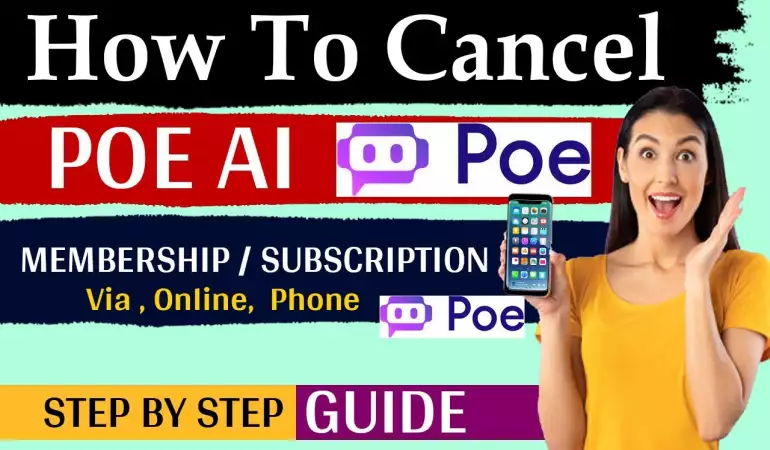
In our quest to provide you with the most detailed and user-friendly guide on how to cancel your Poe AI subscription, we understand that your time is precious. That's why we've created this step-by-step guide to help you effortlessly navigate through the process. So, without further ado, let's get started!
Understanding Poe AI Subscription
Before we delve into the cancellation process, it's essential to have a clear understanding of what a Poe AI subscription entails. Poe AI is a cutting-edge artificial intelligence tool designed to enhance your writing and content creation experience. However, circumstances may arise where you need to cancel your subscription.
Poe AI Subscription Pricing Plans
You can access the Poe AI services for free. But, for unlocking more bot features to Poe, by taking its Subscription Pro Plan. It offers three types of Pro Subscription Plans.
Yearly Pro Subscription: You will discount on this subscription. Costs Rs 19900.00 per year (Rs 382.69 per week)
Monthly Pro Subscription: Costs Rs 23988 per year (Rs 1999 per month)
Weekly Pro Subscription: Costs Rs 999 per week
How To Cancel Poe AI Subscription On IOS?
Follow these steps to cancel your Poe AI Subscription from your iOS device.
1. Go to your iPhone Settings
2. Click on your name from the top and view your Apple ID
3. Go to the Subscriptions section
4. Choose Poe AI Subscription
5. Click on the Cancel Subscription
Note: If you cannot see the “Cancel Subscription” button, then it means your subscription is already canceled.
But, if your subscription is active and you are unable to cancel it, then contact the Apple Support Team in that situation.
How To Cancel Poe AI Subscription On Android?
If you are using the Poe AI App on your Android phone, then here are the steps to cancel the subscription via Android
1. Go to your Google Play Store App
2. Click the Menu and open the options from your Google Play profile
3. Select Payments & Subscriptions
4. Select Subscriptions
5. Choose Poe AI Subscription
6. Tap on the Cancel Subscription option
How To Delete Poe AI Account?
Deleting your Poe AI Account is a very easy process and can be done within seconds. Follow these steps to delete your Poe AI Account.
1. Login to the Poe AI Account with your Email Address or Open The Poe App from your device
2. Go to the Poe Settings section
3. Scroll down the Settings Page
4. Click on the Delete Account button from the bottom
5. Again, tap “OK” from the pop-up box
6. Your Poe Account will be deleted
7. You need to Verify your Email Address again, to log back into your account.
Frequently Asked Questions
Can I Get a Refund?
Poe AI's refund policy may vary, so it's advisable to review their terms and conditions or reach out to their customer support for specific information regarding refunds.
What Happens to My Content?
Your content created using Poe AI will remain accessible even after canceling your subscription. However, you won't be able to create new content or access premium features.
Can I Reactivate My Subscription?
Yes, you can reactivate your Poe AI subscription at any time by logging into your account and selecting the desired subscription plan.
In Conclusion
Canceling your Poe AI subscription is a straightforward process that can be completed in just a few easy steps. Remember that Poe AI values your feedback, so feel free to share your reasons for canceling if you wish. We hope this comprehensive guide has been helpful in assisting you with your subscription cancellation.











