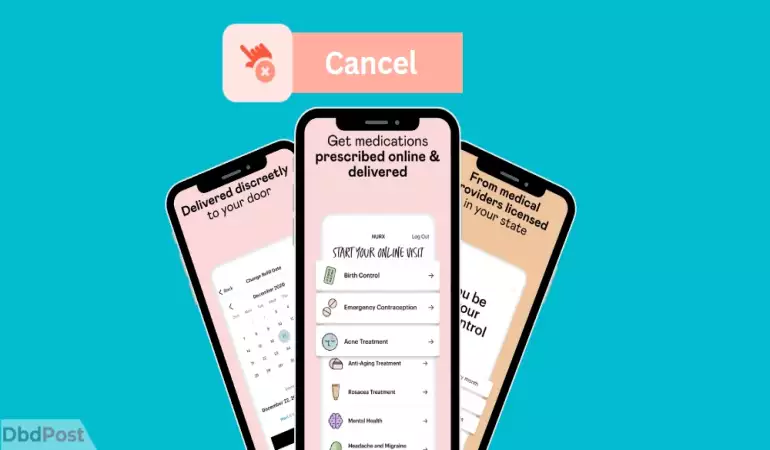How To Cancel Romwod Subscription – Step-by-Step Guide
Discover the step-by-step guide to easily cancel your Romwod subscription today. Save time and money hassle-free.
December 06, 2023 08:41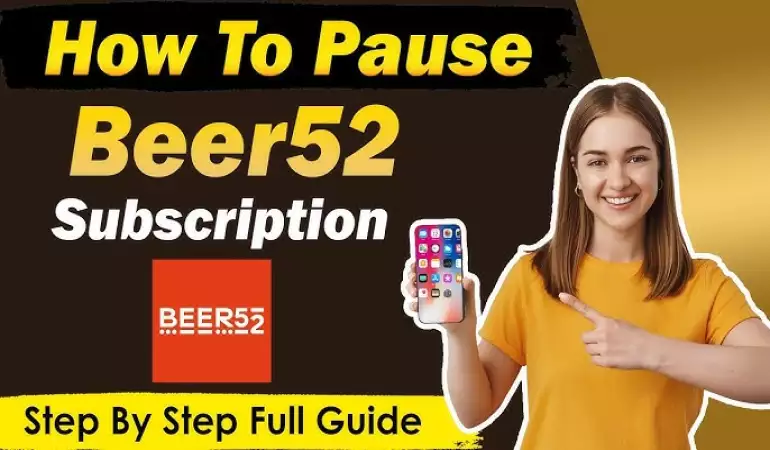
In this comprehensive guide, we will walk you through the process of canceling your Romwod subscription, step by step. Romwod is a popular online platform that offers yoga and mobility workouts to enhance your flexibility and overall fitness.
While Romwod provides valuable services, situations may arise where you need to cancel your subscription. Whether it's due to changing fitness goals or budget constraints, we've got you covered with a clear and detailed cancellation procedure.
Why You Might Want to Cancel Your Romwod Subscription
Before we delve into the cancellation process, it's essential to understand why you might want to cancel your Romwod subscription. People's fitness journeys are dynamic, and there could be various reasons:
Changing Fitness Goals: Your fitness goals might have evolved, and you may no longer require the specific workouts Romwod offers.
Financial Reasons: Budget constraints or changing financial priorities could be a reason to reconsider your Romwod subscription.
Lack of Time: You may find that you no longer have the time to commit to regular Romwod workouts.
Alternative Preferences: You might have discovered other fitness routines or platforms that better suit your needs.
Whatever your reason, the process of canceling your Romwod subscription is straightforward.
How To Cancel Romwod Subscription?
Follow these simple steps to cancel your Romwod or Pliability subscription-
1. Go to the Pliability Website and Log in to your Account.
2. From the pop-up menu, tap on your Profile
3. Tap the Settings
4. From your Account overview, tap on Plans & Payment
5. Then, Select “Pause or Cancel Membership” written in grey color words
6. Follow the steps until the subscription is canceled
How To Cancel Pliability Subscription Via ITunes?
If your Pliability Subscription is managed by iTunes, then follow these steps to cancel the Subscription.
From IPhone
1. Go to your iPhone Settings
2. Tap on the Name from the top of the settings
3. Go to the Subscriptions section
4. Select Pliability Subscription
5. Click on the Cancel Subscription
From Mac
1. Go to the App Store App from your Mac
2. Tap on your Name
3. Then, go to the Account Settings
4. Scroll to the Subscriptions menu and then Select Manage from it
5. Next to the Pliability Subscription, tap the Edit button
6. Finally, tap the Cancel Subscription button
How To Cancel Pliability Subscription Via Google Play?
If your Pliability Subscription is managed by Google Play, then follow these steps to cancel the Pliability Subscription.
From Computer
1. From your computer, navigate to the subscriptions in Google Play
2. Select Pliability Subscription
3. Tap Manage option
4. Then, select Cancel Subscription
5. Select a reason for cancelation from the pop-up menu
6. Then, proceed by clicking the Continue button
From Android
1. Open the Google Play Store App
2. Select your Profile from the top
3. Then, go to the Payments & Subscriptions
4. Select Subscriptions
5. Choose a Pliability subscription from the list
6. Tap the Cancel Subscription option
How To Cancel Pliability Or Romwod Subscription Via Email?
You can also get in touch with their customer support service team for canceling the Subscription. For this, submit a cancelation Email at support@pliability.com
As soon as their team receives your Email, they will consider your request and will further try to cancel your subscription. You will get an update on your cancellation on Email.
Frequently Asked Questions
How To Cancel Romwod Free Trial?
If you are in Romwod Free Trial, then you need to go to the Pliability Account and tap on the Cancel Free Trial button to cancel its Free Trial. You can see the Cancel Free Trial option instead of Pause or Cancel Membership.
Is There Any Free Trial For Pliability?
For their customer satisfaction, Pliability provides you with a 7-day free trial before you go for its paid subscription.
How Much Does Pliability Subscription Cost?
After its free trial, you can take its subscription services at $179 per year (billed $14.99 per month) or $17.95 per month.
How Do I Contact The Pliability Team?
You can contact their customer support team at support@pliability.com or you can access their Live Chat option (Bubble icon) on the bottom right side of the Pliability Website.
Where Can I Find Pliability On Social?
You can find the Plaibility Account on different Social Media Platforms. The Pliability Team is pretty much active on Twitter or you can also find them on Facebook.
If you are using Instagram more, then here is Pliability’s Instagram Account.
Conclusion
Canceling your Romwod subscription is a straightforward process that allows you to take control of your fitness journey based on your changing needs and circumstances. Remember that Romwod values its customers, so if you ever decide to return, they'll welcome you back with open arms. In the meantime, explore other fitness options that align with your current goals and preferences.
We hope this step-by-step guide has been helpful in assisting you with canceling your Romwod subscription. If you have any further questions or concerns, don't hesitate to reach out to Romwod's dedicated customer support team. Your fitness journey should always be flexible and tailored to your unique requirements.