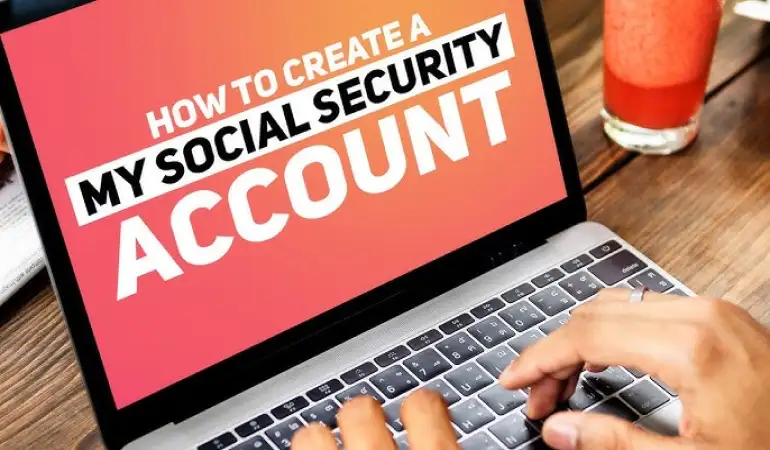How to Create Snapchat Account - Step-by-step Guide
Sharing images and moments with your family and friends on Snapchat!
August 16, 2023 21:54
In an age dominated by digital communication, Snapchat has risen as a cultural icon, revolutionizing the way we connect and share moments. With its ephemeral nature and captivating features, Snapchat has become a cornerstone of modern social interaction. Understanding its popularity and significance is essential for those looking to engage with friends, family, and the wider world in a unique and dynamic way.
As the allure of Snapchat continues to grow, so does the need for a comprehensive and accessible guide to help newcomers dive into this vibrant platform. Whether you're a tech-savvy individual exploring new avenues of expression or a curious user eager to explore Snapchat's intricate functionalities, a step-by-step guide is your compass.
This guide aims to demystify the account creation process, empowering you to embark on your Snapchat journey with confidence. Let's embark on this adventure together as we unveil the process of creating your very own Snapchat account, one simple step at a time.
Step-by-Step Guide: How to Create a Snapchat Account
Step 1: Download the Snapchat App
1. Accessing the App Stores for iOS and Android
To start your Snapchat journey, head to the respective app stores on your device. For Apple users, visit the App Store, while Android users should go to Google Play Store. Simply search for "Snapchat" and click on the official app to initiate the download.
2. Importance of Downloading the Official Snapchat App
It's crucial to download the official Snapchat app to ensure a secure and seamless experience. Official apps receive regular updates, keeping you connected with the latest features and security enhancements.
Step 2: Installation and Account Setup
1. Walking Through the Installation Process
Once the app is downloaded, follow the on-screen instructions to install it on your device. This process typically involves tapping the "Install" button and waiting for the app to be installed.
2. Opening the App and Tapping on "Sign Up"
Launch the Snapchat app and tap the "Sign Up" button to begin the account setup process.
3. Providing Required Information: Name, Date of Birth, Username, and Password
Fill in your personal details, including your name and date of birth. Choose a unique username that represents you and set a strong password to safeguard your account.
4. Choosing a Unique Username and Strong Password for Security
Ensure your username is distinctive and memorable. Combine letters, numbers, and symbols in your password to create a robust defense against unauthorized access.
C. Step 3: Verifying Your Phone Number
1. Explanation of Why Phone Verification is Necessary
Phone verification is a security measure that helps Snapchat confirm your identity and prevents unauthorized users from accessing your account.
2. Guiding Users Through Entering Their Phone Number
Enter your phone number when prompted, ensuring accuracy. Snapchat will send a verification code to your number.
3. Description of the Verification Code Process
Once received, enter the verification code into the app to complete the phone verification process.
Step 4: Adding Friends and Contacts
1. Brief Explanation of Finding and Adding Friends on Snapchat
Easily connect with friends by adding them on Snapchat, allowing you to share snaps and stories seamlessly.
2. Syncing Phone Contacts for Easier Friend Discovery
Snapchat offers the option to sync your phone contacts, making it simpler to find and add friends who are already on the platform.
3. Adding Friends by Username, Snapcode, or Nearby Users
Add friends by searching for their usernames, scanning their Snapcodes, or connecting with nearby Snapchat users.
Step 5: Profile Setup and Customization
1. Navigating to the Profile Section
Access your profile by tapping on your Bitmoji or avatar icon located at the top left corner of the main screen.
2. Adding a Profile Picture and Short Bio
Personalize your profile by uploading a profile picture and crafting a brief bio that introduces you to other Snapchat users.
3. Privacy Settings: Adjusting Who Can See Your Snaps and Stories
Customize your privacy settings to control who can view your snaps and stories, giving you greater control over your content's audience.
Step 6: Exploring the Snapchat Interface
1. Overview of the Main Screen Layout
Familiarize yourself with Snapchat's main screen layout, which includes access to the camera, chat, and story features.
2. Navigating the Camera Interface and Capturing Snaps
Discover how to navigate the camera interface, capture snaps, and add creative filters before sharing them with friends.
3. Understanding the Chat and Story Features
Gain an understanding of how the chat and story features work, allowing you to communicate with friends and share your daily moments.
Step 7: Sending Snaps and Messages
1. How to Send a Snap to Friends
Learn the process of sending snaps to your friends, capturing a moment and sharing it with a single tap.
2. Explaining the Differences Between Snaps and Chats
Differentiate between snaps (self-destructing images or videos) and chats (text-based conversations) for effective communication.
3. Utilizing Creative Tools Like Filters, Stickers, and Captions
Enhance your snaps with creative tools like filters, stickers, and captions, adding a personal touch to your shared moments.
Step 8: Creating and Sharing Stories
1. Definition of Snapchat Stories
Understand Snapchat Stories as a collection of snaps that form a narrative, visible to your friends for 24 hours.
2. Steps to Create and Share a Story with Friends
Learn how to compile a series of snaps into a story, offering a glimpse into your day, and share it with your friends.
2. Adding Elements Like Text, Drawings, and Location Tags to Stories
Elevate your stories by including text, drawings, and location tags, making them engaging and informative.
Step 9: Discovering and Following Content
1. Introducing the Discover Section for Exploring Content
Explore the Discover section to find a wide range of content from publishers and creators, offering entertainment and information.
2. How to Follow and View Stories from Publishers and Creators
Follow your favorite publishers and creators to stay updated with their stories, gaining insights into various topics and trends.
How To Sign Up Snapchat Account
Below are the steps to follow.
1. Log onto Snapchat sign up site
2. You will fill in the form with the details we listed above.
3. Afterwards, then, click on “Sign up & Accept”.
4. Congrats.
How To Add Friends On Snapchat
After creating account, the next will be to add friends on your account. This guide will put you through.
1. Tap your Bitmoji/icon in the upper left corner on the Snapchat home screen.
2. Tap Add Friends. There will be three options along the top for your to choose from: Add Friends, Contacts, and Snapcode.
3. Enter the persons Snapchat username in the search bar at the top of the screen.
Snapchat will show you the username options available as you continue to enter the person’s name: then all you have to do is tap Add to add them to your Snapchat fam!
Tips for Effective Snapchat Account Management
Managing your Snapchat account requires attention to detail and a commitment to maintaining your online presence. By following these essential tips, you can ensure a safe and engaging experience for yourself and your followers.
A. Stay Updated on Privacy Settings
One of the cornerstones of successful Snapchat account management is keeping your privacy settings current. Regularly review and adjust your settings to align with your comfort level. This will help you control who can see your content and interact with you on the platform. By staying informed about Snapchat's evolving privacy features, you can protect your personal information and enjoy a worry-free experience.
B. Share Thoughtfully and Mindfully
Remember that the content you share on Snapchat can have a lasting impact. Whether it's a photo, video, or text, think twice before posting. Consider the potential consequences and how your posts might be interpreted by your audience. By sharing thoughtfully, you can maintain a positive online image and foster meaningful connections with your followers.
C. Curate Your Friend Lists and Contacts
Managing your friend lists and contacts is vital to keeping your Snapchat experience enjoyable and organized. Regularly review your friend list and remove or block users who no longer align with your interests or values. This will help you maintain a circle of contacts that genuinely contribute to your Snapchat journey. Remember, quality matters more than quantity when it comes to your connections.
D. Embrace Regular App Updates
Snapchat continually introduces new features and security patches to enhance user experience and protect against potential threats. Make it a habit to regularly update the Snapchat app on your device. This ensures you're benefiting from the latest features, improvements, and security measures that the platform offers. Staying up-to-date not only provides you with new creative tools but also helps safeguard your account from vulnerabilities.
However, successful Snapchat account management requires a combination of vigilance and thoughtful engagement. By staying informed about privacy settings, sharing content mindfully, curating your contacts, and embracing updates, you can create a positive and secure experience for both yourself and your followers. Remember, your online presence reflects who you are – make it a representation you can be proud of.
“Meanwhile, Let’s Know If This Post Was Helpful By Sharing Your Opinion On, Using The Comments Box Below And Also Remember To Share The Post On Your Various Social Media Platforms”
All Rights Reserved, No Part Of This Publication And Other Digital Contents On This Website May Be Reproduced, Stored In A Retrieved System, Or Transmitted In An Form, By Means Of Photocopy Or Otherwise Without The Consent Of Moooiva.com.