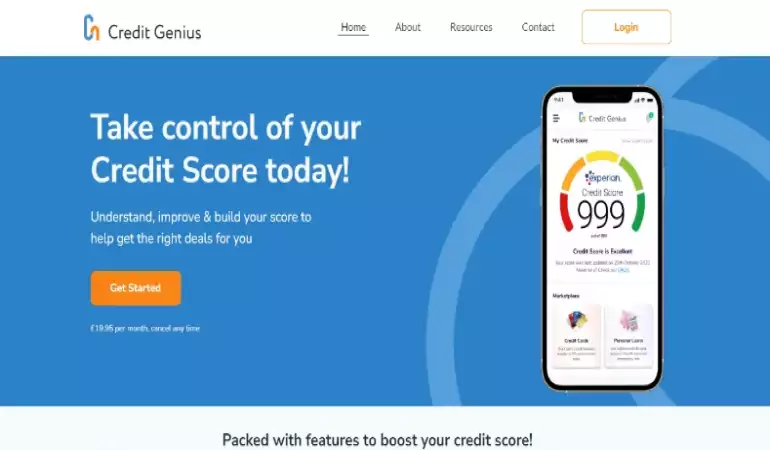How To Cancel Tome AI Subscription – Step-by-Step Guide
Learn the step-by-step process to cancel your Tome AI subscription hassle-free. Save time and money today!
December 06, 2023 08:12
Are you looking for a comprehensive guide on how to cancel your Tome AI subscription? Look no further, as we've got you covered. In this step-by-step guide, we will walk you through the process of canceling your Tome AI subscription with ease.
Whether you've decided to explore other AI solutions or simply want to discontinue your subscription for any reason, our goal is to provide you with a clear and concise roadmap to make the cancellation process a breeze.
Why Consider Canceling Your Tome AI Subscription?
Before we delve into the steps to cancel your Tome AI subscription, it's important to understand why you might be contemplating this decision. Tome AI is a powerful tool that offers various features to assist in content creation, but there can be valid reasons for cancellation, such as:
Changing Business Needs: Your business requirements may evolve, and you might find that other AI tools better align with your current goals.
Budget Constraints: Budgets can fluctuate, and you may need to cut costs temporarily or explore more cost-effective options.
Exploring Alternatives: You may want to explore alternative AI writing platforms to see if there are better options available.
Now, let's proceed with the step-by-step guide to cancel your Tome AI subscription effectively.
Tome AI Subscription Pricing Plans
These are the three types of subscription plans for Tome AI-
Free Plan: You can start using the Tome services for free
Pro Plan: Costs around $8 per month
Enterprise Plan: Contact their team at enterprise@tome.page and know about its price.
Can You Cancel Your Tome AI Subscription?
Can You Cancel Your Tome AI Subscription?
Yes, you can cancel your Tome AI Subscription at any time. But, your cancelation can only come into effect at the end day of your current subscription plan.
How To Cancel Tome AI Subscription?
Can You Cancel Your Tome AI Subscription on your own? Well!! That’s not possible. There is no direct way to cancel your subscription from your account. You will not find any button or option for that in your Tome Account.
The only way to cancel your Tome AI Subscription is by sending a cancelation Email to their team at support@tome.page and their team will cancel your subscription.
Frequently Asked Questions
How Can You Cancel Your Tome AI Account?
You can cancel your Tome AI Account at any time by sending a cancelation request to team@tome.app
Can You Get A Refund After Canceling Tome AI Subscription?
No, once you pay for the Tome AI subscription plan, you will not get a refund for it, even after cancelation of that subscription.
Is Tome AI Free?
You can use the Tome AI for free under its Free Plan.
How To Contact Tome AI Customer Service?
If you have any questions on your mind about Tome AI Terms & Conditions, then you can contact their team via team@tome.app. Submit your queries to Magical Tome, Inc. 512 2nd St, #200 San Francisco, CA 94107
Conclusion
Canceling your Tome AI subscription is a straightforward process when you follow these step-by-step instructions. It's important to stay informed about the cancellation policy and any potential fees associated with early termination.
By following these guidelines, you can seamlessly cancel your subscription and explore other AI writing solutions that align with your current requirements.