Create Capital One Account
Send and receive money with friends and family using Zelle®
October 22, 2024 17:29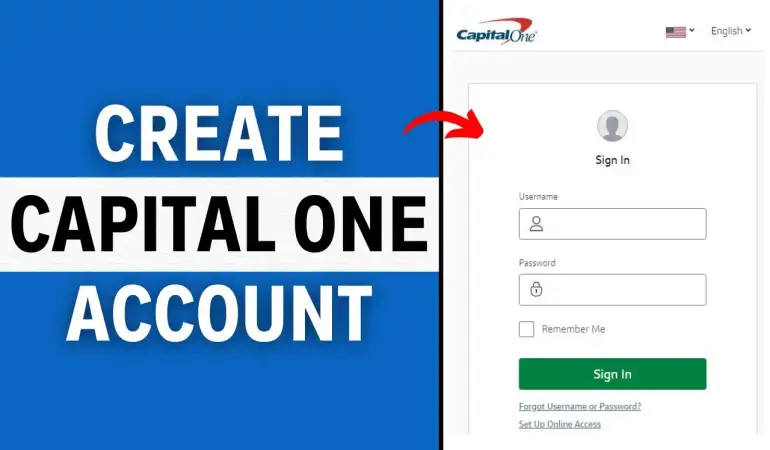
Create Capital One Account: Capital One is one of the leading financial institutions in the U.S., offering a range of products such as credit cards, savings accounts, and loans.
Whether you want to manage your banking digitally or access exclusive credit rewards, having a Capital One online account gives you the flexibility to monitor your finances conveniently from anywhere.
In this article, we’ll walk you through the exact steps to create a Capital One account, so you can get started with ease.
Prerequisites for Creating a Capital One Account
Before you jump into the registration process, make sure you have the following:
Personal Information: You’ll need your full name, Social Security Number (SSN), date of birth, and valid contact details (email and phone).
Device and Internet Access: You can create an account using a smartphone, tablet, or computer with a stable internet connection.
Bank Details (Optional): If you want to link an external bank account, keep your bank's routing and account number ready.
Step-by-Step Guide to Creating a Capital One Account
Step 1: Visit the Official Capital One Website or App
Start by navigating to the Capital One website (www.capitalone.com) or download the official Capital One app from the App Store or Google Play.
Step 2: Click on the “Sign Up” or “Create Account” Button
Once the homepage loads, look for the “Sign Up” or “Create Account” button, usually located at the top-right corner of the website or app.
Step 3: Enter Your Personal Information
You will be prompted to enter your personal details. Here’s what you’ll need:
Full Name
Date of Birth
Social Security Number (SSN): Used for identity verification and to check your credit history.
Step 4: Set Up Your Username and Password
Pick a unique username and a strong password to secure your account.
Tips for Creating a Strong Password
1. Use a combination of uppercase, lowercase, numbers, and symbols.
2. Avoid common words or easily guessable patterns (like “password123”).
3. Make sure the password is at least 8 characters long.
Step 5: Verify Your Identity
Capital One may require additional verification steps such as:
1. Sending a code to your phone or email.
2. Answering security questions based on your credit history.
Step 6: Link a Bank Account (Optional)
If you’re opening a savings or checking account, you might be prompted to link an external bank account. This step is optional but helps with easy fund transfers.
Step 7: Agree to Terms and Conditions
Carefully read and agree to the terms and conditions of Capital One. This is a standard agreement covering their services and policies.
Step 8: Complete Registration and Confirm Email
After submitting all the information, check your email for a confirmation link. Click on it to verify your email address and activate your account.
Features Available After Account Creation
Once your Capital One account is up and running, here’s what you can do:
Online Banking: View and manage your accounts from one place.
Credit Card and Loan Applications: Apply for credit cards, loans, or other financial products.
Track Credit Scores: Monitor your credit score regularly with their built-in tool.
Set Alerts: Get notifications for transactions, due payments, or suspicious activities.
Troubleshooting Common Issues While Creating an Account
Issue 1: Account Creation Errors
If the page refreshes or gives an error, try using a different browser or clearing your cache.
Issue 2: Verification Problems
Ensure that the contact details you entered are accurate. Check for any missed calls or emails with verification codes.
Issue 3: Trouble Logging In After Registration
If you can’t log in after registering, try resetting your password using the “Forgot Password” option.
Benefits of Having a Capital One Account
Centralized Account Management: Manage all your financial products from one dashboard.
Track Spending and Transactions: Keep an eye on your expenses with detailed transaction histories.
Exclusive Rewards and Offers: Enjoy personalized cashback and reward offers with Capital One products.
Security Measures for Your Capital One Account
Two-Factor Authentication (2FA): Add an extra layer of security by enabling 2FA.
Monitor for Suspicious Activity: Regularly review account activity for unauthorized transactions.
Frequently Asked Questions (FAQs) Before Account Setup
Does Capital One Charge Fees for an Online Account?
No, opening an online account with Capital One is free.
Can I Open a Capital One Account Without a Social Security Number?
You’ll need an SSN or ITIN (for non-citizens) to complete registration.
FAQs about Creating a Capital One Account
Creating a Capital One account is a straightforward process designed to provide you with convenient access to your banking services. Here are some frequently asked questions to help guide you through setting up your account:
1. How do I create a Capital One account?
To create a Capital One account, visit the Capital One website or download the mobile app. Click on the "Sign Up" or "Create Account" button and follow the prompts. You'll need to provide personal information, such as your Social Security number, date of birth, and email address.
2. What information do I need to provide?
When creating your account, be prepared to enter your full name, address, phone number, Social Security number, and financial details, such as your bank account number, if applicable.
3. Is there a fee to create a Capital One account?
No, creating a Capital One account is free. You can access various banking services without any initial fees.
4. What if I forget my login credentials?
If you forget your username or password, visit the login page and click on "Forgot Username or Password?" Follow the prompts to recover your credentials securely.
5. Can I create an account using my mobile device?
Yes, you can create a Capital One account using the mobile app available on iOS and Android devices. The app provides a user-friendly interface for account setup.
6. How long does it take to set up an account?
The account creation process typically takes just a few minutes. Once your account is set up, you’ll receive a confirmation email with further instructions.
7. What features are available with my Capital One account?
With your Capital One account, you can manage your finances, make payments, view transaction history, and access customer support easily online or through the app.
Conclusion
Creating a Capital One account is quick and straightforward if you follow the right steps. With access to online banking, credit card management, and personalized offers, having an account makes managing your finances simpler. So, don’t wait—get started today and unlock the full benefits of Capital One’s digital services.











