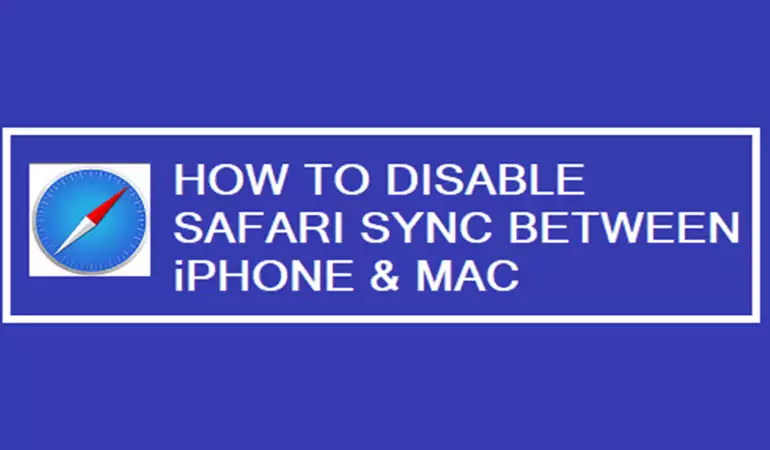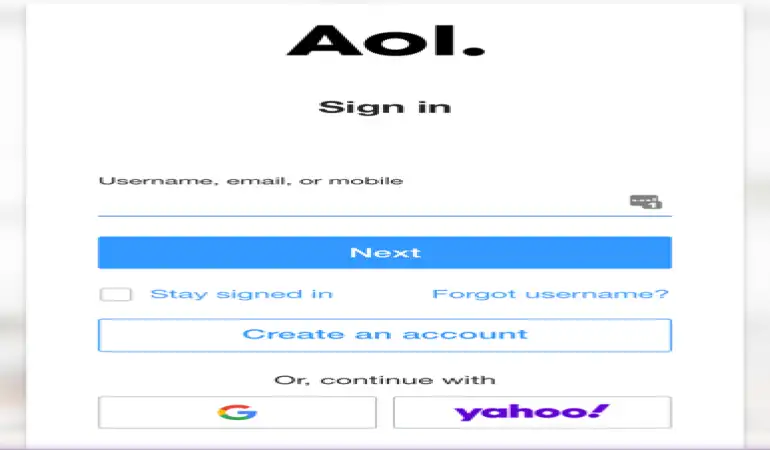How To Cancel Vodacom Subscription – Step-by-Step Guide
Discover the simplest way to cancel your Vodacom subscription. Our step-by-step guide leads you through the process smoothly, ensuring a hassle-free experience.
January 07, 2024 15:53
Navigating through the process of cancelling a Vodacom subscription can be a daunting task, especially if you're not familiar with the nuances of telecommunication services.
In this comprehensive guide, we'll walk you through each step to ensure a smooth and hassle-free cancellation experience.
Understanding Your Vodacom Subscription
Before initiating the cancellation process, it's crucial to understand the specifics of your Vodacom subscription. Vodacom offers a variety of plans, each with its terms and conditions. Knowing whether you are on a month-to-month plan, a contract, or a prepaid service is fundamental.
Reasons for Cancelling a Vodacom Subscription
Cancelling a Vodacom subscription can be a crucial decision for many users. Understanding why customers opt to cancel their subscriptions provides valuable insights into their experiences and the factors driving their choices. Here, we explore the common reasons for cancelling a Vodacom subscription and how these reasons align with the user's experience.
Cost Concerns: One of the primary reasons for cancelling a Vodacom subscription is the cost. Users often find more affordable options with competitive services, prompting them to reconsider their current plans.
Network Issues: Connectivity and network quality play a significant role in a user's experience. Persistent problems like poor signal strength, dropped calls, or slow internet speeds can lead users to cancel their subscriptions.
Customer Service Experience: The level of support and service from Vodacom's customer care can significantly impact a user's decision. Negative experiences, such as unresolved issues or unhelpful support, may lead to cancellation.
Changing Needs: Users' needs evolve over time. A subscription that once met their requirements might no longer be suitable due to changes in usage patterns, lifestyle, or technological advancements.
Competitor Offers: The telecom market is highly competitive. Attractive offers and packages from other providers might entice users to switch from Vodacom, seeking better value or services more aligned with their needs.
Relocation or Travel: Users relocating to areas with limited Vodacom coverage or those who travel frequently might find their current subscription impractical, leading to cancellation.
Contract Terms and Conditions: Subscribers sometimes find contract terms, such as lengthy commitments or hidden fees, restrictive. Dissatisfaction with these terms can motivate users to cancel their subscriptions.
By understanding these reasons, Vodacom and its competitors can better tailor their services to match user expectations, enhancing overall customer satisfaction. This alignment is not just crucial for retaining existing customers but also for attracting new ones in a highly dynamic market.
Pre-Cancellation Considerations of Vodacom Subscription
Before proceeding with the cancellation of your Vodacom subscription, there are several important factors to consider. These steps will help ensure a smooth transition and minimize any potential complications.
1. Checking Contract Terms and Conditions
First and foremost, review the terms and conditions of your Vodacom contract. This document contains critical information about your subscription, including the duration of the contract and specific clauses related to cancellation. Understanding these terms is essential to avoid any unexpected surprises or legal issues. It's crucial to know whether you're still under a binding contract period and what the conditions are if you choose to terminate the service prematurely.
2. Understanding Potential Fees or Penalties for Early Cancellation
Cancelling a Vodacom subscription before the contract term expires can often lead to fees or penalties. These charges are typically outlined in your contract and can vary based on the length of time remaining on your subscription. It's important to be aware of these potential costs, as they can be substantial. Calculating these fees in advance will help you make an informed decision about whether or not cancelling your subscription is financially viable at this time.
3. Backing Up Any Necessary Data
If you've been using Vodacom's services, especially data or cloud-based services, ensure that you back up any important information stored on their network. This might include contacts, messages, photos, or documents. Losing access to your data can be a significant inconvenience, so it's crucial to safeguard your information by transferring it to a personal device or another cloud storage service. This step is often overlooked but is essential for a hassle-free cancellation process.
Step-by-Step Guide: How to Cancel Your Vodacom Subscription
Cancelling a Vodacom subscription doesn't have to be a hassle. Whether you're doing it via web or app, our easy-to-follow guide will help you navigate the process smoothly. Follow these steps to ensure a seamless cancellation experience.
For Web Users:
Log In to Your Account: Access the Vodacom website and log in with your credentials. Ensure you're on the correct page for account management.
Access the Subscription Section: Navigate to the 'My Subscriptions' or similar section. This is typically found under the account settings or services menu.
Select the Subscription to Cancel: Find the subscription you wish to cancel. Be sure you're choosing the correct one if you have multiple subscriptions.
Request Cancellation: Click on the 'Cancel Subscription' button or link. You may need to confirm your choice or provide a reason for cancellation.
Confirmation: Wait for a confirmation message or email from Vodacom to ensure your subscription has been successfully cancelled.
For App Users:
Open the Vodacom App: Locate and open the Vodacom app on your device. Make sure you're logged in.
Go to Subscriptions: Find the subscriptions or account settings section within the app.
Choose the Right Subscription: Select the subscription you want to cancel. Double-check to avoid any mistakes.
Cancel the Subscription: Tap on the option to cancel your subscription. Confirm your choice if prompted.
Confirmation Notification: Keep an eye out for a confirmation notification or email, confirming the cancellation of your subscription.
Tips for a Smooth Cancellation:
Check for any Cancellation Fees or Terms: Be aware of any potential cancellation fees or terms that might apply.
Consider the Timing: Note the billing cycle to avoid unwanted charges for the next period.
Keep Records: Save any confirmation emails or messages as proof of your cancellation.
By following these simple steps, you can cancel your Vodacom subscription stress-free. Should you encounter any issues, don't hesitate to contact Vodacom's customer support for assistance.
Alternative Methods to Cancel Your Vodacom Subscription
Are you looking to cancel your Vodacom subscription but unsure how to proceed? You're not alone. Many customers find themselves in this situation. Fortunately, there are several alternative methods to cancel your Vodacom subscription, each with its own set of steps. Here's a guide to help you through the process smoothly.
1. Online Cancellation
One of the most convenient ways to cancel your Vodacom subscription is online. Visit the Vodacom website and log in to your account. Navigate to the subscription management section where you can request cancellation. Ensure you have your account details handy. This method is quick, easy, and can be done from the comfort of your home.
2. Telephone Cancellation
If you prefer a more personal touch, consider canceling your subscription over the phone. Call Vodacom’s customer service and speak to a representative. Be ready with your account information and any specific queries you might have. This method allows you to get immediate feedback and assistance.
3. In-Store Cancellation
For those who prefer face-to-face interaction, visiting a Vodacom store can be an effective way to cancel your subscription. Locate your nearest Vodacom store and speak directly with a customer service agent. Remember to bring identification and any relevant account information.
4. Email Cancellation
Another alternative is to send an email to Vodacom’s customer service. Include your account details, the reason for cancellation, and any other pertinent information. This method is useful if you want a record of your cancellation request. However, response times may vary.
5. Use of Mobile App
Vodacom’s mobile app might offer an option to cancel your subscription. Check the app for any subscription management features. This is a convenient method if you are already using the app for other Vodacom services.
Tips for a Smooth Cancellation
Know your contract: Be aware of any terms and conditions that may apply to your cancellation.
Have your details ready: Whether you’re cancelling online, via phone, email, or in person, have all necessary account information at hand.
Be clear about your reasons: Providing a clear reason for cancellation can sometimes expedite the process.
Check for confirmation: Always ensure you receive a confirmation of your cancellation request.
Cancelling your Vodacom subscription doesn't have to be a daunting task. With these alternative methods, you can choose the one that best suits your needs and preferences. Remember to prepare your account details and understand your contract terms for a hassle-free cancellation experience.
What to Expect After Vodacom Cancellation
Cancelling your Vodacom service is a significant step, and understanding what follows is crucial for a smooth transition. This guide outlines the process and potential issues you might encounter post-cancellation, ensuring you're fully informed and prepared.
Understanding the Post-Cancellation Process
Final Bill: After cancelling your Vodacom service, expect to receive your final bill. This statement will detail any remaining charges, credits, or fees applicable to your account. It's essential to review this bill thoroughly to ensure all charges are accurate.
Confirmation of Cancellation: Vodacom will typically send a confirmation of your service cancellation. This may come via email or postal mail. Keep this confirmation for your records, as it's proof of your service termination.
Equipment Return: If you have any rented or leased equipment from Vodacom, you'll need to return it. Failing to do so could result in additional charges. Check with Vodacom for specific return procedures and deadlines.
Handling Potential Issues
Disputing Charges: If you notice incorrect charges on your final bill, contact Vodacom immediately. Be prepared with your account information and details of the disputed charges for a quicker resolution.
Service Interruptions: If you experience service interruptions or issues leading up to your cancellation, document these instances. This documentation can be crucial if disputes arise regarding your final bill or service quality.
Data and Contacts Transfer: Before cancelling, ensure you've backed up all important data and contacts from your Vodacom service. This prevents loss of crucial information.
Switching to a New Provider: If you plan to switch to a new service provider, research their plans and policies thoroughly. Compare their offerings with your needs to find the best fit.
Cancelling your Vodacom service involves several steps, from receiving and reviewing your final bill to handling potential issues efficiently. By being informed and prepared, you can ensure a hassle-free transition post-cancellation. Remember, thorough communication with Vodacom and careful documentation are your best tools during this process.
Frequently Asked Questions (FAQs)
1. How Can I Cancel My Vodacom Subscription?
Cancelling a Vodacom subscription is straightforward. Log into your Vodacom account, navigate to the 'My Subscriptions' section, and follow the prompts to cancel your service. Make sure to check for any potential cancellation fees or terms.
2. Is It Possible to Cancel Vodacom Subscription via Phone?
Yes, you can cancel your subscription by contacting Vodacom's customer service. Dial their hotline and speak to a representative who will guide you through the cancellation process.
3. What Information Do I Need to Cancel My Subscription?
Have your account details ready, including your customer ID and the specific service you wish to cancel. This ensures a smooth and quick cancellation process.
4. Will There Be Any Charges for Cancelling My Subscription?
It depends on your contract terms. Some plans may include cancellation fees, especially if you're ending a contract early. Review your service agreement for details.
5. How Long Does It Take for the Cancellation to Be Effective?
The cancellation usually takes effect at the end of your billing cycle. However, this can vary, so confirm the exact timeline with a Vodacom representative.
6. Can I Cancel My Subscription Online Without Logging In?
For security reasons, Vodacom typically requires you to log in to your account to cancel a subscription. If you're unable to log in, contact customer service for assistance.
7. What Happens to My Unused Data or Minutes After Cancellation?
Unused data or minutes are generally forfeited upon cancellation. Use any remaining balances before you cancel your subscription.
8. Can I Reactivate My Subscription After Cancelling?
Reactivation policies vary. It's best to discuss this with a Vodacom representative to understand your options.
9. Who Can I Contact for More Help?
For more assistance, reach out to Vodacom’s customer support team via their hotline, email, or visit a local store for in-person help.
10. Is There a Cooling-Off Period After Cancelling?
Vodacom may offer a cooling-off period. Check your service agreement or confirm with customer service for specific details.
Conclusion
In this guide, we navigated through the straightforward process of cancelling your Vodacom subscription. To quickly recap, the key steps involved are identifying your subscription details, contacting Vodacom customer support, and following their guidance to ensure a smooth cancellation.
It's important to emphasize that, while the idea of cancelling a subscription can seem daunting, the process with Vodacom is designed to be user-friendly. Armed with the right information and a clear understanding of the steps, you'll find that cancelling your subscription is simpler than expected.
We hope this guide has provided you with a clear and easy-to-follow roadmap for cancelling your Vodacom subscription. Remember, being informed and prepared makes the process efficient and hassle-free. So, go ahead and take that step with confidence, knowing you have all the necessary tools at your disposal. Good luck!