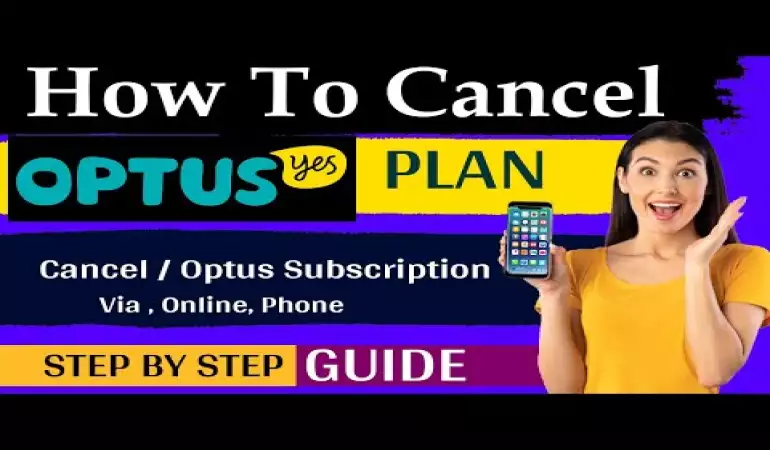How To Cancel 10Web Subscription – Step-by-Step Guide
Discover the most straightforward steps to cancel your 10Web subscription. Our guide provides clear, concise instructions with a step-by-step approach to make the process hassle-free.
December 16, 2023 04:48
In today's rapidly evolving digital landscape, managing online subscriptions effectively is crucial. Whether you're downsizing operations or simply switching to a different service, understanding how to cancel your 10Web subscription is essential.
This comprehensive guide will walk you through the process, step by step, ensuring a smooth and hassle-free experience.
Understanding 10Web Subscription Services
10Web offers a range of services designed to enhance your website's functionality and performance. Before proceeding with the cancellation, it's important to understand the features and benefits you might be leaving behind. This includes automated website hosting, AI-driven website building tools, and a suite of optimization features.
Can You Cancel Your 10Web Subscription?
Yes, you can cancel your 10Web Subscription & Plugins Subscription at any time. After canceling your subscription, you can still use the benefits of your subscription plan until the end day of your current subscription term.
How To Cancel 10Web Subscription?
Follow these steps to cancel the 10Web Subscription.
1. Login to your 10Web Account and go to your Dashboard
2. Tap on the Workspace from the drop-down menu of your dashboard
3. Select Subscription Plans
4. Open the details of your current subscription plan
5. Tap on the Click here button from the bottom of the page to cancel the subscription
6. Select a valid cancelation reason
7. Click on Submit & Cancel option
How To Cancel Plugins Subscription?
Follow these steps to cancel the Plugins Subscription-
1. Navigate to your 10Web Dashboard
2. Tap on your Workspace from the left side of the Dashboard
3. Click on the Subscription Plan
4. Tap the Cancel Subscription link below the plan details.
You can purchase the plugin bundles just once and you can use them for a lifetime until you cancel your subscription with the above-mentioned steps.
How To Delete Your 10Web Account?
If you want to delete your 10Web Account, then follow these simple steps for that-
1. Go to 10Web Website and log in to your Account
2. Tap on your gravatar from the top right corner of the screen
3. Click on Login info & security
4. Click on the Delete Account option
5. Confirm your Account Deletion from the pop-up menu
Note: Make sure that your 10Web subscription is canceled, before deleting the account.
Frequently Asked Questions
Can You Get 10Web Subscription Refund?
All subscription purchases are final. You will not get a refund for your 10Web Subscription as well as the Plugins Subscription.
Under these conditions, you will be eligible for a refund- Billing errors, technical issues, or a bug. To request a refund for these circumstances, contact their team at support@10web.io
How Much Does 10Web AI Website Builder Cost?
10Web Subscription Plans- For Simple Websites (AI Starter Plan at the cost of $10 per month), For Professional Websites (AI Premium at the cost of $15 per month).
For high-traffic websites (AI Ultimate at the cost of $23 per month) and For Large-Scale businesses (Enterprise)
Is There A Free Trial Available For 10Web?
Yes, before going into its paid subscription plan, a one-week free trial is available for this platform, in which you can explore the services of 10Web.
How To Contact 10Web Support Team?
If you have any questions or concerns about this platform, then you can contact their team at support@10web.io. You can get 24/7 Help Support on their social media handles- Facebook & LinkedIn.
Conclusion
If you want to create and elevate your business, then you must need to try the 10Web Platform. Most people loved using this platform.
If you are not satisfied with 10Web, then you can cancel the subscription and delete the 10Web Account permanently on your own with the steps mentioned above.