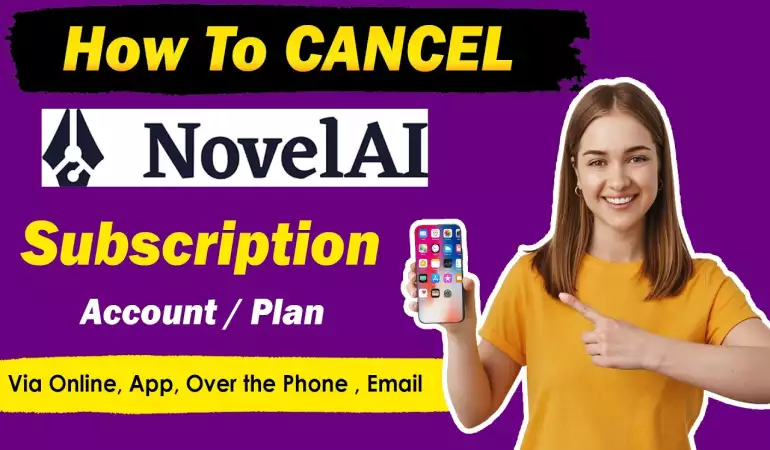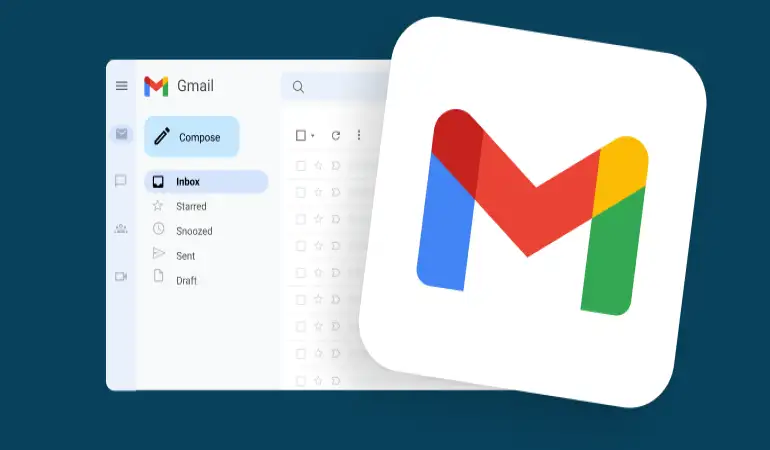How To Cancel Vivamax Subscription – Step-by-Step Guide
Learn how to cancel your Vivamax Subscription step-by-step. Say goodbye to unwanted charges today.
December 26, 2023 03:52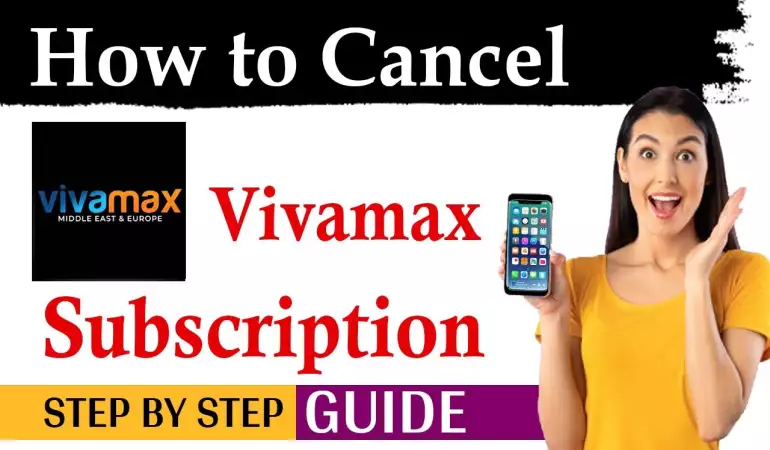
In our digital age, streaming services have become an integral part of our entertainment routine. Vivamax, with its diverse range of content, has gained immense popularity.
However, there may come a time when you decide to cancel your Vivamax subscription.Whether it's to save some money or simply because your interests have changed, we're here to guide you through the process step-by-step.
Why Cancel Your Vivamax Subscription?
Before we dive into the cancellation process, it's essential to understand why you might want to cancel your Vivamax subscription. Some common reasons include:
Cost Concerns: Vivamax, like any other streaming service, comes with a monthly or yearly subscription fee. If you're looking to cut down on your expenses, this might be an area to reconsider.
Content Shift: Your preferences in content may have evolved, and Vivamax may no longer offer the shows or movies you're interested in.
Limited Usage: If you find that you're not using Vivamax as frequently as you thought you would, it might be time to unsubscribe.
Now that we've identified some common reasons let's move on to the step-by-step guide on how to cancel your Vivamax subscription effectively.
How To Cancel Vivamax Subscription From Website/App?
If you have taken your Vivamax Subscription by direct payment from the Vivamax Website, then follow these steps to cancel your subscription.
1. Go to your Vivamax Website and log in to your Vivamax Account or you can open your Vivamax App.
2. Navigate to the My Profile page and follow the instructions provided on the screen to cancel the Vivamax Subscription.
How To Unsubscribe To Vivamax On Android?
If you are using the Vivamax App on an Android device, then you can cancel its subscription from your Google Play Store.
1. Open the Google Play Store App from your Android device
2. Then, click on your profile from the top of the screen
3. Choose Payments & Subscriptions, then select the Subscriptions
4. You will then be directed to the Active Subscriptions
5. Select the Vivamax Subscription to cancel and then tap on the Cancel Subscription button
How To Cancel Vivamax Subscription On Apple IOS?
If you have subscribed to the Vivamax from Apple Store, then follow these steps to cancel your Vivamax Subscription from your Apple iOS device.
1. Go to your iPhone Settings and click on your name
2. Select Subscriptions and then tap the Vivamax Subscription to cancel
3. Finally, tap on the Cancel Subscription and your Vivamax Subscription will be canceled from your iPhone.
How To Cancel Vivamax From Huawei OS?
From your Huawei OS, follow these steps to cancel your Vivamax Subscription.
1. Navigate to Settings and then tap on the Huawei ID
2. The next step will be to go to its Account Center and then move to the Payments & Purchases section
3. From there, click on Subscriptions/Password-free payments
4. From the Subscriptions list, tap on Vivamax and click on the Cancel Subscription option.
5. With these steps, your auto-renewal service will be canceled and you will not be charged for the Vivamax.
Frequently Asked Questions
How Can Sky Cable Subscribers Cancel Their Vivamax Subscription?
To cancel your Vivamax subscription, if you have subscribed via Sky Cable, you need to log in to your Sky Cable Account and follow the steps to cancel the subscription.
Can You Get A Refund From Vivamax?
No, once you made the payment for your Vivamax Subscription, no refunds or partial refunds will be provided.
How To Contact Vivamax Customer Service?
In case of any concerns, or queries, you can message their service on their Facebook Page @VivamaxPH or email your query at vivamax.help@vivamax.com.ph
Conclusion
If you are getting bored by watching shows on Vivamax, then you can cancel your Vivamax Subscription with the steps mentioned in this article.
Feel free to contact the Vivamax team at any time, if you want any assistance from them.