How to Create a Website - Step-by-step Guide
Starting a website is one of the best-kept secrets for making money and passive income. Let's set up your own website today!
August 11, 2023 12:22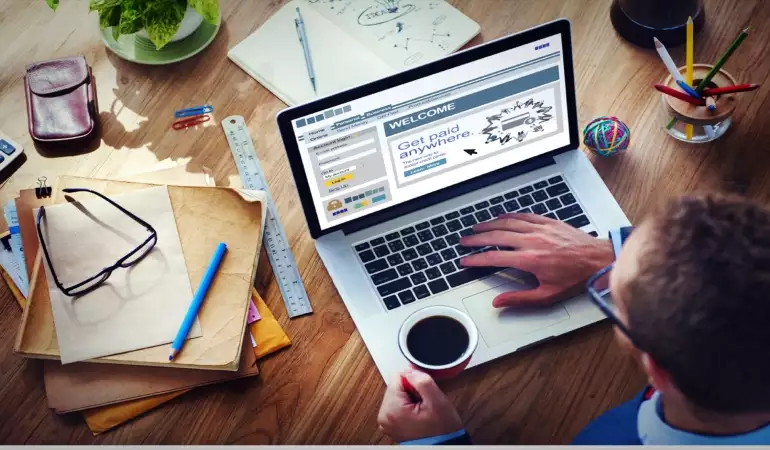
In today's digital age, having a website has become an indispensable asset for individuals and businesses alike. A well-crafted website not only establishes your online presence but also serves as a powerful tool to reach a global audience, showcase your offerings, and connect with customers 24/7.
This step-by-step guide aims to demystify the process of creating a website, providing you with a comprehensive overview of the key stages involved. Whether you're a novice or a tech-savvy enthusiast, this guide will walk you through the fundamental steps to bring your website vision to life.
Let's delve into the world of website creation and unlock the potential it holds.
How to Create a Website in 12 Steps
The main steps to creating a new website are:
1. Selecting a Suitable Domain Name
2. Choosing a Reliable Web Hosting Provider
3. Choosing the Right Platform ( WordPress, Wix or Squarespace )
4. Setting Up Hosting and Connecting the Domain
5. Designing Your Website
6. Creating and Organizing Content
7. Implementing Website Functionality
8. Search Engine Optimization (SEO)
9. Testing and Quality Assurance
10. Launching Your Website
11. Promoting Your Website
12. Monitoring and Maintenance
Preparing for Successful Website Creation
When gearing up to create your own website, a solid foundation is key. Follow these essential steps to set the stage for a successful online presence.
A. Defining Your Website's Purpose and Target Audience
Start by clarifying your website's purpose and understanding who your target audience is. What message or service do you intend to convey? Tailor your content to meet the needs and expectations of your audience. Whether you're showcasing your portfolio or running an e-commerce platform, a clear sense of purpose will guide your design and content decisions.
B. Selecting a Suitable Domain Name
Your domain name is your digital address, so choose it wisely. Opt for a name that reflects your brand or the essence of your website's content. Keep it concise, memorable, and easy to spell. A well-chosen domain name can leave a lasting impression and make your website more discoverable.
C. Choosing a Reliable Web Hosting Provider
A dependable web hosting provider is the backbone of your website's performance. Research and select a hosting service that offers optimal speed, uptime, and security. Consider your website's growth potential – can the provider accommodate increased traffic and content? A reliable hosting partner ensures that your website remains accessible and responsive to users around the clock.
By following these initial steps, you're on your way to building a website that engages your audience and delivers a seamless browsing experience. Stay tuned for the next steps in our website creation guide to bring your online presence to life effectively.
Planning Your Website
When embarking on the journey of creating a successful website, meticulous planning sets the foundation for a remarkable digital presence. This involves several key steps that ensure a seamless user experience, engaging design, and impactful content strategy.
A. Outlining the Website's Structure and Pages
The first step in crafting your website's allure is structuring its layout and determining the essential pages it will house. Begin by identifying the primary sections that align with your goals and resonate with your target audience. This step aids in organizing information logically, allowing visitors to navigate effortlessly. Remember, an intuitive structure enhances user engagement and encourages prolonged visits.
B. Designing the User Experience (UX) and User Interface (UI)
User experience (UX) and user interface (UI) design are pivotal in capturing visitors' attention and retaining their interest. A visually appealing, user-centric design facilitates seamless interaction with your website. Prioritize intuitive navigation, responsive elements, and consistent branding to cultivate a positive lasting impression. Thoughtful UX/UI design guarantees that visitors stay engaged, explore further, and convert into loyal users or customers.
C. Creating a Content Strategy
Content reigns supreme in the digital realm. Develop a compelling content strategy that resonates with your audience and aligns with your website's goals. Conduct thorough research to understand your target audience's preferences, pain points, and interests. Craft captivating, informative, and value-driven content that addresses these aspects. Incorporate a variety of content types such as articles, videos, infographics, and more to cater to diverse user preferences.
Optimizing your content for search engines (SEO) is equally crucial. By integrating relevant keywords naturally into your content, you enhance your website's visibility on search engine result pages, driving organic traffic. A well-executed content strategy not only fosters user engagement but also establishes your authority in your niche.
In summary, meticulous planning is the cornerstone of a successful website. Outlining a clear structure, designing an intuitive user experience, and crafting a strategic content approach will pave the way for an impressive digital presence that captivates users and achieves your objectives.
Choosing the Right Platform
When it comes to creating your own website, selecting the perfect platform is a crucial decision. Among the top contenders in the field of website building platforms are WordPress, Wix, Squarespace, and several others. In this section, we'll delve into a comparison of these popular content management systems (CMS) and explore the advantages and disadvantages associated with each one.
A. Comparing Website Building Platforms (CMS)
1. WordPress: A venerable name in the CMS realm, WordPress boasts a vast user base and extensive customization options. Its open-source nature allows for a wide array of plugins and themes, enabling users to tailor their websites to precise specifications.
2. Wix: Renowned for its user-friendly interface, Wix offers a drag-and-drop functionality that simplifies website creation. It's a great choice for beginners and small businesses aiming to get online quickly. However, some advanced features might be limited.
3. Squarespace: Recognized for its stunning templates, Squarespace appeals to users seeking visually appealing websites. Its integrated e-commerce features also make it suitable for online stores. Yet, customization options could be relatively restricted compared to other platforms.
B. Exploring the Pros and Cons
1. WordPress Pros: High flexibility, a plethora of plugins, and the ability to manage complex sites. However, its learning curve can be steep for beginners, and managing security and updates might require more effort.
2. WordPress Cons: The abundance of options can be overwhelming, potentially leading to decision fatigue. Some plugins may not be well-maintained, posing security risks.
3. Wix Pros: Intuitive drag-and-drop interface, suitable for those with limited technical skills. Wix handles hosting and security matters, alleviating those concerns for users.
4. Wix Cons: Customization options might be less extensive compared to other platforms. Advanced users might find it limiting in terms of scalability and fine-tuning.
5. Squarespace Pros: Visually stunning templates that result in professional-looking websites. Integrated e-commerce features are conducive to online businesses looking to establish a web presence.
6. Squarespace Cons: Limited flexibility in design and functionality. It might not be the best choice for large-scale websites with intricate requirements.
In conclusion, the choice of platform hinges on your unique needs and technical prowess. WordPress suits those seeking full control and extensive options, while Wix is an ideal pick for beginners and Squarespace caters to users desiring aesthetics and e-commerce integration. By considering the pros and cons, you can make an informed decision that aligns with your website-building goals.
Registering a Domain Name
When it comes to establishing your online presence, selecting a domain name is a pivotal first step. A well-chosen domain name not only reflects your brand but also plays a crucial role in attracting visitors. Here, we'll explore the process of registering a domain name and offer tips to ensure your choice is both memorable and relevant.
A. Tips for Selecting a Memorable and Relevant Domain Name
1. Reflect Your Brand: Your domain name should resonate with your brand's identity. It's an opportunity to convey what your business or website is all about.
2. Keep it Short and Simple: Shorter domain names are easier to remember and type. Aim for a name that's concise and uncomplicated.
3. Keyword Integration: If possible, include relevant keywords that align with your content or services. This can enhance your website's visibility in search engine results.
4. Avoid Complex Spellings: Complicated spellings can lead to confusion. Opt for words that are easy to spell and pronounce.
5. Memorability is Key: A catchy and unique domain name is more likely to stick in the minds of your visitors. Think creatively to stand out.
6. Consider Future Expansion: While focusing on your current niche is important, ensure your domain name allows for potential business growth or diversification.
B. Registering the Chosen Domain Name Through a Domain Registrar
1. Choose a Reliable Registrar: Select a reputable domain registrar to ensure a smooth registration process and ongoing management of your domain.
2. Check Availability: Before finalizing your domain name choice, verify its availability. Most registrars provide a search function for this purpose.
3. Select the Right Extension: Domain extensions, such as .com, .net, .org, convey different meanings. Opt for the extension that aligns best with your website's purpose.
4. Provide Accurate Information: During registration, you'll need to provide accurate contact information. This ensures you retain control over your domain and receive important updates.
5. Review Registration Period and Costs: Understand the registration period (typically 1 year) and associated costs. Some registrars offer discounts for longer-term commitments.
6. Privacy Protection: Consider opting for privacy protection services to keep your personal contact information private and minimize spam.
7. Complete the Registration Process: Follow the registrar's instructions to complete the registration. Make sure to review your order before submitting payment.
In conclusion, registering a domain name involves thoughtful consideration and strategic decisions. By selecting a domain name that aligns with your brand and following the steps provided by a reliable registrar, you're on your way to securing an online identity that leaves a lasting impression.
Setting Up Web Hosting
When establishing your online presence, the process of setting up web hosting is crucial. This guide outlines the essential steps for a seamless setup process, focusing on both SEO optimization and reader-friendly content.
A. Selecting a Hosting Plan Based on Website Needs
Selecting an appropriate hosting plan lays the foundation for a successful website. To make an informed decision, consider the following factors:
1. Website Size and Traffic: Assess the size of your website and estimate the expected traffic. For smaller sites, shared hosting might be suitable, while larger sites benefit from VPS or dedicated hosting.
2. Performance and Speed: Page loading speed affects user experience and SEO ranking. Opt for hosting with solid-state drives (SSDs) and content delivery networks (CDNs) for faster loading times.
3. Scalability: Ensure your hosting plan allows for easy scalability as your website grows. This prevents disruptions during traffic spikes.
4. Technical Requirements: If your website relies on specific software or coding languages, verify that your chosen plan supports them.
5. Security Features: Look for hosting providers that offer robust security features, such as SSL certificates and regular backups, to safeguard your data and visitors.
6. Customer Support: Responsive customer support is crucial for addressing any technical issues promptly.
B. Setting Up Hosting and Connecting the Domain
Once you've chosen a suitable hosting plan, follow these steps to set up your hosting and connect your domain:
1. Domain Configuration: If you haven't already, purchase a domain name that aligns with your brand. During domain setup, configure the domain's DNS settings to point to your hosting provider's nameservers.
2. Hosting Account Creation: Sign up for the chosen hosting plan and create an account. Keep your login credentials secure.
3. Nameserver Update: In your hosting account, locate the assigned nameservers. Update the nameservers for your domain to those provided by your hosting provider.
4. Website Deployment: Depending on your hosting provider, use an FTP client or a control panel to upload your website's files to the hosting server.
5. Database Configuration: If your website requires a database, create one through your hosting control panel and import your website's database.
6. SSL Installation: Enable an SSL certificate to encrypt data transmission and enhance security. Many hosting providers offer free SSL certificates through platforms like Let's Encrypt.
7. Testing: Before announcing your website's launch, thoroughly test its functionality across different devices and browsers to ensure optimal user experience.
By meticulously selecting a hosting plan that suits your website's requirements and meticulously following the steps to set up hosting and connect your domain, you're laying a solid foundation for a successful online presence. This approach not only enhances your website's SEO potential but also ensures a smooth experience for your visitors.
Designing Your Website
When it comes to creating an impressive online presence, designing your website is paramount. A well-designed website not only attracts visitors but also keeps them engaged. Here's a step-by-step guide to help you design a website that stands out while staying true to your brand.
A. Selecting a Suitable Website Template or Theme
Choosing the right website template or theme forms the foundation of your site's design. Consider your industry, target audience, and the overall vibe you want to convey. Opt for a template that resonates with your content and objectives. A clean layout with intuitive navigation can enhance user experience and encourage them to explore further.
B. Customizing the Design to Align with Your Brand
Personalization is key to setting your website apart from the competition. Once you've chosen a template, tailor it to match your brand's identity. Incorporate your brand colors, logo, and typography to establish a consistent visual identity. Consistency across all elements reinforces brand recognition and fosters trust among your visitors.
C. Optimizing for Mobile Responsiveness
In the mobile-centric digital landscape, optimizing your website for mobile devices is non-negotiable. A responsive design ensures that your site looks and functions seamlessly across various screen sizes. Mobile optimization is not only user-friendly but also a crucial factor for search engine rankings. Google and other search engines prioritize mobile-friendly sites, enhancing your site's discoverability.
By following these steps, you can create a website that captures attention, reflects your brand's uniqueness, and provides an enjoyable experience across all devices. Remember, a well-designed website is a powerful tool for making a lasting impression in the virtual realm.
Creating and Organizing Content
When it comes to establishing an effective online presence, the creation and organization of content play pivotal roles. This section delves into the essential steps for crafting engaging, search engine optimized (SEO), and user-friendly content, while also focusing on efficient organization methods.
A. Crafting Compelling and SEO-Friendly Content
Crafting content that resonates with your audience is an art, and optimizing it for search engines is a science. By synergizing these aspects, your content can reach a wider audience and enhance your website's visibility. Begin by conducting comprehensive keyword research to understand what terms your target audience searches for. Integrate these keywords naturally into your content, ensuring that they flow seamlessly within the narrative.
Strive to provide value through well-researched, insightful, and engaging content. Address your audience's pain points, answer their questions, and offer unique perspectives. This not only establishes your authority but also encourages users to spend more time on your site, a factor search engines consider when ranking pages.
B. Organizing Content into Pages and Sections
An organized website is a user-friendly website. When users land on your site, they should quickly find the information they're seeking. Structuring your content into logical pages and sections aids both user experience and SEO. Begin with a clear and concise main navigation menu that highlights the primary sections of your website. Each section should house related content, making navigation intuitive.
Within each section, employ subheadings to further break down the content. These subheadings not only enhance readability but also create opportunities to naturally incorporate additional keywords, further boosting your SEO efforts. Remember that search engines also prioritize user experience, so a well-organized website can lead to higher rankings.
C. Integrating Multimedia Elements (Images, Videos, etc.)
Enhance the appeal and engagement of your content by seamlessly integrating multimedia elements such as images and videos. Visual content not only breaks up long blocks of text but also provides context and visual explanations. When using images, ensure they are relevant to the content and have descriptive file names and alt text. This not only aids accessibility but also offers another opportunity for keyword inclusion.
Videos are powerful tools for conveying information and can captivate your audience. Host videos on platforms like YouTube or Vimeo and embed them within your content. This not only saves server space but also benefits from the platforms' inherent SEO advantages.
In conclusion, crafting compelling, SEO-friendly content, along with strategic organization and multimedia integration, forms the foundation of a successful online presence. By combining these elements, you can create a website that not only ranks well on search engines but also provides value and a seamless experience for your visitors.
Implementing Website Functionality
When it comes to enhancing your website's capabilities, implementing various functionalities is crucial. This section will guide you through the process of adding essential plugins or extensions and incorporating features such as contact forms and social media integration.
A. Adding Essential Plugins or Extensions
To ensure your website operates seamlessly and efficiently, the integration of essential plugins or extensions is paramount. These tools can significantly enhance user experience and provide additional functionalities. Select plugins that align with your website's objectives, and make sure they are from reliable sources. This not only boosts your site's performance but also helps in maintaining its security.
B. Incorporating Contact Forms, Social Media Integration, and More
1. Contact Forms: Including user-friendly contact forms on your website facilitates communication between you and your visitors. This functionality enables users to reach out with inquiries, feedback, or requests without the hassle of navigating through external platforms. Ensure your contact forms are concise, easy to fill out, and appropriately positioned on your website for maximum visibility.
2. Social Media Integration: In this digital age, connecting with your audience across various social media platforms is essential. Integrate social media icons and buttons that link to your official profiles. This allows visitors to effortlessly follow and engage with you on platforms they prefer, extending your online reach.
3. Additional Features: Depending on your website's purpose, you might consider incorporating other features, such as:
* Search Functionality: Enable users to easily find relevant content on your site by implementing a search bar.
* Comment Sections: Foster engagement by allowing users to comment on your articles, blog posts, or other content.
* Subscription Options: Provide visitors with the option to subscribe to newsletters or updates, helping you maintain a direct line of communication.
* E-commerce Functionality: If you're running an online store, integrate e-commerce tools for a seamless shopping experience.
* By strategically implementing these functionalities, you enhance user engagement, improve user satisfaction, and elevate your website's overall performance.
Incorporating these enhancements into your website not only enriches the user experience but also contributes to better search engine visibility, driving more organic traffic to your platform. Remember to regularly update and optimize these functionalities to stay current and offer the best possible experience to your visitors.
Search Engine Optimization (SEO)
Enhancing your website's visibility and driving organic traffic requires a well-structured SEO strategy. By focusing on key elements, you can elevate your online presence and ensure that your content reaches the right audience.
A. Optimizing On-Page SEO Elements
Crafting compelling titles, informative meta descriptions, and clear headers is essential for effective on-page SEO. These elements not only provide a concise overview of your content but also help search engines understand its context. Engaging titles and relevant meta descriptions encourage users to click through, while headers organize your content, making it more reader-friendly and easily scannable.
B. Integrating Relevant Keywords Naturally
Incorporating appropriate keywords throughout your content is crucial for SEO success. However, it's essential to do this organically and avoid keyword stuffing, which can negatively impact your rankings. Seamlessly integrate keywords within your text, headings, and subheadings to signal to search engines that your content aligns with users' search queries.
C. Setting Up SEO Plugins for Enhanced Visibility
Harnessing the power of SEO plugins can significantly boost your website's visibility. Platforms like WordPress offer a range of plugins that simplify the optimization process. These plugins can assist in generating XML sitemaps, improving page load speeds, and ensuring mobile responsiveness – all factors that contribute to higher search rankings.
By implementing these strategies, you can optimize your website's SEO performance, making it more accessible to both search engines and your target audience. Remember that while SEO techniques evolve, the core principles of user-focused, valuable content remain paramount.
Testing and Quality Assurance
When it comes to delivering a flawless digital experience, comprehensive testing and quality assurance play a pivotal role. Our meticulous approach ensures that every aspect of your website meets the highest standards before it goes live.
A. Checking Website Functionality and Cross-Browser Compatibility
Our team conducts rigorous assessments to verify the functionality of your website across various devices and browsers. By meticulously examining each element and feature, we guarantee a consistent and glitch-free experience for all users. Cross-browser compatibility testing ensures that your website remains visually appealing and fully operational, regardless of the browser your visitors choose.
B. Testing Load Times and Optimizing for Speed
In the fast-paced online world, every second counts. Our dedicated experts conduct thorough load time tests to identify and eliminate any bottlenecks that could slow down your website's performance. Through strategic optimization techniques, we enhance loading speed, enhancing user satisfaction and search engine rankings simultaneously.
C. Ensuring a Seamless User Experience
User experience lies at the heart of our quality assurance efforts. Our team meticulously navigates through every page, form, and interaction to ensure a seamless and intuitive journey for your users. By identifying and rectifying any usability issues, we create an environment that encourages prolonged engagement and frequent return visits.
By entrusting our rigorous testing and quality assurance process, you can be confident that your website is poised to deliver an exceptional experience that captivates your audience and drives tangible results.
Launching Your Website
Congratulations, you're almost there! Launching your website is an exciting step, and with a little attention to detail, you can ensure a smooth transition from development to going live. Follow these steps to make your website launch a success:
A. Double-Checking All Content and Links
Before hitting the launch button, it's crucial to double-check all your content and links. Ensure that all text, images, and multimedia elements are in place and free of typos or errors. Scan through your website's pages to confirm that the formatting is consistent and visually appealing. Take a close look at your internal and external links to make sure they are functioning correctly. A thorough review at this stage can prevent embarrassing mishaps later on.
B. Making the Website Live by Removing Any Maintenance Mode
If you had placed your website under maintenance mode during the development phase, it's time to make it live for the world to see. Disable the maintenance mode, allowing visitors to access your website without any restrictions. This step involves adjusting settings within your content management system (CMS) or hosting platform. By ensuring a seamless transition from maintenance to live, you'll provide a positive user experience from the moment your website goes online.
C. Monitoring the Website for Any Post-launch Issues
Once your website is live, the journey doesn't stop there. Vigilance is key. Keep a watchful eye on your website's performance for any post-launch issues. Monitor its loading speed, responsiveness on different devices, and functionality across various browsers. Pay attention to user feedback and any error reports that may arise. Regularly check your website's analytics to track traffic, engagement, and user behavior. Being proactive about identifying and addressing post-launch issues will contribute to a polished and user-friendly online presence.
Launching your website marks a significant milestone. By meticulously reviewing content, making a smooth transition from maintenance mode, and staying vigilant after launch, you'll establish a strong foundation for your online presence. Remember, continuous improvement is a fundamental aspect of maintaining a successful website.
XIII. Promoting Your Website
Once your website is up and running, it's crucial to spread the word and attract visitors. Implement these effective strategies to promote your website successfully:
A. Sharing Your Website on Social Media Platforms
Tap into the immense power of social media by sharing your website across various platforms. Create engaging posts that highlight the value your website offers. Use attention-grabbing visuals and relevant hashtags to increase visibility. Engage with your audience by responding to comments and messages promptly. Remember, social media is a dynamic tool to foster connections and draw traffic to your site.
B. Engaging in Content Marketing and Link Building
Craft high-quality, relevant content that resonates with your target audience. Share informative blog posts, articles, videos, or infographics that showcase your expertise. Incorporate relevant keywords naturally to enhance search engine visibility. Additionally, focus on link building by collaborating with reputable websites in your niche. Guest posts, backlinks, and partnerships can significantly boost your website's credibility and authority.
C. Considering Paid Advertising Options
Paid advertising offers a fast-track to gaining visibility. Platforms like Google Ads and social media ads allow you to target specific demographics, increasing the chances of reaching potential customers. Set a budget and create compelling ad copies with clear calls-to-action. Monitor your campaigns closely and adjust them based on performance metrics to optimize your investment.
By following these strategies, you'll create a strong online presence, attract a steady stream of visitors, and pave the way for the success of your website. Remember, consistent effort and adaptability are key to effective website promotion.
XIV. Monitoring and Maintenance
To ensure your website remains at its best, consistent monitoring and maintenance are essential. This section outlines the key tasks required to uphold your site's performance, user experience, and security.
A. Regular Content Updates
Keeping your content up-to-date is paramount in retaining visitor engagement and search engine visibility. Regularly refreshing your website with new, relevant information not only appeals to your audience but also signals search engines that your site is active and authoritative in its field.
B. Tracking Website Traffic and User Behavior
Understanding how users interact with your website is crucial for optimizing its performance. Utilize web analytics tools to monitor traffic patterns, popular pages, and user behavior. This data-driven approach enables you to tailor your content and design to better meet your audience's preferences and needs.
C. Routine Backups and Security Checks
Safeguarding your website against potential data loss and security threats is a top priority. Schedule routine backups to ensure that your content and files are protected. Additionally, perform regular security checks to identify and address vulnerabilities promptly. This proactive approach helps prevent breaches and ensures a smooth user experience.
By implementing these monitoring and maintenance practices, you can keep your website current, responsive, and secure, enhancing its overall performance and user satisfaction.
Conclusion
Now that you have a solid grasp of the website creation process, it's time to put your knowledge into action. Remember, every successful website began with a single step, and your unique ideas deserve to be showcased on the digital stage. Embrace the creative journey and leverage the tools and insights we've provided to build a website that resonates with your audience and achieves your goals.
Whether you're creating a personal blog, an e-commerce platform, or a portfolio site, your dedication and vision are the driving forces behind your success. Start your website-building adventure today, and watch your online presence flourish. Your dream website is just a few clicks away!











