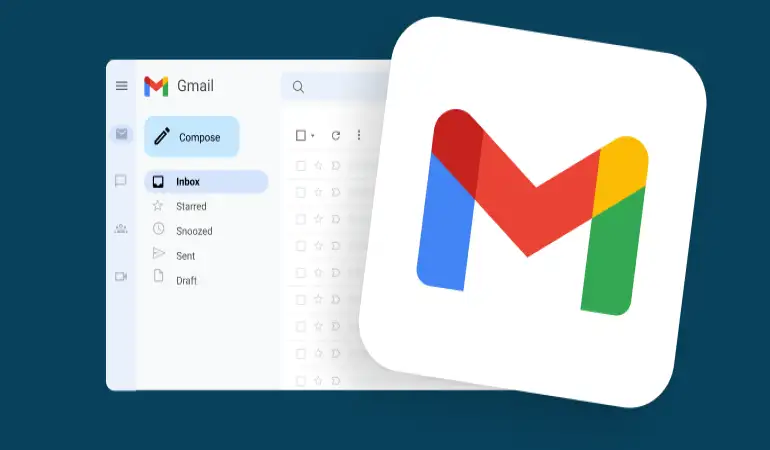How To Cancel Paramount Plus Subscription – Step-by-Step Guide
Discover the simplest way to cancel your Paramount Plus subscription with our step-by-step guide. Save time and hassle – read to learn how!
January 14, 2024 12:20
In today's fast-paced digital world, managing subscriptions can be a hassle, especially when it comes to streaming services like Paramount Plus.
Whether you're looking to declutter your monthly expenses or simply taking a break from streaming, cancelling your Paramount Plus subscription should be a straightforward process.
This comprehensive guide is designed to walk you through each step, ensuring a smooth and hassle-free cancellation experience.
What is Paramount Plus?
Paramount Plus is an innovative streaming platform that has captured the attention of entertainment enthusiasts worldwide. This service, emerging as a heavyweight in the streaming industry, offers an extensive library of content that appeals to a diverse audience.
Key Features of Paramount Plus
Expansive Content Library: Paramount Plus boasts a rich collection of movies, TV shows, and exclusive originals. This vast selection ensures that there's something for everyone, from classic favorites to the latest blockbusters.
Live Sports and News: Stand out from the crowd of streaming services, Paramount Plus provides live sports events, including NFL games and UEFA Champions League matches, as well as up-to-the-minute news coverage.
Family-Friendly Options: The platform is a haven for family entertainment, featuring a wide range of kid-friendly shows and movies. Parents can find peace of mind with content that is suitable for all ages.
Affordable Plans: Paramount Plus offers various subscription plans, catering to different budgets and preferences. Whether you're looking for a basic package or a premium experience, there's an option for you.
Popular Content on Paramount Plus
Original Series: The platform is home to critically acclaimed originals like "Star Trek: Discovery" and "The Good Fight," which have garnered a dedicated fanbase.
Classic Hits: Dive into nostalgia with timeless classics such as "Frasier" and "The Twilight Zone."
Blockbuster Movies: Enjoy a movie night with Paramount Plus's collection of blockbuster films, ranging from action-packed adventures to heartwarming dramas.
Nickelodeon Classics: Relive your childhood with iconic Nickelodeon shows, making it a perfect choice for family viewing.
However, Paramount Plus stands as a robust streaming service offering a blend of classic and contemporary content, live sports, and family-friendly options. Its versatility and affordability make it a top choice for streamers seeking quality entertainment.
Reasons for Cancelling Paramount Plus Subscription
Cancelling a subscription service like Paramount Plus is a decision that users don't take lightly. Understanding the common reasons behind such decisions can help both consumers and the service providers. Here are some of the most frequently cited reasons for cancelling a Paramount Plus subscription:
1. Cost Concerns
Budgeting: For many users, subscription costs play a significant role in their monthly budgeting. When finances get tight, entertainment subscriptions like Paramount Plus are often among the first expenses to be reconsidered.
Value for Money: Some subscribers may feel that the service doesn't offer enough value for the cost, especially when compared to other streaming platforms with similar or lower prices.
2. Lack of Use
Infrequent Viewing: Subscribers who find themselves not utilizing the service as much as they anticipated are likely to cancel. This is common when the novelty of a new subscription wears off.
Overlapping Services: With multiple streaming services available, users might find that they are paying for several subscriptions but only regularly using a few.
3. Content Availability and Variety
Limited Selection: A crucial factor is the availability of desired content. If Paramount Plus doesn't offer the shows or movies a user is interested in, they might opt to cancel.
New Content Frequency: Subscribers often expect regular updates and new content. A lack of fresh, appealing content can lead to a decision to cancel.
4. Technical Issues
Streaming Quality: Issues like buffering, low video quality, or app glitches can frustrate users, prompting them to reconsider their subscription.
Device Compatibility: If the service doesn't work well with a user's preferred devices, it can be a deal-breaker.
5. Customer Service Experience
Support Quality: Poor customer service experiences can also influence the decision to cancel, especially if issues are not resolved promptly or effectively.
6. Competitive Options
Attractive Alternatives: The rise of competitive streaming services offering unique content, better deals, or superior user experience can sway users to switch.
Understanding these reasons can help service providers like Paramount Plus to improve and adapt, while also guiding consumers in making informed decisions about their subscriptions. Remember, the suitability of a streaming service like Paramount Plus depends on individual preferences and needs.
Things to Consider Before Cancelling Paramount Plus
Before you decide to cancel your Paramount Plus subscription, there are a few important factors to consider. These steps will ensure you make an informed decision and understand the implications of cancellation.
Check Your Subscription Plan and Billing Cycle: It's crucial to review the details of your subscription plan. Different plans come with varying features and billing cycles. Knowing when your billing cycle renews can help you avoid unexpected charges. If you cancel mid-cycle, understand whether you will still have access until the end of the period or if your access ends immediately.
Understand the Consequences of Cancellation: One of the most significant impacts of cancelling your Paramount Plus subscription is losing access to their exclusive content. This includes a range of popular shows, movies, and live sports events that are only available through Paramount Plus. Make a list of the content you regularly watch on this platform and consider if you're willing to lose access to these.
By keeping these points in mind, you'll be able to make a more informed decision about whether cancelling Paramount Plus is the right choice for you. Remember, it's always about balancing the value you receive from the service against the cost and how much you utilize it.
Step-by-Step Guide to Cancel Paramount Plus Subscription
This guide provides simple, easy-to-follow steps to help you smoothly end your subscription.
For Web Users:
Visit the Paramount Plus Website: Open your preferred web browser and navigate to the Paramount Plus website. Make sure you're logged into your account.
Access Your Account Settings: Click on your profile icon, usually located at the top right corner of the page. From the dropdown menu, select 'Account' to view your subscription details.
Locate the Cancelation Option: Within your account page, find the section labeled 'Subscription' or 'Manage Subscription.' Here, you'll find options to modify or cancel your subscription.
Confirm Cancelation: Click on 'Cancel Subscription.' You may be prompted to give a reason for canceling. Choose the one that best fits your situation, then proceed.
Finalize Your Decision: Review any confirmation messages or final offers. If you're sure about canceling, confirm your choice. You'll receive a notification confirming the cancelation of your subscription.
For App Users:
Open the Paramount Plus App: Locate the Paramount Plus app on your device and tap to open it. Ensure you are logged into your account.
Head to Your Account Settings: Tap on the profile icon or menu button, usually found in the top corner of the screen. Select 'Account' or a similar option to access your subscription details.
Find the Cancelation Option: Scroll to find the 'Subscription' or 'Manage Subscription' section. Here, you should see the option to cancel your subscription.
Proceed with Cancelation: Tap on 'Cancel Subscription.' You may need to state a reason for cancelation. Choose the most applicable reason and continue.
Confirm Your Choice: Review any final messages or offers. If you decide to proceed with cancelation, confirm your decision. A confirmation message will verify that your subscription has been canceled.
Canceling your Paramount Plus subscription is a hassle-free process, whether you choose to do it via the web or the app. Always ensure you receive a confirmation of your cancelation to avoid future charges. If you encounter any issues, customer support is readily available to assist you.
What Happens After You Cancel Paramount Plus?
Canceling your Paramount Plus subscription might raise some questions about what happens next. Understanding the aftermath of this decision is crucial for managing your expectations. Here's a clear guide on what to expect after you cancel your Paramount Plus account.
Continued Access Until the End of the Billing Period
Firstly, it's important to know that cancellation doesn't mean immediate loss of service. Paramount Plus allows you to enjoy its services until the end of your current billing cycle. This means if you cancel midway through the month, you can still watch your favorite shows and movies until the period you've paid for is up.
Loss of Saved Preferences
However, a significant aspect to consider is the loss of saved preferences. Once your subscription ends, you'll lose access to your personalized settings and preferences. This includes your watch history, customized recommendations, and any bookmarks on shows or movies you've added to your list. If you decide to re-subscribe in the future, you may have to recreate these preferences from scratch.
However, canceling your Paramount Plus subscription provides continued access for the remainder of your billing cycle, but be prepared to lose your saved preferences and settings once the period ends. Being aware of these outcomes helps in making a well-informed decision about managing your streaming services.
Alternatives to Cancelling Paramount Plus
Pausing Your Subscription
Before you decide to cancel your Paramount Plus subscription, consider the option of pausing it. This can be a practical solution if you're experiencing a temporary change in your viewing habits or financial situation. By pausing, you maintain your account and preferences, and can easily resume service when ready, without the hassle of re-subscribing.
Exploring Other Streaming Services
Netflix: A popular choice with a vast library of movies, TV shows, and original content. Netflix offers diverse genres and continuously updates its catalog.
Amazon Prime Video: Known for its unique original series and a large selection of movies and TV shows. It's included with an Amazon Prime membership, which also offers various shopping benefits.
Disney+: The go-to service for families and fans of Disney, Pixar, Marvel, Star Wars, and National Geographic. It's especially appealing for those seeking family-friendly content.
Hulu: Offers a mix of TV shows, movies, and original content. Hulu is known for streaming current TV episodes from major networks shortly after they air.
HBO Max: Features high-quality original series, a wide range of movies, and exclusive streaming of Warner Bros. movie releases.
Apple TV+: Although it has a smaller catalog, Apple TV+ is gaining popularity for its high-quality original shows and movies.
By considering these alternatives, you can make an informed decision that best suits your entertainment needs and preferences.
FAQs on Cancelling Paramount Plus
1. How do I cancel my Paramount Plus subscription?
To cancel your Paramount Plus subscription, you need to log in to your account, navigate to the 'Account' section, and find the option to cancel your subscription. The process might vary slightly depending on whether you subscribed directly through Paramount Plus or via a third-party provider.
2. Can I cancel Paramount Plus anytime?
Yes, you can cancel your Paramount Plus subscription at any time. However, keep in mind that you will have access to the service until the end of your current billing cycle.
3. Will I receive a refund if I cancel early?
Paramount Plus typically does not offer refunds for any partial month or year. Once you cancel, you'll still be able to use the service for the remainder of your paid period.
4. What happens to my profile and preferences if I cancel?
If you decide to cancel your Paramount Plus subscription, your profile and preferences are usually saved for a limited time in case you decide to rejoin in the future.
5. Is it possible to pause my subscription instead of cancelling?
Currently, Paramount Plus does not offer an option to pause your subscription. You will need to cancel and resubscribe at a later date if you wish to use the service again.
6. How do I cancel a Paramount Plus subscription on my mobile device?
To cancel a Paramount Plus subscription on your mobile device, you'll need to go through the app store from which you downloaded the app (e.g., Google Play Store, Apple App Store), find your subscriptions, and select Paramount Plus to cancel.
7. What should I do if I encounter issues while trying to cancel?
If you face any difficulties while attempting to cancel your Paramount Plus subscription, you should contact their customer support for assistance. They are available to help resolve any issues you might encounter.
Conclusion
In summary, this article has comprehensively navigated the intricacies of cancelling a Paramount Plus subscription. We've examined the various steps involved in this process, addressing common questions and potential issues you might encounter. Paramount Plus, with its vast array of content, has been a go-to streaming service for many, but there are instances where cancellation becomes necessary, be it for financial reasons, a shift in viewing preferences, or any other personal considerations.
Our final thought revolves around being mindful of your subscription choices. Paramount Plus, like many other streaming platforms, offers a plethora of entertainment options, but it's crucial to assess whether it aligns with your current viewing habits and budget. If you decide to cancel, remember to follow the steps outlined to ensure a smooth and hassle-free process. On the other hand, if you're still undecided, perhaps give it another month to see if the upcoming content aligns more closely with your interests.
Ultimately, your satisfaction as a viewer and consumer is paramount. Whether you choose to continue or discontinue your subscription, ensure that your decision is well-informed and aligns with your entertainment needs and financial plans.