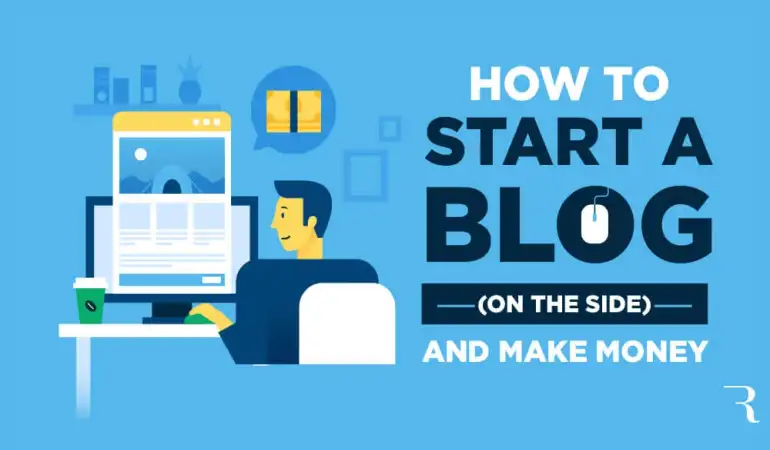How To Cancel Kaiber AI Subscription – Step-by-Step Guide
Learn the step-by-step guide to cancel your Kaiber AI subscription hassle-free. Read now to end your subscription.
January 01, 2024 02:11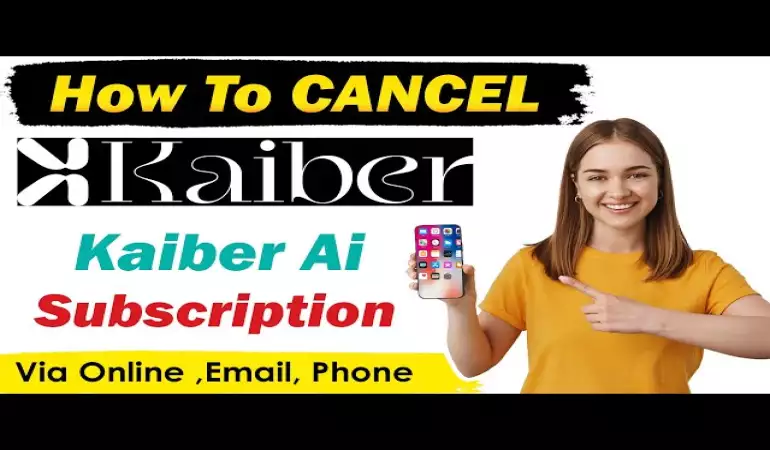
In today's digital age, subscriptions to various online services and applications have become commonplace.
While Kaiber AI may offer an excellent suite of services, circumstances change, and you may find yourself in a position where you need to cancel your subscription.
We understand that this process can sometimes be confusing, so we're here to provide you with a detailed, step-by-step guide on how to cancel your Kaiber AI subscription effectively.
Why You Might Want to Cancel Your Kaiber AI Subscription
Before we delve into the cancellation process, it's crucial to understand the reasons why you might want to cancel your Kaiber AI subscription. These could include:
Financial Reasons: Perhaps you're looking to cut down on expenses or have found a more cost-effective alternative.
Change in Needs: Your business or personal needs may have evolved, making the Kaiber AI services no longer suitable.
Dissatisfaction: While Kaiber AI is an excellent service, you might have encountered issues or found a service that better aligns with your requirements.
Regardless of the reason, if you've made up your mind to cancel your subscription, follow the steps below.
How Can You Cancel Kaiber AI Subscription?
Follow these steps to cancel your Kaiber AI Subscription plan.
1. Go to the Kaiber AI Pricing section
2. Tap on the Credit Packs option
3. Then, click on Buy Individual Credits
4. Go to the Plan Status Section
5. There you will see the status of your current plan
6. Click on the Cancel Plan button
7. Make one more click on Cancel Plan
8. Your Plan will be canceled and you can renew it at any time by tapping on the “Renew Plan” from the “Plan status” section.
How To Cancel Kaiber Subscription Via Email?
The other way to cancel your Kaiber Subscription plan is by reaching out to the Kaiber Customer Service team and asking them to cancel the subscription.
For this, send your cancellation request to their Customer Support Team via email at support@kaiber.ai and they will take your issue into consideration and will surely help you.
How To Cancel Kaiber Subscription Via Discord?
You can also connect with Kaiber Team on Discord. Send a simple message to them on Discord about canceling the Kaiber subscription.
They are pretty active on the Discord Community and surely give you a reply soon.
How To Delete Kaiber Account?
Follow these easy steps to delete your Kaiber Account.
1. Login to the Kaiber Account
2. Tap on the Profile Picture
3. Click “Settings” from the drop-down menu
4. Go to the Account section
5. Tap on the Delete Account
6. Enter your Account Password
7. Tap on “Yes, Delete Account
How Can You Delete Your Videos From Kaiber?
Follow these steps to delete any of the videos from your Kaiber Account-
1. Login to the Kaiber Account
2. Navigate to the “My Videos” section from the user dashboard
3. Look for the Video to delete by browsing or searching for it
4. Select the Video
5. Tap the Trash icon next to the video to delete it permanently
6. Again search for the video, if the video still exists on your account, contact the Kaiber Support Team and explain your issue to them
7. They will then help you after that.
Frequently Asked Questions
How To Use Kaiber AI For Free?
You can use Kaiber AI for free for a certain time period. To access it for free, go to the Kaiber Website and click on the “Start a Free Trial” button from the top, create your account on Kaiber, and start using it for free.
How Much Does Kaiber Subscription Cost?
You will get Kaiber Explore Plan with 7 days free trial and after that, you will have to pay $5 per month.
Kaiber Pro Plan: $15 per month & $120 per year.
Kaiber Artist Plan: $30 per month & $300 per year.
How To Contact Kaiber Customer Service?
You can contact with Kaiber service team via email at support@kaiber.ai or from their Discord Community.
Conclusion
You really gotta know how easily you can cancel your Kaiber Subscription and delete your account. Make sure that you delete your Kaiber Account after canceling the subscription, to stop the recurring subscription payments. If you have any concerns or questions, feel free to contact the Kaiber team at any time.