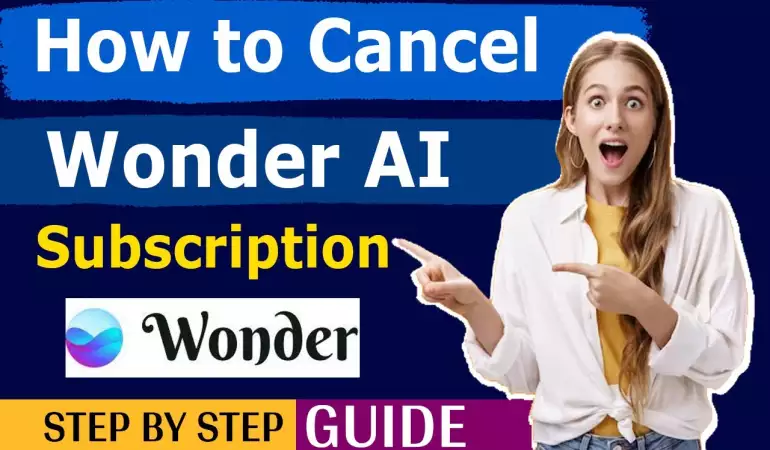How to Install and Use Antivirus Software - Step-by-step Guide
Having a reliable antivirus on your computer is essential for keeping it safe from threats. Installing an antivirus can be a daunting task for some, especially for those who are not tech savvy.
October 04, 2023 06:40
In an era dominated by digital interactions and online transactions, ensuring the safety of your devices is paramount. One of the pivotal steps towards fortifying your computer against malicious threats is by installing a robust antivirus software.
Here, we present a comprehensive, step-by-step guide on how to seamlessly install and effectively use antivirus software.
Why You Need Antivirus Software
Before diving into the intricacies of installation and use, it's essential to grasp the significance of antivirus software. We live in a world of evolving digital threats. From ransomware to spyware, the hazards are numerous and ever-changing. Antivirus software acts as the first line of defense, detecting, quarantining, and eliminating potential threats before they can wreak havoc.
Choosing the Right Antivirus Software
1. Research and Reviews: Delve deep into expert opinions and user reviews. Understand the strengths and weaknesses of each software. We recommend focusing on real-time protection capabilities, ease of use, and frequency of updates.
2. Compatibility: Ensure that the chosen software is compatible with your operating system. While most antivirus solutions cater to multiple platforms, always double-check.
3. Features and Pricing: Some software provides additional features like VPN services or password managers. Determine your needs and choose a software that aligns with your requirements and budget.
Installing the Antivirus Software
1. Download the Installer: Once you've made your choice, visit the official website of the antivirus software. We urge users to avoid third-party sources to prevent downloading counterfeit or tampered versions.
2. Launch the Installer: Navigate to your downloads folder and double-click on the installer. Grant necessary permissions if prompted.
3. Follow Installation Prompts: The software will guide you through the installation process. Choose 'custom installation' if you wish to alter default settings. We recommend enabling real-time scanning and automatic updates during this phase.
4. Complete Installation: Once the software is installed, it may prompt you to restart your device. Do so to ensure all features function correctly.
Effectively Using Antivirus Software
1. Regular Scans: While real-time protection is a significant asset, manual scans offer an additional layer of security. Set up routine scans, preferably weekly or bi-weekly. We suggest performing full-system scans for comprehensive protection.
2. Update Frequently: Antivirus software databases need frequent updates to recognize the latest threats. Ensure that your software automatically downloads and installs these updates.
3. Quarantine or Delete: If the software detects a threat, it will either quarantine or delete it, based on its settings. We advise reviewing quarantined items periodically and taking appropriate actions.
4. Safe Browsing Habits: While antivirus software is a formidable shield, your online habits play an equally crucial role. Avoid clicking on suspicious links, and refrain from downloading files from untrustworthy sources.
5. Use Additional Security Measures: While an antivirus is essential, consider integrating other security tools for a layered defense. Firewalls, anti-malware tools, and VPN services can fortify your protection.
Troubleshooting Common Issues
Sometimes, you might encounter issues with your antivirus software. Here's how we suggest you handle them:
1. Software Conflicts: Having multiple antivirus solutions can lead to conflicts. Ensure you uninstall any previous antivirus software before installing a new one.
2. Update Failures: If your software isn't updating, check your internet connection. If the problem persists, reinstalling might be the solution.
3. False Positives: Occasionally, legitimate files might be flagged. Add them to the software's whitelist to avoid recurrent issues.
In conclusion, equipping your device with robust antivirus software is a non-negotiable aspect of modern digital life. By following this guide, we believe that you will not only successfully install but also maximize the utility of your chosen antivirus solution. Stay safe, stay protected.