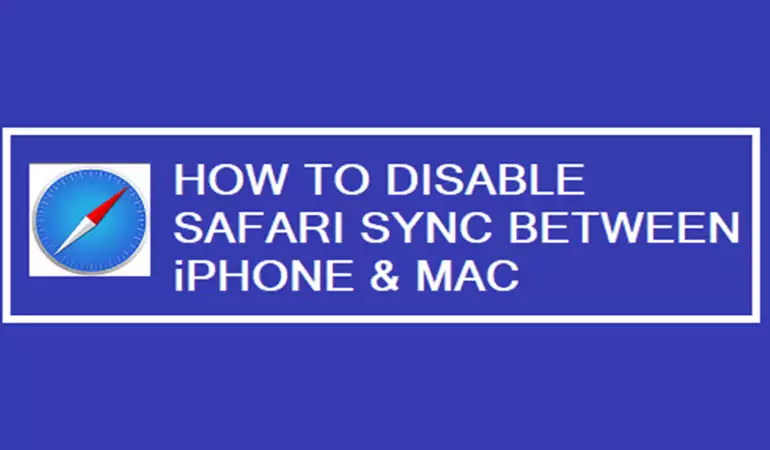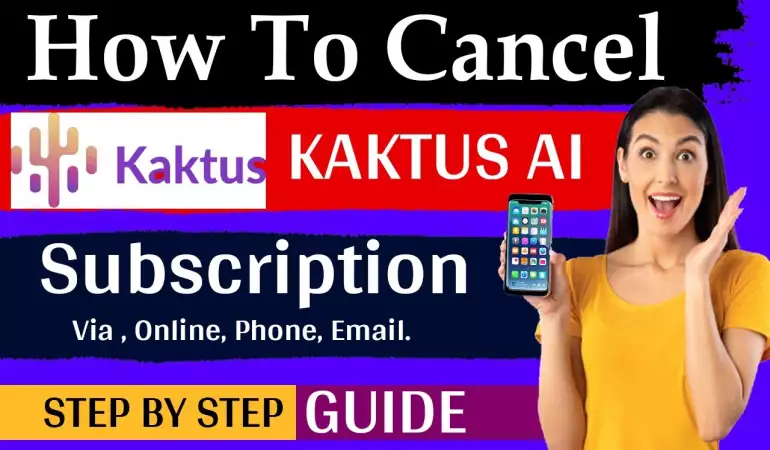How To Cancel Eleven Labs AI Subscription – Step-by-Step Guide
Learn how to easily cancel your Eleven Labs AI subscription with our comprehensive guide. Take control of your billing.
December 06, 2023 07:50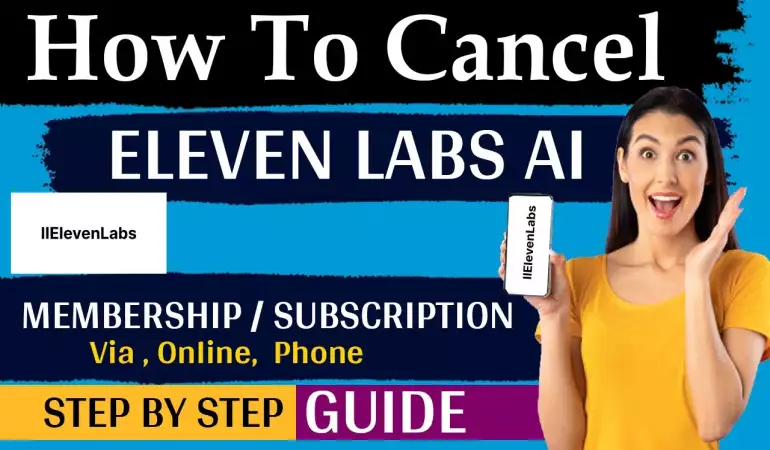
In today's fast-paced digital world, subscriptions to various services have become a common part of our lives. While these subscriptions often provide valuable services, there may come a time when you need to cancel one.
If you find yourself in the position of needing to cancel your Eleven Labs AI subscription, you've come to the right place. In this comprehensive guide, we'll walk you through the step-by-step process of canceling your subscription hassle-free.
Why Would You Want to Cancel Your Eleven Labs AI Subscription?
Before we dive into the cancellation process, it's essential to understand why you might want to cancel your Eleven Labs AI subscription. There can be various reasons for this, including:
Financial Constraints: You may be facing financial challenges and need to cut down on expenses.
Change in Business Needs: Your business requirements may have evolved, and the AI services may no longer be suitable.
Better Alternatives: You may have found more cost-effective or feature-rich alternatives.
Dissatisfaction: If you are not satisfied with the performance or support provided by Eleven Labs AI, it's a valid reason to cancel.
Whatever your reason may be, the process of canceling your subscription should be straightforward and stress-free.
How To Cancel Eleven Labs AI Voice Cloning Subscription?
Follow these steps to cancel your Eleven Labs AI Subscription.
1. Login to your Eleven Labs Account
2. View your Account profile and then tap on the Subscription option
3. Go to the Manage Subscription panel
4. Click the Cancel Subscription button
How To Cancel Eleven Labs AI Subscription Via Email?
Cancelation via email is also a good idea. Their customer service team will take all the queries of their subscribers via Email. So, you can also send your cancelation query to them via Email.
Composed an Email and sent it to their Eleven Labs Email Address at team@elevenlabs.io
How Can I Request A Refund From Eleven Labs?
You take the Eleven Labs Subscription, but now you cancel the Subscription. Do you get a refund after canceling the subscription?
Well!! Not every time. You will only get a refund if you cancel the subscription within 14 days of making the payment. After 14 days, your subscription was canceled, but no refunds will be given.
In the case of Enterprise Plan, you have to request a refund within 30 days of making a new purchase. To submit a refund request, send an Email to team@elevenlabs.io
How Can I Contact Eleven Labs Support?
In case, if you have any issues, then you can contact their support team with the following methods.
1. By sending a message to the Eleven Labs Discord Community.
2. You can access their Live Chat feature from their Contact Page
3. Send an Email to team@elevenlabs.io
4. Send your queries to Eleven Labs Inc. 576 Vanderbilt Avenue Apartment 4 Brooklyn, NY 11238 United States
Conclusion
Canceling your Eleven Labs AI subscription can be a straightforward process if you follow these step-by-step instructions. Remember to assess your reasons for cancellation carefully, review your subscription details, and follow the prompts provided by Eleven Labs AI to ensure a smooth cancellation experience.
If you have any further questions or encounter any issues during the cancellation process, don't hesitate to reach out to Eleven Labs AI customer support for assistance. They will be happy to help you resolve any concerns.
By following these steps, you can cancel your Eleven Labs AI subscription with confidence and ease, allowing you to make the necessary adjustments to your business or financial situation.