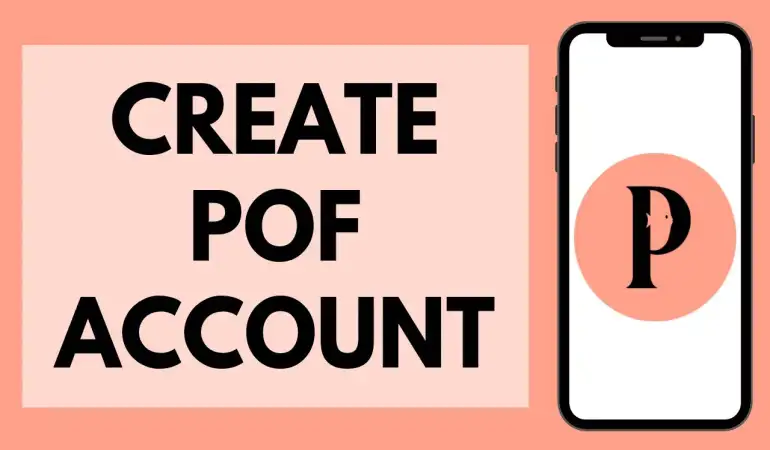Create Citibank Account
Citibank offers multiple banking services that help you find the right credit cards, open a bank account for checking, & savings, or apply for mortgage ...
November 16, 2024 18:23
Opening a Citibank account is your gateway to convenient banking solutions, robust online tools, and a globally recognized financial network. Whether you need a checking account for daily transactions, a savings account to grow your money, or a business account to manage operations, Citibank offers options tailored to your needs.
This guide provides a clear, step-by-step approach to help you create your Citibank account without hassle. Let’s dive right in.
Types of Citibank Accounts
1. Checking Accounts
Citibank checking accounts are designed for everyday transactions. With features like free online bill payments, mobile check deposits, and overdraft protection, these accounts ensure seamless money management. Some popular options include the Basic Banking Package and the Citigold Account Package.
2. Savings Accounts
For individuals looking to save money while earning interest, Citibank savings accounts are an excellent choice. Options like the Citi Accelerate Savings offer competitive interest rates, making it easy to grow your funds over time.
3. Credit Accounts
Citibank provides a range of credit accounts, including credit cards and personal lines of credit. These are ideal for building credit or managing larger expenses.
4. Business Accounts
Entrepreneurs and business owners can benefit from specialized accounts designed for business banking. These accounts often include additional services like payroll management and merchant services.
Preparing to Open a Citibank Account
1. Eligibility Criteria
Before applying for a Citibank account, ensure you meet the eligibility criteria:
- Must be 18 years or older (or the legal age in your region)
- Have a valid government-issued ID
- Have a Social Security Number (SSN) or Taxpayer Identification Number (TIN)
2. Required Documents
Prepare these documents for a smooth application process:
- A government-issued ID (e.g., passport, driver’s license)
- Proof of address (e.g., utility bill, lease agreement)
- SSN or TIN
- Proof of income (if required for credit accounts)
3. Understanding Fees and Benefits
Familiarize yourself with the fees and benefits of different account types. Some accounts may have minimum balance requirements or monthly fees that can be waived under certain conditions.
Steps to Open a Citibank Account Online
1. Visit the Citibank Website
Go to Citibank’s official website to get started. Ensure you’re on the legitimate site to avoid phishing scams.
2. Navigate to the "Open an Account" Section
Look for the "Open an Account" button, typically located on the homepage or under the "Banking" menu.
3. Select the Account Type
Choose the account that best suits your needs, whether it’s a checking, savings, or business account. Each type will display its features and benefits.
4. Fill Out the Application Form
Provide accurate personal information, including your full name, address, phone number, and email.
5. Verify Your Identity
You’ll be asked to upload your government-issued ID and other required documents. In some cases, Citibank may conduct a soft credit check.
6. Submit the Application
Review the details, agree to the terms and conditions, and submit your application. You’ll receive a confirmation email with further instructions.
Steps to Open a Citibank Account in Person
1. Locate the Nearest Citibank Branch
Use Citibank’s branch locator tool to find a branch near you.
2. Schedule an Appointment (Optional)
While not mandatory, scheduling an appointment can save you time, especially during busy hours.
3. Bring Necessary Documents
Carry the required documents, such as your ID, proof of address, and SSN or TIN.
4. Speak with a Bank Representative
Explain your banking needs, and the representative will guide you in selecting the right account.
5. Complete and Submit the Application
Fill out the application form provided by the representative, review the terms, and sign the agreement.
Tips for Managing Your Citibank Account
1. Setting Up Online Banking
Citibank’s online banking platform allows you to monitor transactions, pay bills, and transfer money effortlessly.
2. Downloading the Citibank Mobile App
With the mobile app, you can access your account on the go. Features like biometric login and real-time notifications enhance security and convenience.
3. Monitoring Your Account Regularly
Regularly check your account statements to track spending and detect unauthorized transactions.
4. Utilizing Account Alerts
Set up email or SMS alerts for low balances, large transactions, or bill payment due dates.
5. Maintaining Minimum Balance Requirements
Avoid unnecessary fees by meeting the minimum balance requirements for your account.
Common Issues and Solutions When Opening an Account
1. Application Rejections
Double-check your information and documents before submitting the application to avoid errors.
2. Document-Related Delays
Ensure your documents are valid and legible. Expired or unclear documents can slow down the process.
3. Troubleshooting Online Application Errors
If you encounter technical issues, try clearing your browser cache or switching to a different browser. Contact customer support if the problem persists.
Conclusion
Opening a Citibank account is a straightforward process if you follow the outlined steps. Whether you choose to apply online or in person, having the right documents and understanding the account’s requirements will make the process smooth. Take the first step today and enjoy the benefits of banking with Citibank.
FAQs about Create Citibank Account
1. What is the minimum deposit for a Citibank account?
The minimum deposit varies depending on the account type, typically ranging from $0 to $1,500.
2. Can I open a Citibank account if I’m not in the U.S.?
Yes, Citibank offers international banking services. Non-U.S. residents can open accounts subject to local regulations.
3. Is there a monthly maintenance fee for Citibank accounts?
Some accounts have monthly fees, which can often be waived by maintaining a minimum balance or meeting other criteria.
4. How long does it take to open a Citibank account?
Online applications usually take 10–15 minutes, while in-person applications can vary depending on branch traffic.
5. Can I open multiple accounts at Citibank?
Yes, you can open multiple accounts, such as a checking and savings account, to suit your financial needs.