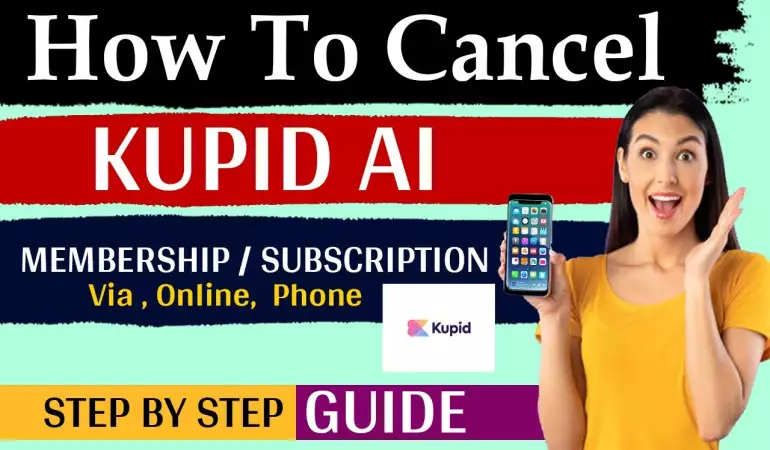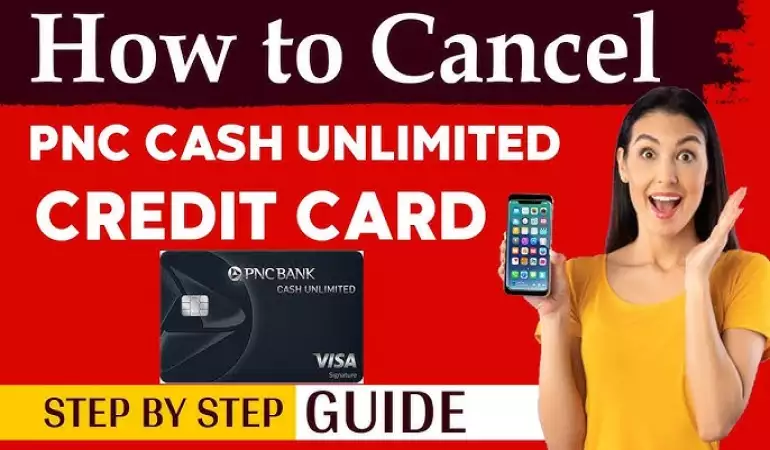Create PayPal Account
A must-have payment tool to checkout with cryptos, earn cash back, maek down payment and manage bills!
October 22, 2024 14:47
Create PayPal Account: In today's digital world, having a reliable online payment method is essential. PayPal has become one of the most popular payment platforms globally, allowing individuals and businesses to send, receive, and manage money seamlessly. Whether you're looking to shop online, pay freelancers, or run a business, creating a PayPal account is a smart choice.
This guide will walk you through the entire process of creating a PayPal account – from choosing the right account type to linking a payment method and verifying your account for full functionality. Let’s dive in!
Prerequisites for Creating a PayPal Account
What You’ll Need to Get Started
Before creating a PayPal account, ensure you have the following:
A valid email address – This will be your PayPal ID.
Mobile number – Necessary for verification and security purposes.
Bank account or credit/debit card – Although optional during setup, you’ll need this to send or withdraw funds.
Internet Connection and Compatible Device
You can create a PayPal account on a PC, smartphone, or tablet. Make sure your device has a stable internet connection to avoid disruptions during the setup process.
Types of PayPal Accounts Explained
Personal PayPal Account
A personal PayPal account is ideal for individual users. It allows you to:
* Send and receive money from friends and family
* Make online purchases
* Withdraw funds to a linked bank account
Business PayPal Account
This type is designed for business owners and offers advanced features such as:
* Creating invoices
* Access to multiple user logins
* Payment gateway integration for websites
How to Create a Personal PayPal Account – Step-by-Step
Step 1 – Visit PayPal’s Official Website or App
Go to www.paypal.com or download the PayPal app from the App Store or Google Play.
Step 2 – Click on “Sign Up”
On the homepage, click the “Sign Up” button to start the registration process.
Step 3 – Choose “Personal Account”
Select “Personal Account” if you're not opening a business account.
Step 4 – Enter Your Details
Provide your name, email address, and create a password. Make sure your password is strong and unique.
Step 5 – Verify Your Phone Number
Enter your mobile number and complete the OTP verification process.
Step 6 – Add Payment Method (Optional)
You can choose to link a bank account or card now or skip this step and do it later.
How to Create a Business PayPal Account – Step-by-Step
Step 1 – Select Business Account Option
Click on “Business Account” during the registration process.
Step 2 – Provide Business Information
Fill in your business name, type, and address.
Step 3 – Link a Bank Account or Card
You’ll need to link your business bank account for withdrawals and payments.
Step 4 – Verify Your Email and Identity
Complete email verification and, if needed, provide additional documents to verify your business.
How to Link a Bank Account or Credit/Debit Card
* Linking a Bank Account
* Go to Wallet in your PayPal dashboard.
* Select Link a Bank Account.
* Enter your bank details and confirm the small micro-deposits PayPal sends to your account.
* Adding a Credit/Debit Card
* In the Wallet section, click on Link a Card.
* Enter your card details, and PayPal will verify it instantly.
Verifying Your PayPal Account for Full Access
Verifying your account ensures you can use all PayPal features without limits. To do this:
1. Confirm your email address via a link sent to your inbox.
2. Verify your phone number via OTP.
3. Link and verify a bank account or card.
Setting Up PayPal Security Features
To keep your account safe:
1. Enable Two-Factor Authentication (2FA) in the security settings.
2. Use a strong, unique password.
3. Be cautious of phishing emails and suspicious links.
How to Use PayPal for Transactions
1. Send money to friends and family using their email address.
2. Pay for goods and services at online stores that accept PayPal.
3. Receive payments from other PayPal users or clients.
FAQs about Creating a PayPal Account
1. What is PayPal?
PayPal is an online payment platform that allows users to send, receive, and manage money securely. It's widely used for online shopping, money transfers, and handling transactions for businesses.
2. How do I create a PayPal account?
To create a PayPal account, visit the PayPal website and click on the "Sign Up" button. Choose between a Personal or Business account, fill in your information, and follow the prompts to complete your registration. You’ll need to verify your email address and link a bank account or credit card.
3. Is it free to create a PayPal account?
Yes, creating a PayPal account is free. However, fees may apply for certain transactions, such as receiving payments for goods and services or converting currencies.
4. What information do I need to create an account?
You will need your name, email address, and a password. Additionally, you may be asked for your address and financial information, such as a bank account or credit card details, to complete the setup.
5. Can I have multiple PayPal accounts?
Yes, you can have more than one PayPal account, but you must use different email addresses for each account. You can have one Personal and one Business account if needed.
6. How do I secure my PayPal account?
To enhance your account security, use a strong password, enable two-factor authentication, and regularly monitor your account for any suspicious activity.
7. What should I do if I forget my PayPal password?
If you forget your password, go to the PayPal login page and click on "Forgot your password?" Follow the instructions to reset your password via email or mobile verification.
8. Can I use PayPal internationally?
Yes, PayPal is available in many countries worldwide. However, transaction fees and currency conversion charges may apply depending on the country and type of transaction.
Conclusion
Creating a PayPal account is quick and easy, whether you need it for personal use or business purposes. By following the steps outlined in this guide, you’ll have your PayPal account ready in no time. Make sure to verify your account and set up security features for a seamless and secure experience.