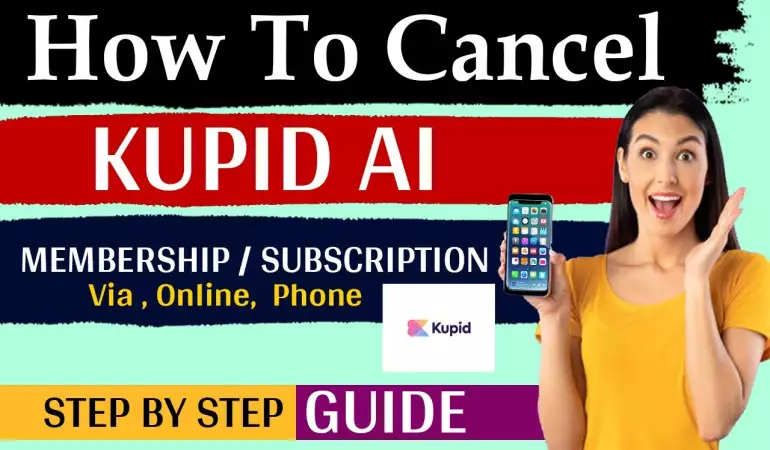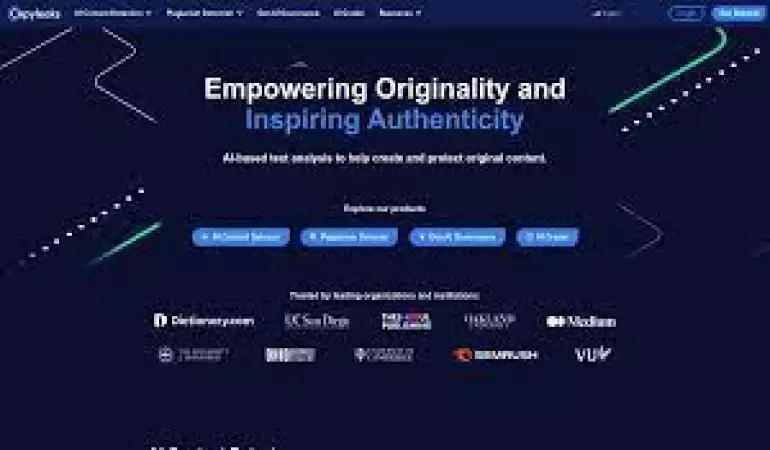Create Disney Plus Account
Disney+ is a streaming service where you can watch unlimited movies, TV series, and Originals. Sign-up with plans starting at $9.99 per month.
December 31, 2024 07:39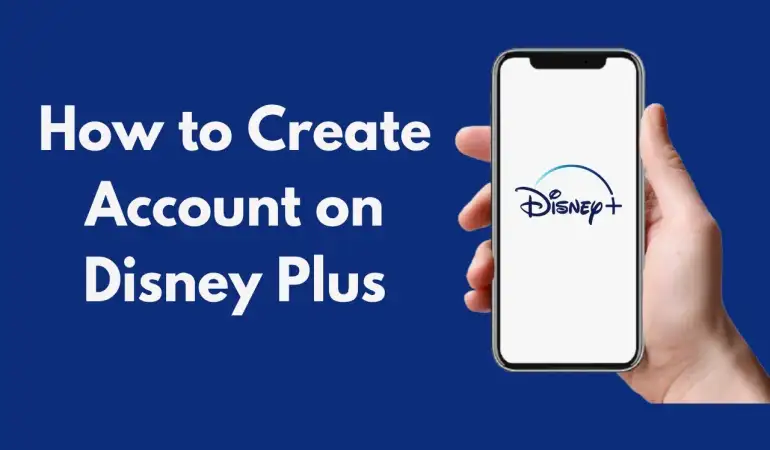
Streaming services have become the go-to source for entertainment, offering convenience and flexibility. Among the top platforms, Disney Plus stands out with its vast collection of movies, series, and original content. Whether you're a fan of Marvel, Star Wars, Pixar, or Disney classics, this platform has something for everyone.
Creating a Disney Plus account is simple and takes just a few minutes. In this guide, we’ll walk you through the process step-by-step to get you streaming in no time.
Requirements for Creating a Disney Plus Account
Before you get started, here’s what you’ll need:
Devices Compatible with Disney Plus
- Smartphones & Tablets (iOS, Android)
- Smart TVs (Samsung, LG, Roku, etc.)
- Gaming Consoles (PS4, PS5, Xbox One, Xbox Series X/S)
- Web Browsers (Google Chrome, Safari, Firefox)
Internet Connection
A stable Wi-Fi or mobile data connection is essential for streaming HD content without buffering issues.
Payment Methods
- Credit or Debit Cards (Visa, MasterCard, American Express)
- PayPal (Available in select regions)
- Gift Cards (Prepaid Disney Plus gift cards)
Steps to Create a Disney Plus Account
Let’s dive into the step-by-step instructions for creating your account.
Step 1: Visit the Official Website or App
- Open a web browser and visit www.disneyplus.com or download the Disney Plus app from your device’s app store.
- Click on the “Sign Up Now” button.
Step 2: Choose a Subscription Plan
Disney Plus offers multiple plans, including:
- Monthly Plan – Ideal for short-term use.
- Annual Plan – Saves you money in the long run.
- Bundles – Includes Hulu and ESPN+ for more content variety.
Step 3: Enter Personal Details
- Fill out your email address and password for the account.
- Agree to the Terms of Use and Privacy Policy.
- Click “Continue” to proceed.
Signing Up via Desktop
Step 1: Go to the Disney Plus website and click Sign Up Now.
Step 2: Enter your email and password.
Step 3: Select your subscription plan and payment method.
Step 4: Confirm payment and complete the registration.
Signing Up via Mobile App
Step 1: Download the Disney Plus app from the App Store (iOS) or Google Play (Android).
Step 2: Open the app and tap Start Free Trial or Subscribe Now.
Step 3: Enter your personal details and payment method.
Step 4: Confirm your subscription.
Creating an Account via Smart TVs
Step 1: Launch the Disney Plus app on your Smart TV.
Step 2: Select Sign Up and enter the provided code on disneyplus.com/begin.
Step 3: Complete the registration on your mobile or desktop browser.
Payment and Subscription Options
Disney Plus offers flexible pricing:
| Plan | Price | Features |
|---|---|---|
| Monthly Plan | $7.99/month | Full access with cancel-anytime option. |
| Annual Plan | $79.99/year | Save 16% compared to monthly billing. |
| Bundle Plan (Hulu, ESPN+) | $13.99/month | Includes Hulu and ESPN+ access. |
Payment Methods Supported:
- Credit/Debit Cards
- PayPal
- Apple Pay (for iOS devices)
Troubleshooting Common Issues
- Payment Failures – Double-check your card details and billing address. If the issue persists, try another payment method.
- Email Verification Problems – Resend the verification email or check your spam folder.
- Login Errors – Reset your password via the Forgot Password link.
- Streaming Issues – Update the app, clear the cache, or reinstall the app.
FAQs about Creating a Disney Plus Account
1. How do I create a Disney Plus account?
To create a Disney Plus account, visit www.disneyplus.com and click on the "Sign Up Now" button. Enter your email address, create a strong password, and select a subscription plan. Complete the payment process, and you're ready to start streaming.
2. What information is required to sign up for Disney Plus?
You’ll need a valid email address, a secure password, and a payment method such as a credit/debit card or PayPal account.
3. Can I sign up for Disney Plus through the mobile app?
Yes, you can download the Disney Plus app from the App Store (iOS) or Google Play Store (Android). Open the app and follow the prompts to sign up for an account.
4. Is there a free trial for Disney Plus?
Currently, Disney Plus does not offer a free trial. However, you can explore its affordable subscription plans before committing.
5. Can I create multiple profiles under one Disney Plus account?
Yes, Disney Plus allows you to create up to seven profiles, so each user can enjoy a personalized viewing experience.
6. What should I do if I have issues signing up?
If you experience any issues during sign-up, check your internet connection, clear your browser cache, or try using a different device. For further assistance, contact Disney Plus customer support.
Conclusion
Creating a Disney Plus account is quick and straightforward, whether you’re using a smartphone, desktop, or Smart TV. With multiple subscription options, it’s easy to find a plan that fits your budget and viewing preferences. Once set up, you can enjoy unlimited streaming of your favorite shows and movies anytime, anywhere.