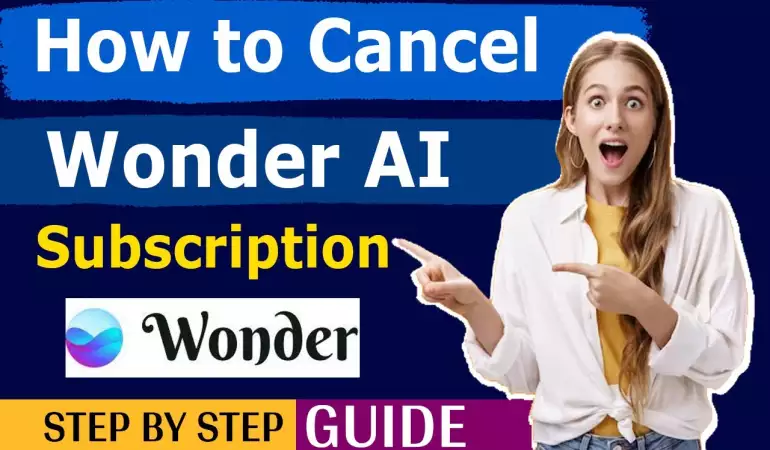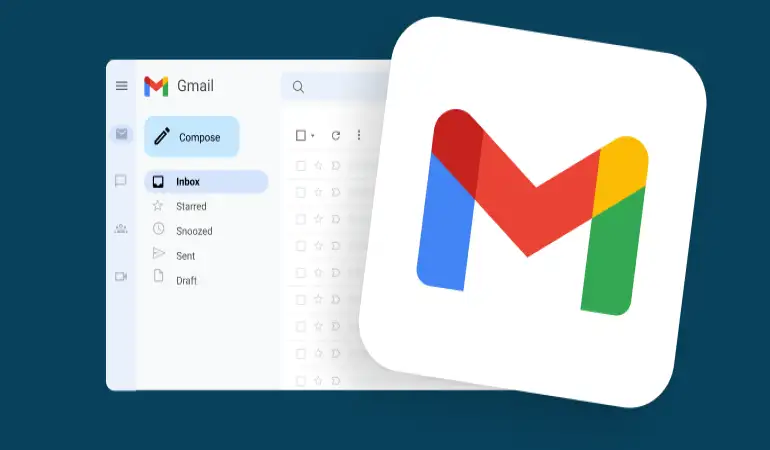Create ADP Account
ADP Mobile Solutions provides you with an easy and convenient way to access payroll, time & attendance, benefits, and other vital HR information for you and your team.
October 22, 2024 15:54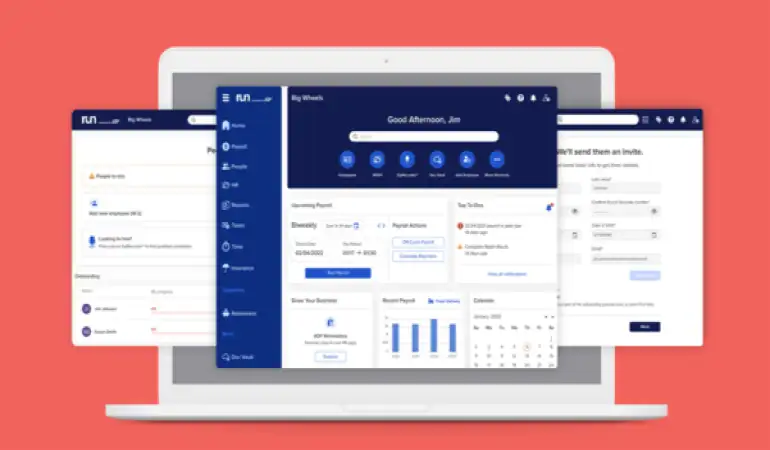
Creating an ADP account is easy when you have the right instructions. Whether you’re setting it up to view pay stubs, access tax documents, or manage work benefits, following these steps ensures a smooth process. Let’s walk through everything step-by-step.
What You Need Before Creating an ADP Account
Before getting started, ensure you have the following:
Registration Code: This is provided by your employer, usually through an email or welcome packet.
Personal Information: Social Security Number (SSN) or Taxpayer ID, date of birth, and contact details.
Email Address or Phone Number: You’ll need an active email or phone number for verification purposes.
These things are essential because they ensure your account is properly linked to your employer’s records.
How to Create an ADP Account (Step-by-Step)
Step 1: Visit the ADP Registration Page
Open your web browser and go to the official ADP registration page. The link is usually provided by your employer or can be accessed at https://www.adp.com.
Step 2: Enter Your Registration Code
On the registration page, input the registration code provided by your employer. This ensures your account is linked correctly to the payroll system.
Step 3: Provide Your Personal Information
You’ll need to enter your full name, date of birth, and your Social Security Number (SSN) or Taxpayer Identification Number (TIN). This step helps ADP verify your identity.
Step 4: Set Up Your Contact Details
Add a valid email address and phone number. This is essential for verification purposes and future communications from ADP.
Step 5: Create a Username and Password
Your username should be something easy to remember but secure. Follow the password guidelines (use uppercase, lowercase letters, numbers, and symbols) to create a strong password.
Step 6: Set Security Questions for Account Recovery
Choose security questions that you can easily remember. These questions will help you recover your account if you ever forget your password.
Verifying Your ADP Account
After filling in all the required information, ADP will send a verification code to your email or phone. Enter the code to complete the setup. If you don’t receive the code, check your spam folder or try resending it.
What to Do If You Don’t Have a Registration Code
No registration code? No problem. Contact your HR department or payroll administrator to obtain it. In some cases, your employer may send you an email invitation that contains the code automatically.
Important Features of Your ADP Account
Once your ADP account is ready, you’ll have access to several useful features:
Pay Statements: View and download your recent and past paychecks.
Tax Forms: Access W-2s, 1099s, and other tax documents.
Benefits Management: Enroll in or modify health benefits, retirement plans, and more.
Direct Deposit Management: Add or change your direct deposit information anytime.
How to Log In to Your ADP Account for the First Time
After registration, head to the ADP login page. Enter your new username and password to access your dashboard. From here, you can explore all the available services based on your employer’s offerings.
What to Do If You Forgot Your Password
If you forget your password, click on the "Forgot Password" link on the login page. ADP will send a reset code to your email or phone, allowing you to create a new password.
Security Tips for Your ADP Account
Use Strong Passwords: Combine letters, numbers, and symbols to create a secure password.
Enable Two-Factor Authentication (2FA): This adds an extra layer of security to your account.
Watch Out for Phishing: Never share your login details with anyone. Always verify emails claiming to be from ADP.
How to Contact ADP Customer Support
If you run into issues during registration or login, ADP offers several support options:
Phone Support: Reach out to ADP's customer service hotline.
Help Center: Visit the online help portal for troubleshooting guides.
Chat Support: Use live chat for quick assistance.
FAQs about Creating an ADP Account
Creating an ADP account can streamline your payroll, tax, and HR needs. Here are some frequently asked questions to help you navigate the process.
1. What is ADP?
ADP (Automatic Data Processing) is a leading provider of human resources management software and services. It offers payroll services, tax compliance, and employee benefits management, making it easier for businesses to manage their workforce.
2. How do I create an ADP account?
To create an ADP account, visit the ADP website and click on “Register.” You’ll need to provide your personal information, such as your name, email address, and company details. Follow the prompts to complete your registration.
3. What information do I need to register?
You will typically need your Social Security number, date of birth, and information from your paycheck or tax form to verify your identity. Ensure you have access to the email address you use for registration, as you may receive a confirmation link.
4. Is there a fee to create an ADP account?
Creating an ADP account is free; however, fees may apply for specific services, such as payroll processing or HR solutions, depending on your company's agreement with ADP.
5. What if I forget my ADP login credentials?
If you forget your username or password, click on the “Forgot Username/Password?” link on the login page. Follow the instructions to recover your credentials securely.
6. Can I access my ADP account from my mobile device?
Yes, ADP offers a mobile app that allows you to access your account, view pay statements, and manage HR functions on the go. Download the app from the App Store or Google Play.
7. Who can help if I encounter issues while creating my account?
If you face any difficulties during the registration process, you can contact ADP’s customer support for assistance. They provide resources and help to ensure a smooth account setup.
Conclusion
Creating an ADP account is a simple yet essential process for employees to stay on top of their pay, benefits, and work-related tasks. With the right information and following these steps, you can easily register and enjoy the convenience of ADP’s self-service tools. Make sure to keep your login details safe and take advantage of the platform’s security features for a smooth experience.