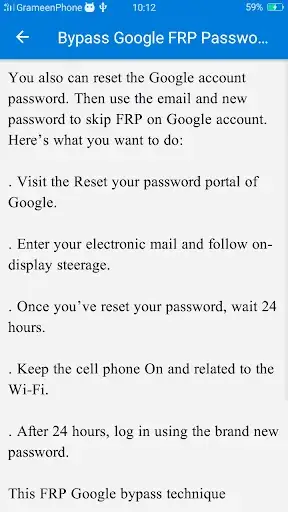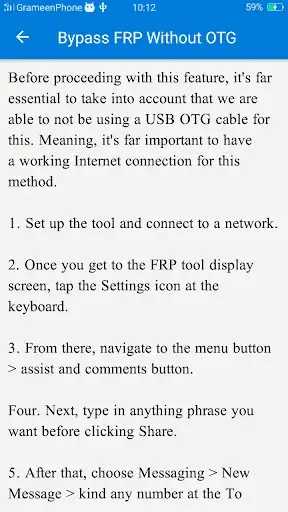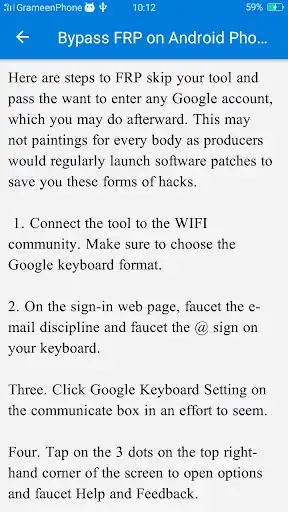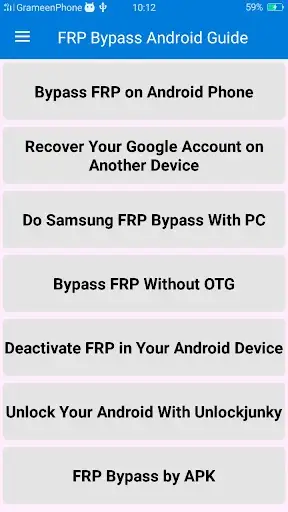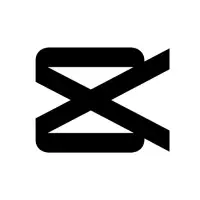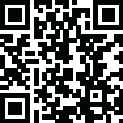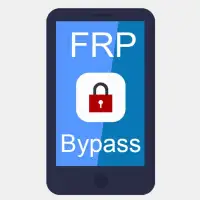
FRP Bypass
Rating: 0.00 (Votes:
0)
In today’s world, smartphones are essential to our daily lives. They hold everything from our personal photos to our financial information. To protect this data, manufacturers have introduced various security measures. One such measure is Factory Reset Protection (FRP).
While FRP is a great way to secure your device, it can also become a hassle if you forget your Google account credentials. This is where the FRP Bypass APK comes into play. In this article, we’ll dive deep into what FRP Bypass APK is, why you might need it, and how to safely download and use it.
What is FRP Bypass?
Factory Reset Protection (FRP) is a security feature introduced by Google for Android devices. It’s designed to protect your phone from unauthorized access if it’s ever lost or stolen. When you reset your phone, you’re required to log in with the Google account that was previously synced on the device. However, this feature can lock you out of your own device if you forget your login credentials. FRP Bypass APK is a tool that helps you bypass this lock, giving you access to your device again.
How Does FRP Bypass APK Work?
FRP Bypass APK works by exploiting certain vulnerabilities in the Android operating system. It essentially tricks the device into bypassing the Google account verification process. The process involves installing the APK on your locked device, running the application, and following specific steps to bypass the FRP lock. This tool is compatible with a wide range of Android versions, making it a versatile option for many users.
Why You Might Need FRP Bypass APK
There are several scenarios where you might find yourself in need of an FRP Bypass APK. For instance, if you’ve purchased a second-hand phone and the previous owner forgot to remove their Google account, you’d be locked out after performing a factory reset. Or perhaps you’ve simply forgotten your own Google account credentials. In such cases, FRP Bypass APK can be a lifesaver, allowing you to regain access to your device without the original login information.
Key Features of FRP Bypass APK
FRP Bypass APK is designed to be user-friendly and efficient. Some of its key features include:
Ease of Use: The tool is straightforward to use, even for those who aren’t tech-savvy.
Wide Compatibility: It works on a broad range of Android devices, from older models to the latest releases.
No Extra Tools Required: You don’t need a computer or any other device to use this APK—everything can be done directly on your phone.
Free of Charge: The APK is available for free, making it an accessible solution for everyone.
Step-by-Step Guide to Download FRP Bypass APK
Before you download FRP Bypass APK, there are a few things you need to keep in mind. First, make sure your device is connected to the internet. You’ll also need to enable the installation of apps from unknown sources in your device’s settings. To download the APK, follow these steps:
Search for a Reliable Source: Look for a trustworthy website that offers the latest version of FRP Bypass APK.
Download the APK: Click on the download link and wait for the file to be downloaded to your device.
Install the APK: Open the downloaded file and follow the on-screen instructions to install the application on your device.
How to Use FRP Bypass APK: A Detailed Tutorial
Once you’ve installed the FRP Bypass APK, using it is fairly straightforward:
Open the APK: Launch the application on your device.
Access Device Settings: The APK will guide you to the device’s settings menu, where you can perform the necessary steps to bypass FRP.
Complete the Bypass: Follow the instructions provided by the APK to successfully bypass the FRP lock. This usually involves accessing specific settings and resetting your device.
Compatibility of FRP Bypass APK with Android Versions
FRP Bypass APK is compatible with a wide range of Android versions, from Android 5.0 (Lollipop) to the latest Android 13. However, newer versions of Android may have updated security measures, which means the process might differ slightly. It’s crucial to check for updates to the APK regularly to ensure it works with the latest Android versions.
Pros and Cons of Using FRP Bypass APK
Like any tool, FRP Bypass APK has its advantages and disadvantages:
Pros:
Free to Use: No cost involved in downloading or using the APK.
User-Friendly: Easy to navigate with clear instructions.
Effective: Works on a wide range of Android devices.
Cons:
Security Risks: As with any third-party APK, there’s a risk of malware.
Legal Gray Area: Bypassing FRP may be against the terms of service for your device.
Limited Support: If something goes wrong, support options may be limited.
Safety and Security Concerns
Using any third-party APK comes with risks, and FRP Bypass APK is no exception. To mitigate these risks:
Download from Trusted Sources: Only download the APK from reputable websites to avoid malware.
Keep Your Device Updated: Ensure your Android device is updated with the latest security patches.
Use Antivirus Software: Consider using antivirus software to scan the APK before installation.
Legal and Ethical Considerations
It’s important to understand the legal implications of using FRP Bypass APK. While it’s a useful tool, bypassing security measures may violate the terms of service of your device. It’s crucial to use this tool responsibly and only for legitimate purposes, such as regaining access to your device when you’ve forgotten your Google account credentials.
Alternatives to FRP Bypass APK
If FRP Bypass APK isn’t for you, there are other methods to bypass FRP, such as using official support channels like contacting the device manufacturer or Google. Additionally, professional unlocking services are available, though they often come with a cost.
FAQs about FRP Bypass APK
Can FRP Bypass APK remove all types of Google account locks?
It works for most types, but newer Android versions might require additional steps.
How often should I update the APK?
Regularly check for updates to ensure compatibility with the latest Android versions.
Is technical knowledge required to use FRP Bypass APK?
No, the tool is designed to be user-friendly for all levels of expertise.
Are there any alternatives if FRP Bypass APK fails?
Yes, you can contact the device manufacturer or use professional unlocking services.
Where can I find the latest version of FRP Bypass APK?
Always download from reputable websites or trusted tech forums to avoid security risks.
Conclusion
FRP Bypass APK is a powerful tool that can help you regain access to your Android device if you’re locked out due to FRP. While it offers a free and effective solution, it’s important to use it responsibly, keeping in mind the legal and security implications. Always ensure you download the APK from trusted sources and stay updated on the latest Android versions and security patches.
User ReviewsAdd Comment & Review
Based on 0
Votes and 0 User Reviews
No reviews added yet.
Comments will not be approved to be posted if they are SPAM, abusive, off-topic, use profanity, contain a personal attack, or promote hate of any kind.
Tech News
Other Apps in This Category