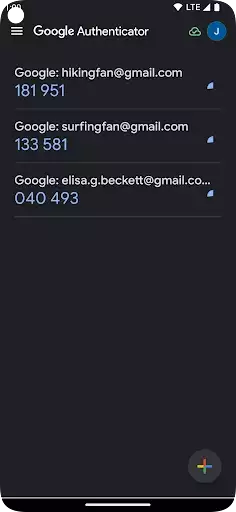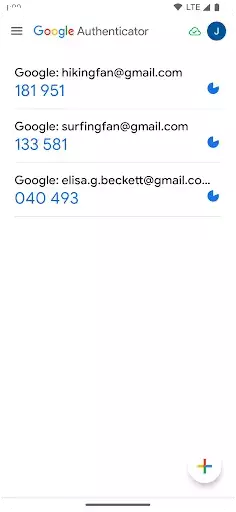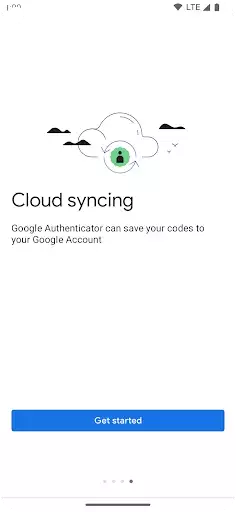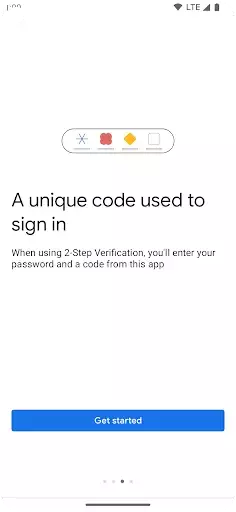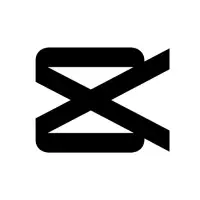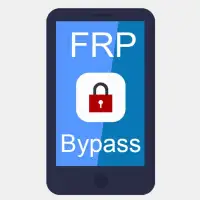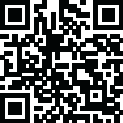Google Authenticator
Rating: 0.00 (Votes:
0)
In the ever-evolving digital landscape, the need for robust security measures has become paramount. Google Authenticator stands as a pillar of security, offering two-factor authentication (2FA) to protect your online accounts.
In this comprehensive guide, we will delve into the latest version of Google Authenticator APK for Android, highlighting its features, installation process, and why it's an essential download for enhancing your digital security.
Why Choose Google Authenticator?
Google Authenticator provides an added layer of security beyond the traditional password. By generating time-based, one-time passwords (TOTPs), it ensures that even if your password is compromised, unauthorized access to your accounts is prevented. This level of security is critical in an age where cyber threats are increasingly sophisticated.
Key Features of the Latest Google Authenticator Version
The latest version of Google Authenticator comes with several enhancements designed to improve user experience and security:
Improved Aesthetics and User Interface: The new interface is not only pleasing to the eye but also user-friendly, making navigation and usage straightforward.
Enhanced Security Features: With advanced encryption and security protocols, the latest version ensures your information remains secure.
Multi-Account Support: Manage multiple accounts effortlessly, switching between them seamlessly for added convenience.
Backup and Transfer Options: Easily transfer accounts between devices and back up your data to avoid losing access.
Step-by-Step Guide to Downloading and Installing
Downloading and installing the Google Authenticator APK is a breeze. Follow these simple steps:
1. Visit the official Google Play Store.
2. Search for “Google Authenticator.”
3. Click on the app and select “Install.”
4. Once installed, open the app and follow the setup instructions.
Setting Up Google Authenticator for the First Time
Setting up Google Authenticator is a straightforward process:
1. Open the app and select “Begin setup.”
2. Choose “Scan barcode” or “Enter a provided key.”
3. Follow the prompts to link your account.
4. A six-digit code will appear, which changes every 30 seconds.
Integrating Google Authenticator with Your Accounts
Most online services that offer 2FA support Google Authenticator. To integrate:
1. Go to the security settings of the service.
2. Choose 2FA and select “Authenticator app” as your method.
3. Scan the QR code or enter the key provided by the service.
4. Enter the code from the Authenticator app to verify the setup.
Benefits of Using Google Authenticator
The benefits of using Google Authenticator for your digital security are immense:
Enhanced Security: Protects your accounts even if your password is stolen.
Convenience: Easy to set up and use.
Flexibility: Works with a wide range of online services and accounts.
Free of Cost: Absolutely free to download and use.
Troubleshooting Common Issues
Should you encounter issues, here are some quick fixes:
1. Ensure your device’s time is correct.
2. Try removing and re-adding the account.
3. Update the app to the latest version.
Conclusion
Google Authenticator APK for Android is an indispensable tool for safeguarding your online presence. With its latest version, you get an amalgamation of advanced security, ease of use, and compatibility with numerous services. Don't compromise on your digital security; download Google Authenticator today.
User ReviewsAdd Comment & Review
Based on 0
Votes and 0 User Reviews
No reviews added yet.
Comments will not be approved to be posted if they are SPAM, abusive, off-topic, use profanity, contain a personal attack, or promote hate of any kind.
Tech News
Other Apps in This Category