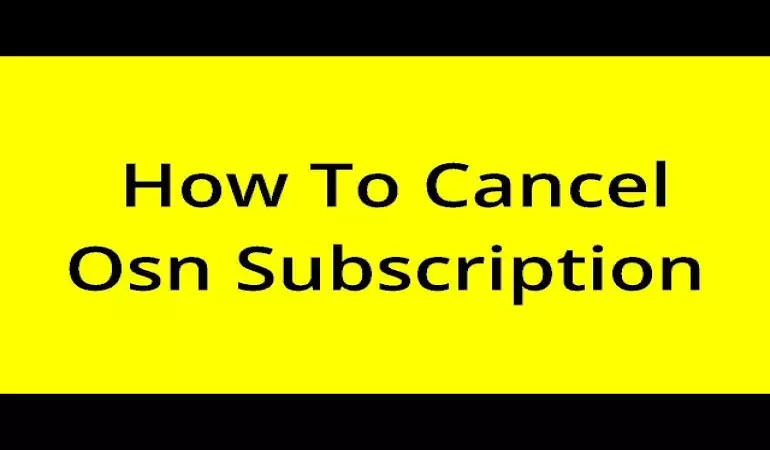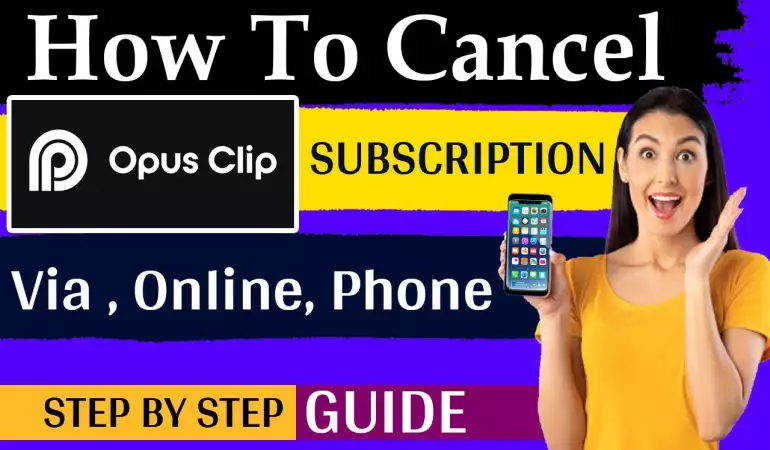How to Transfer Files from iPhone to PC
This article explains How to Transfer Files from iPhone to PC (Windows ) using either a USB cable or a wireless connection.
August 11, 2023 12:50
In today's digital landscape, the significance of efficiently transferring files from an iPhone to a PC cannot be overstated. As individuals and businesses alike find themselves relying more heavily on the synergy between smartphones and personal computers, the demand for effortless and smooth file transfers has surged.
This article delves into the pivotal role that seamless file transfer plays in bridging the gap between these two essential devices, catering to the escalating reliance on both iPhones and PCs in our daily lives.
Methods for Transferring Files from iPhone to PC
In today's interconnected world, seamlessly transferring files between your iPhone and PC is essential. Whether it's sharing cherished memories or work-related documents, various methods can facilitate this process. Here are some efficient ways to move your files with ease.
A. iTunes File Transfer
1. Steps to Connect and Transfer Files using iTunes: To initiate file transfer through iTunes, connect your iPhone to your PC using a USB cable. Open iTunes on your PC and select your device. Navigate to the "File Sharing" section, where you can choose apps and drag-and-drop files between your iPhone and PC.
2. Pros and Cons of Using iTunes: iTunes offers a secure and established method for transferring files. However, it requires a wired connection, and the interface might be complex for some users.
B. iCloud Drive
1. Setting up iCloud Drive on Both Devices: Ensure iCloud Drive is enabled on your iPhone and PC. This allows seamless synchronization of files across devices.
2. Step-by-Step Guide to Uploading and Accessing Files: Upload files to iCloud Drive from your iPhone. Access these files on your PC by logging into iCloud.com or using the iCloud for Windows app.
3. Advantages of iCloud Drive: iCloud Drive provides automatic synchronization, ensuring your files are up-to-date on all devices.
4. Addressing Potential Drawbacks: Keep in mind that iCloud Drive's free storage is limited, and additional space might require a subscription.
C. Email Attachments
1. Sending Files as Email Attachments: Attaching files to emails is a straightforward way to transfer small files. Simply compose an email on your iPhone, attach the file, and send it to yourself. Access the email on your PC and download the attachment.
2. Simplicity and Limitations: Email attachments are easy but have limitations on file size. Larger files might not be suitable for this method.
D. Third-Party File Transfer Tools
1. Introduction to Popular Third-Party Applications: Several apps specialize in seamless file transfer. Explore options like "XTransfer" or "FileMover" for user-friendly experiences.
2. Selecting Reliable and Secure Tools: Prioritize tools with positive user reviews and a secure reputation. Look for encryption features for added security.
3. Walkthrough of Using a Chosen Tool: After installing your chosen tool, follow the intuitive interface to connect your devices and transfer files effortlessly.
4. Flexibility Across File Types: Third-party tools offer flexibility, accommodating various file types, from documents to multimedia.
In conclusion, transferring files from your iPhone to your PC can be achieved through various methods, each catering to different needs. Whether you prefer the established iTunes, the convenience of iCloud Drive, the simplicity of email attachments, or the versatility of third-party tools, there's a solution that suits your preferences. Explore these options and streamline your file-sharing experience.
Optimal Techniques for Seamless File Transfer
When it comes to transferring files effortlessly, employing these best practices can make a significant difference in your experience.
A. Establish a Unified Wi-Fi Connection
Prior to initiating any file transfer, confirm that both of your devices are linked to the same Wi-Fi network. This connection uniformity lays the foundation for a smooth and interruption-free transfer process.
B. Verify Compatibility and Formats
To avert any potential inconveniences during file transfer, double-check the compatibility and formats of the files. Ensuring that the files are supported by the receiving device prevents any unexpected compatibility issues.
C. Prearrange Files Prior to Transfer
Organizing your files before initiating the transfer is a key step to streamline the process. Categorizing and structuring your files appropriately not only facilitates a quicker transfer but also makes post-transfer organization easier.
D. Harness Compression for Bulky File Transfers
When dealing with larger files, utilizing compression techniques can be a game-changer. Compressing files into compact formats before transfer not only expedites the process but also minimizes the risk of data corruption during transfer.
E. Periodically Purge Redundant Files
Regularly decluttering your devices from unnecessary files is a practice that promotes efficient file management. By removing redundant files, you free up valuable space and reduce the complexity of future transfers.
Incorporating these best practices into your file transfer routine can considerably enhance the efficiency, speed, and overall success of your transfers. By following these steps, you can enjoy a hassle-free experience while seamlessly moving files between devices.
Troubleshooting Common Issues with File Transfers
When it comes to seamless file transfers, encountering problems can be frustrating. However, understanding and resolving these issues doesn't have to be a headache. In this guide, we'll walk you through the common problems you might encounter during file transfers and provide practical solutions to ensure a smooth experience.
A. Device Recognition Problems
Are your devices not being recognized during file transfers? This common issue can stem from various sources, such as outdated drivers, faulty cables, or compatibility issues. To tackle this, make sure you're using up-to-date drivers for all involved devices. Additionally, opt for high-quality cables and try using different ports. If you're transferring between different types of devices, ensure they are compatible and consider using intermediary software to bridge the gap.
B. Slow Transfer Speeds
Experiencing sluggish file transfers? Slow transfer speeds can be a result of network congestion, large file sizes, or suboptimal settings. Begin by checking your network connection and consider transferring files during off-peak hours. Compressing large files before transfer can also significantly boost speed. Moreover, verify that you're using appropriate transfer settings for your devices and switch to wired connections for faster results when possible.
C. File Compatibility Issues
Encountering file format issues? Incompatibility between file formats can hinder smooth transfers. Ensure that the file formats you're transferring are supported by the destination device and application. If you're frequently dealing with varied formats, consider using universal formats like PDF or MP4. Alternatively, explore file conversion tools that can quickly adapt files to desired formats before transfer.
By addressing these common problems, you'll be well-equipped to troubleshoot and resolve issues that might arise during your file transfers. Achieve hassle-free transfers by following these tips and optimizing your devices and settings for a seamless experience.
Security Considerations
In this section, we'll delve into essential security considerations that are paramount for safeguarding your digital assets and sensitive information. By following these guidelines, you can bolster the protection of your data and ensure a more secure online experience.
A. Encourage Using Trusted Sources for Third-Party Apps
When integrating third-party applications into your digital ecosystem, it's crucial to prioritize security by sourcing apps from reputable and trusted providers. Opting for applications available on official app stores or recommended platforms can significantly reduce the risk of introducing vulnerabilities or malicious code into your systems. Vigilance in selecting trustworthy sources for third-party apps forms a foundational step in maintaining a secure digital environment.
B. Importance of Encrypting Sensitive Files
In an age where data breaches can have far-reaching consequences, encrypting sensitive files is a non-negotiable aspect of digital security. Encryption converts your files into unreadable code, rendering them useless to unauthorized individuals even if they gain access. By employing robust encryption techniques, you fortify the confidentiality and integrity of your sensitive data, preventing unauthorized interception and misuse.
C. Two-Factor Authentication for Cloud Services
Cloud services have revolutionized the way we store and access data. However, this convenience comes with inherent security risks. To mitigate these risks, leveraging two-factor authentication (2FA) is highly recommended. 2FA adds an extra layer of protection by requiring a second form of verification beyond the standard password. This could be a text message code, a fingerprint scan, or a time-based token. By implementing 2FA, you significantly reduce the likelihood of unauthorized access to your cloud accounts, ensuring that your valuable data remains secure.
By adhering to these security considerations—choosing trusted sources for third-party apps, encrypting sensitive files, and adopting two-factor authentication for cloud services—you empower yourself with practical tools to fortify your digital security posture. These measures not only safeguard your data but also contribute to a safer and more resilient online environment.
The Future of File Transfer
In an ever-evolving digital landscape, the future of file transfer holds exciting possibilities as emerging technologies continue to shape the way we share and access data. This section explores two key areas of development that promise to revolutionize file transfer mechanisms.
A. Emerging Technologies for Wireless and Instant Transfers
The future of file transfer is set to be dominated by wireless and instant transfer technologies. With the advent of 5G and beyond, data transfer speeds are expected to reach unprecedented levels, enabling seamless sharing of large files within mere seconds. Additionally, technologies like Near-Field Communication (NFC) and Bluetooth advancements are poised to redefine how we transfer files between devices in close proximity. These developments will empower users to share documents, images, and videos effortlessly, enhancing productivity and convenience.
B. Potential Developments in Cloud-Based Storage and Synchronization
Cloud-based storage and synchronization are projected to undergo significant transformations in the coming years. As more businesses and individuals rely on remote work and decentralized collaboration, cloud services will evolve to accommodate larger file sizes and offer enhanced security measures. Moreover, the integration of Artificial Intelligence (AI) into cloud platforms will likely lead to smarter file organization and predictive syncing, streamlining the user experience. This will enable users to access their files seamlessly across devices while maintaining version consistency, ultimately boosting efficiency and reducing data loss risks.
In conclusion, the future of file transfer is a dynamic landscape where wireless technologies and cloud-based solutions are set to play pivotal roles. These innovations will not only redefine the speed and convenience of sharing files but also reshape the way we store and access our data in an increasingly interconnected world. Stay tuned as these advancements unfold, revolutionizing the way we interact with and manage our digital files.
Conclusion
In summary, this article has delved into a range of effective methods for seamless and secure file transfer. From traditional USB drives to cutting-edge cloud-based solutions, we've explored the diverse options available to meet your specific needs.
Undoubtedly, the significance of efficient and secure file transfer cannot be overstated. In an era where data drives decision-making, ensuring the integrity and confidentiality of your files is paramount. Not only does this prevent unauthorized access but also guarantees the swift flow of information, enhancing productivity across personal and professional spheres.
As you contemplate the ideal method for your file transfer requirements, remember that there's no one-size-fits-all solution. Factors like file size, frequency of transfers, and preferred levels of security all play a role in determining the most suitable approach.
In conclusion, whether you opt for the familiarity of direct connections, the flexibility of cloud services, or the convenience of third-party apps, make your choice based on your unique needs and preferences. By doing so, you'll be well-equipped to navigate the intricate landscape of file transfer while upholding efficiency and security in every digital exchange.