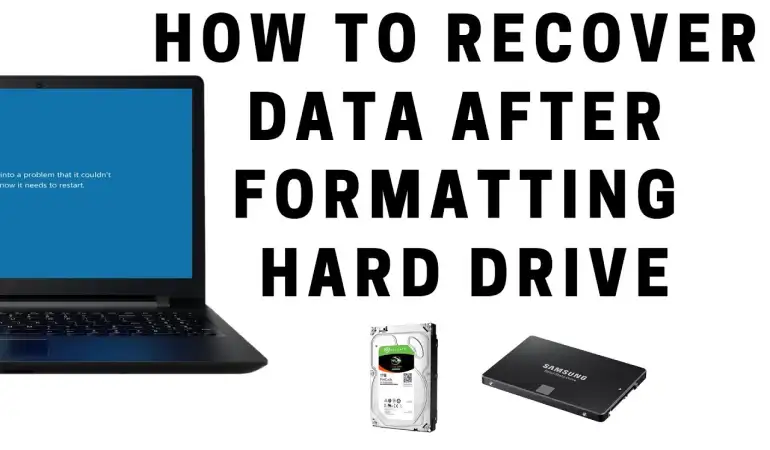How to Create Twitter Account - Step-by-step Guide
X is an open social media platform to let you know and discuss everything happens around the world.
August 16, 2023 22:23
Creating a Twitter account might sound like a complex endeavor, but it's remarkably simple and user-friendly. The platform has streamlined the account creation process, ensuring that even those unfamiliar with the technicalities of social media can set up their profile effortlessly.
In just a few steps, you can have your Twitter presence up and running, ready to engage with a global audience.
So, let's delve into the straightforward process of getting started on this dynamic social media platform.
Steps on How to Create Twitter Account
To sign Up twitter, here are the easy and simple steps to follow.
1. Log onto twitter.com
2. Fill the registration form including the name, email and password.
3. Afterwards, click on “Sign Up”.
4. In order to verify your phone number, twitter will send you an SMS text message with a code. Enter the verification code in the box provided.
5. Afterwards, a new page will open for you to select your twitter username. This name is what people will use to find and chat with you on twitter.
6. Double-check your name, phone number, password, and username.
7. Click Create my account. You may be asked to complete a Captcha to let us know that you’re human
8. Congratulations, you have now signed up on twitter.
Please Note: the phone number verification will be sent to you if you used phone number to register your account. If you used email, a verification link will be sent to your email. From there, you click the link and verify your account.
Tips for picking a username:
1. Your username is the name your followers use when sending @replies, mentions, and direct messages.
2. It will also form the URL of your Twitter profile page. Twitter will provide a few available suggestions when you sign up, but feel free to choose your own.
3. Please note: You can change your username in your account settings at any time, as long as the new username is not already in use.
4. Usernames must be fewer than 15 characters in length and cannot contain “admin” or “Twitter”, in order to avoid brand confusion.
Tips for Creating an Effective Twitter Profile
Are you ready to make your Twitter presence stand out? Follow these essential steps to curate an engaging and effective Twitter profile that aligns with your brand.
A. Capture Your Brand Essence with Images
Your profile and header images serve as the face of your Twitter identity. Choose visuals that mirror your brand's personality and values. Crisp and eye-catching images not only grab attention but also establish a memorable first impression.
B. Craft a Compelling Bio
Summarize your essence in a captivating bio. Whether you're an individual or a business, highlight what makes you unique. A well-crafted bio provides insight into your purpose, expertise, or mission, enabling visitors to quickly understand what you're all about.
C. Curate Your Timeline with Relevance
Follow accounts that resonate with your interests and industry. This ensures your timeline is filled with valuable content that aligns with your brand's voice. Engaging with relevant accounts broadens your network and exposes you to fresh ideas.
D. Leverage Hashtags for Visibility
Hashtags are the keys to unlocking a wider audience for your tweets. Research and include popular and niche hashtags relevant to your content. This strategy maximizes your tweet's visibility and boosts engagement from users interested in your topic.
E. Connect through Conversations
Engagement is at the heart of Twitter. Participate in conversations by replying to tweets and retweeting content that resonates with you. This not only fosters connections but also showcases your active involvement within the community.
Ready to make your Twitter journey rewarding? Implement these strategies to create a profile that leaves a lasting impression, builds connections, and amplifies your brand's reach. Start crafting your Twitter success story today!
Troubleshooting Common Issues
Encountering difficulties while using our platform? Don't worry, we've got you covered with solutions to the most typical hiccups. Read on to swiftly resolve these concerns and get back on track.
A. Resolving Username/Handle Availability Issues
If you're facing challenges securing your preferred username or handle, follow these steps to ensure a seamless resolution:
1. Be Creative: Try incorporating unique characters or numbers to enhance your chances of securing your desired username.
2. Check Spelling: Ensure there are no typos or errors in the username you're trying to register.
3. Explore Alternatives: If your initial choice is unavailable, brainstorm and consider related usernames that reflect your identity or interests.
4. Act Promptly: Usernames are often snatched quickly. Don't delay in claiming your chosen username once you find it available.
B. Dealing with Verification Problems
Running into verification roadblocks? Keep these tips in mind to breeze through the process:
1. Check Details: Verify that the information you're entering for verification matches the details associated with your account.
2. Be Patient: Sometimes, verification processes might take a little longer than expected. Give it some time before attempting again.
3. Review Guidelines: Familiarize yourself with our verification guidelines to ensure your submission meets the necessary criteria.
4. Contact Support: If you're stuck despite multiple attempts, get in touch with our support team for personalized assistance.
C. Addressing Login and Password Recovery
Locked out of your account due to login or password issues? Regain access swiftly with these steps:
1. Password Reset: Utilize the 'Forgot Password' feature to reset your password. Ensure you follow the instructions provided via email.
2. Check Caps Lock: Passwords are case-sensitive. Verify that the Caps Lock key is off while entering your password.
3. Browser Compatibility: If login issues persist, try using a different browser or clearing your cache and cookies.
4. Account Recovery: If you're unable to recover your account through the standard process, contact our support team for further assistance.
By following these steps, you can troubleshoot these common issues and continue enjoying a smooth experience on our platform. If you encounter any other challenges, remember that our dedicated support team is here to help you 24/7.
“Meanwhile, Let’s Know If This Post Was Helpful By Sharing Your Opinion On, Using The Comments Box Below And Also Remember To Share The Post On Your Various Social Media Platforms”
All Rights Reserved, No Part Of This Publication And Other Digital Contents On This Website May Be Reproduced, Stored In A Retrieved System, Or Transmitted In An Form, By Means Of Photocopy Or Otherwise Without The Consent Of Moooiva.com.