How to Cancel Telkom Subscription – Step-by-Step Guide
Discover the easy, step-by-step process to cancel your Telkom subscription hassle-free. Say goodbye to unwanted charges today!
December 04, 2023 09:54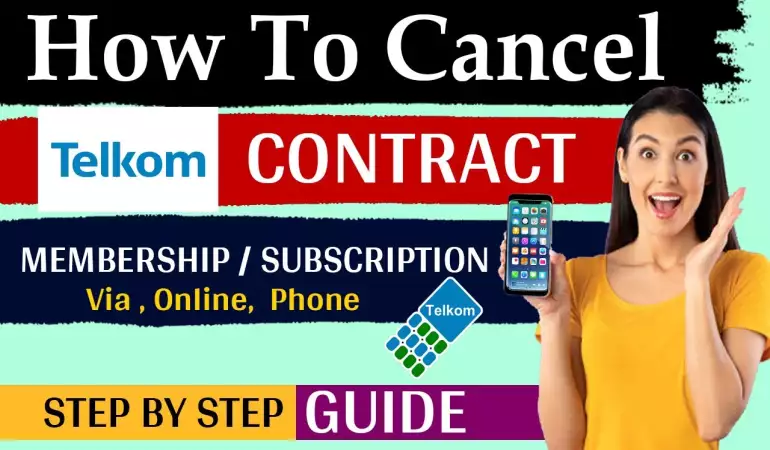
In the age of digital connectivity, telecom subscriptions have become an essential part of our lives. Telkom, a prominent telecommunications company, offers a range of services to its customers. However, there may come a time when you need to cancel your Telkom subscription for various reasons, such as switching providers or downsizing your expenses. In this comprehensive guide, we will walk you through the step-by-step process of canceling your Telkom subscription.
Understanding the Telkom Subscription
Before we delve into the cancellation process, it's essential to have a clear understanding of your Telkom subscription. Take some time to review your contract, payment terms, and any associated fees for early termination. Familiarizing yourself with these details will help you navigate the cancellation process smoothly.
How To Cancel A Subscription On Telkom Mobile/Fixed Line?
Telkom provides you with many options to cancel your subscription with them. However, the methods to cancel the subscription do not remain the same for everyone.
Your Telkom cancelation totally depends upon the “Reason for canceling the contract”. Yes, you heard this right.
Read these steps carefully and you will better understand the cancelation.
1. Go to the Telkom Help Guide Page
2. Select “Browse All Journeys”
3. Scroll down and tap on the “Cancel your Service” option
4. Select “Continue with Telkom service Cancellation”
5. Choose “Mobile” under “Select the relevant service type”. You can also select the “Fixed Line” option.
6. Click on the valid “Reason for canceling your Mobile service”.
7. Note that, selecting the reason is an important step, as all your cancelation methods will depend on the type of reason you provide. So, choose Wisely.
8. Then, after selecting a reason, you will either get three or two methods to cancel your service.
9. The first method is to Dial a particular number (081180) to cancel the service. Note that dialing numbers may vary according to the “Cancel Reason” you chose.
10. The second method is to cancel the subscription from the Telkom Online Account.
11. The third method is to chat with their Live Agent.
12. If you choose “Cancel the Account due to Account holder Passing/bereavement”, then you will get an Email method to cancel the service via Lsdanational@telkom.co.za
14. If the calling option properly works for you, then you can go with that calling option, otherwise, you can select the below-mentioned methods too to cancel the Telkom Subscription.
How To Cancel A Subscription On Telkom Online?
Follow these steps to cancel a subscription to Telkom Online-
1. Go to the Telkom Website
2. Login to your Telkom Account
3. Navigate to the Products section
4. Then, go to the Manage option
5. Select Cancellations button
6. Follow the indicated steps and cancel the subscription.
How To Cancel Telkom Subscription Via Live Chat?
The other method to submit your subscription cancelation request is via their Live Chat feature.
To access their Live Chat option, you have to go to the Telkom Website, and from the bottom of the page, tap on the “Chat To Us Online” button and start to chat with their team member about subscription cancelation.
Conclusion
Make sure that you read the steps of the entire article carefully and patiently for a better understanding of canceling your Telkom Subscription.
To contact the Telkom Customer Service Team, you can use their Live Chat option or go to the Telkom Help Page to get assistance in different categories. You can also cancel Tracfone Service.











