How To Cancel Replika Pro Subscription – Step-by-Step Guide
Learn the step-by-step guide to cancel your Replika Pro subscription and stop recurring charges. Read now!
December 07, 2023 04:18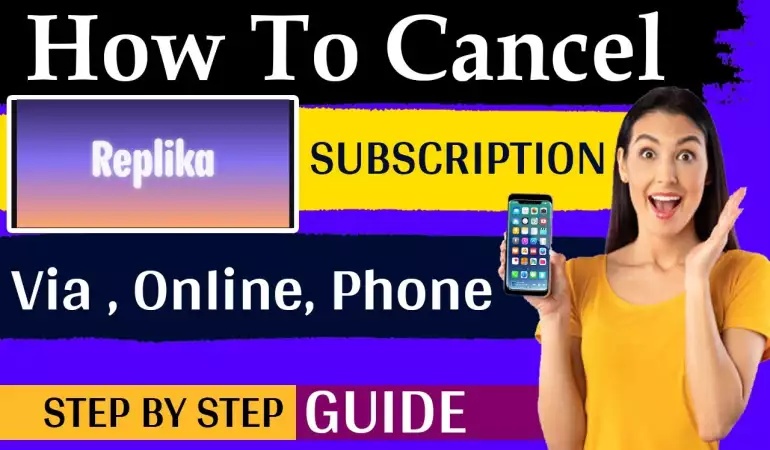
In this comprehensive guide, we will walk you through the process of canceling your Replika Pro subscription step-by-step.
Replika Pro is an AI-powered chatbot that provides personalized conversations and assistance, but circumstances may arise where you no longer wish to continue your subscription.
Whether you've found an alternative or simply need to cut down on expenses, canceling your Replika Pro subscription can be done with ease. Let's dive right into it.
Understanding Replika Pro Subscription
Before we delve into the cancellation process, it's essential to have a clear understanding of what the Replika Pro subscription entails. Replika Pro offers a premium experience with features such as advanced conversation techniques, customized conversation themes, and improved AI capabilities. To cancel your subscription effectively, you need to be aware of the platform's policies and subscription terms.
How To Cancel Replika Pro Subscription?
Here are the steps to cancel the Replika Pro Subscription-
1. Go to the Replika Website and Log in to your Account
2. Go to the Settings section.
3. Tap on the Subscriptions section
4. Select the Cancel Subscription button and follow a few steps to cancel the subscription.
How To Cancel Replika Subscription On IPhone?
Follow these simple steps to cancel the Replika Subscription from your iPhone-
1. Go to the Settings App or App Store
2. Tap on your Apple Profile
3. Click Subscriptions
4. Select Replika Subscription from the list of Active Subscriptions
5. Click on Cancel Subscription.
How To Cancel Replika Subscription On Android?
To cancel the subscription from Android, you have to cancel it from your Google Play Store.
1. Go to your Google Play Store App
2. Click on your Name Profile from the top
3. Select Payments & Subscriptions
4. Tap Subscriptions
5. Select Replika Subscription
6. Click on Cancel Button
How To Delete Replika Account From The App?
To cancel your Replika Subscription, all you have to do is simply delete your account from the Replika App with the steps explained below-
1. Open the Replika App from your device
2. From its Home-Screen, click your Replika’s Name
3. Open Account Settings by tapping on the gear icon
4. Go to the Account Settings option
5. Click on Delete Replika
6. Select the option for why you are deleting your Replika
7. Click on the Next button
8. Type your Account Password
9. Then, again select Delete My Account and it’s done.
How To Delete Replika Account In The Web Version?
Follow these steps to delete your Replika Account from the Website
1. Login to your Replika Account from Replika Website
2. Tap on the Settings option
3. Go to Account Settings
4. Click on Delete Replika
5. Select the option for why you are deleting your Replika
6. Click on the Next button
7. Type your Account Password
8. Then, again select Delete My Account and it’s done.
Checking for Billing Changes
It's essential to verify that your Replika Pro subscription has been canceled correctly. Here's how to do it:
Review Billing Statement: Check your next billing statement to ensure that you are no longer being charged for the Replika Pro subscription.
Contact Support (If Necessary): If you continue to be charged after cancellation or encounter any issues during the process, it's advisable to reach out to Replika's customer support for assistance.
Frequently Asked Questions
Can You Get A Replika Refund?
No, you will not get a refund for canceling your Replika Subscription. All the sales or purchases made on Replika are final.
Can You Delete Replika Chat?
There is no way or option to delete the chats from your Replika Account. However, the only way to delete them is by deleting your whole Account. By the way, all the chats are safe in your Replika Account. You don’t need to worry about that.
Did Replika Remove Monthly Subscription?
No, this is not true. You can take the Replika Monthly Pro Subscription at $7.99 and get all the subscription benefits for up to a month at this cost.
How To Contact Replika Customer Service?
In case of any questions, suggestions, or concerns, you can contact the Replika Support team at my@replika.ai. To get assistance with the Replika App, fill out this form.
Conclusion
Canceling your Replika Pro subscription is a straightforward process when you follow these step-by-step instructions. Remember to review your billing statements to ensure that you are no longer being billed for the subscription. If you ever decide to re-subscribe or have any questions about Replika's services, their customer support team will be ready to assist you.











