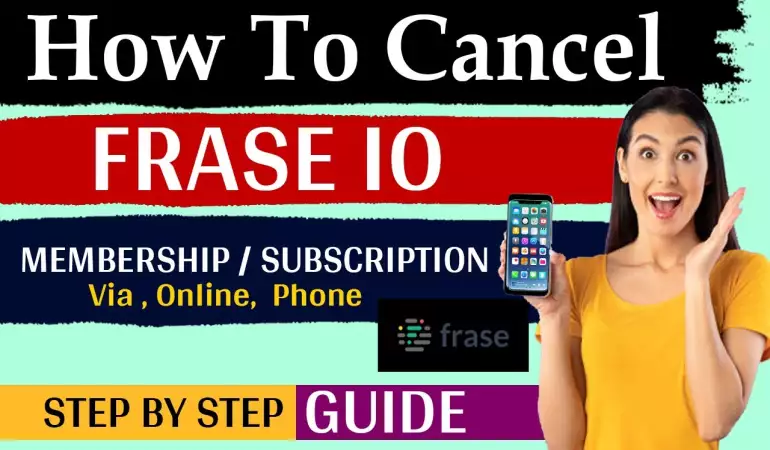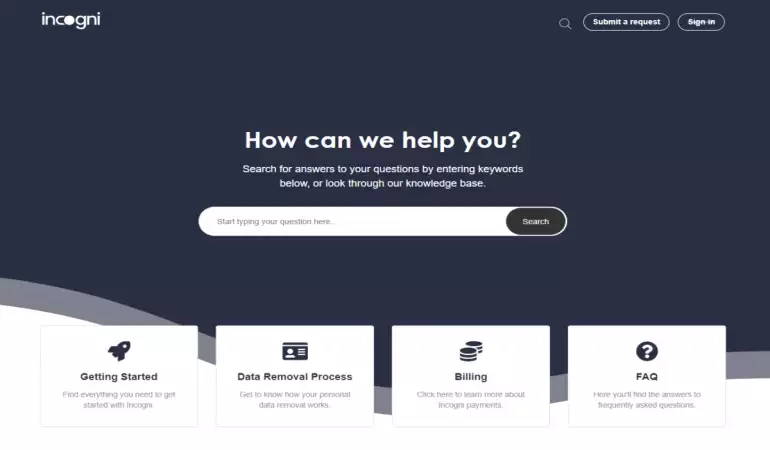How To Cancel MTN Subscription – Step-by-Step Guide
Discover the simplest way to cancel your MTN subscription with our step-by-step guide. Save time and hassle – read to learn how!
January 14, 2024 08:15
Navigating the world of mobile subscriptions can often be complex, especially when it comes to cancelling them. For MTN users, this process can be straightforward if you know the right steps.
In this guide, we'll walk you through the process of cancelling your MTN subscription in a clear, step-by-step manner.
Understanding Your MTN Subscription
MTN, a leading telecommunications provider, offers a diverse range of services tailored to meet the needs of its vast customer base. Understanding your MTN subscription is key to making the most out of the services offered. Here's a quick overview:
Voice and Data Plans: MTN provides various voice call plans and data packages, catering to different user requirements. These range from pay-as-you-go options to monthly bundles.
Roaming Services: For those who travel, MTN offers international roaming services, allowing you to use your mobile phone while abroad without incurring excessive charges.
Value-Added Services: These include caller tunes, conference calling, and mobile money services, among others, enhancing your overall mobile experience.
Customer Support Services: MTN prides itself on its customer support, offering assistance through various channels such as hotlines, online portals, and physical service centers.
Reasons Why Users Might Want to Cancel Their MTN Subscription
Despite the range of services offered, there are several reasons why a user might consider cancelling their MTN subscription:
Cost Concerns: If the subscription becomes too costly, users might look for more affordable alternatives.
Network Issues: Persistent network problems like poor signal strength or slow internet speeds can lead to dissatisfaction.
Better Competitor Offers: Users might switch to another provider offering more attractive packages or better coverage.
Lifestyle Changes: Changes in a user's lifestyle, such as moving to a location with different network coverage, can necessitate a change in service providers.
Understanding these aspects of your MTN subscription can help you make informed decisions about your mobile service needs.
MTN Pre-Cancellation Checklist: Essential Considerations Before You Cancel
Cancelling your MTN service requires careful consideration to ensure it's the right decision for your communication needs. Before you proceed with the cancellation, there are several critical factors you should review. This checklist will guide you through the essential things to consider, helping you make an informed decision.
Review Your Contract Terms: Understand the specific terms of your MTN contract. Look for any clauses related to early termination fees or penalties. Knowing these details will help you assess the financial implications of cancelling before your contract ends.
Check for Pending Bills: Ensure all your bills are up-to-date. Unpaid bills can lead to additional charges or affect your credit score. Confirming your account balance prevents any unexpected expenses post-cancellation.
Explore Alternative Services: Consider the alternatives available in your area. Compare other service providers in terms of coverage, cost, and customer service. Ensure the alternative meets your needs better than your current MTN service.
Data and Contact Backup: If your service includes data storage or contact management, make sure to back up any important information stored on MTN's network. This ensures you don't lose essential data when you switch providers.
Porting Your Number: If you wish to retain your current phone number, inquire about the number porting process. Understanding the steps and time involved will help you plan the transition smoothly.
Consult Customer Service: Before making the final decision, talk to MTN's customer service. They might offer solutions to your concerns or propose alternative plans that could be more suitable for your needs.
Understand the Cancellation Process: Familiarize yourself with MTN's cancellation process. Knowing the required steps, documentation, and potential waiting periods will prepare you for a hassle-free cancellation experience.
However, carefully considering these factors will ensure that your decision to cancel your MTN service is well-informed and aligns with your personal or business communication needs. Remember, thorough research and planning are key to a smooth transition to a new service provider or plan.
Step-by-Step Guide to Cancel MTN Subscription
Cancelling your MTN subscription doesn't have to be a hassle. Whether you're using a web browser or a mobile app, the process is straightforward and user-friendly. This guide will walk you through each step, ensuring a smooth and hassle-free experience. Keep reading to learn how to quickly cancel your MTN subscription.
For Web Users
Log In to Your Account: Start by visiting the MTN website. Use your credentials to log into your account. This is where all your subscription details are managed.
Navigate to Subscriptions: Once logged in, go to the 'My Subscriptions' section. This area lists all your current subscriptions.
Select the Subscription to Cancel: Find the specific subscription you want to cancel. Check the details to confirm it's the right one.
Request Cancellation: Click on the 'Cancel Subscription' button next to the subscription. You may be asked to confirm your choice or provide a reason for cancellation.
Confirmation: After confirming the cancellation, you should receive a notification that your subscription has been successfully cancelled.
Check Your Email: MTN will send a confirmation email to your registered address. Keep this for your records.
For App Users
Open the MTN App: Launch the MTN app on your smartphone. Make sure you're logged in to your account.
Access Account Settings: Tap on the menu icon and go to 'Account Settings' or a similar option.
Go to Subscriptions: Find the 'Subscriptions' or 'Manage Subscriptions' section within the app.
Choose the Subscription: Identify the subscription you wish to cancel and select it.
Cancel Subscription: Tap on 'Cancel Subscription' and follow any prompts to confirm your decision.
Confirmation Notification: Once the process is complete, you'll receive a notification in the app confirming the cancellation.
Email Confirmation: As with the web process, expect an email confirming your action.
By following these steps, you can easily manage and cancel your MTN subscriptions whether you're on the web or using the app. Remember to check your email for confirmation and keep it for future reference.
Methods To Reach MTN Customer Support
Phone Support: Dial MTN’s customer support hotline, which is typically provided on their website or in your subscription documents. Engaging in direct conversation allows for immediate assistance and the opportunity to address any questions or concerns you may have.
Email Communication: If you prefer written communication or have detailed inquiries, sending an email to MTN’s customer support can be an effective option. Clearly state your intention to cancel your subscription, include all necessary details and supporting documentation, and maintain a professional tone throughout the email.
Live Chat: Many companies, including MTN, offer live chat support on their website. Utilizing this method enables real-time interaction, allowing you to explain your cancellation request and receive immediate responses to your queries.
Tips For Effective Communication With Customer Support Representatives
Be Clear and Concise: When communicating your cancellation request, clearly state your intention to cancel and provide all relevant information upfront. This helps customer support representatives understand your request promptly and efficiently.
Remain Calm and Polite: It’s important to maintain a calm and polite demeanor during your interaction with customer support representatives. Remember, they are there to assist you, and courteous communication can lead to a more positive outcome.
Ask Questions and Seek Clarification: If you have any doubts or need clarification regarding the cancellation process or any associated fees, don’t hesitate to ask questions. Seeking clarity ensures that you have a thorough understanding of the steps involved.
By following these tips, you can enhance your communication with MTN’s customer support and increase the likelihood of a successful cancellation process. In the next section, we’ll outline the step-by-step process for submitting a formal cancellation request to MTN.
Frequently Asked Questions
1. How do I cancel my MTN subscription?
To cancel your MTN subscription, you typically need to contact MTN customer service. This can be done through their customer service hotline, via email, or through their official website. Be prepared to provide your account details and the reason for cancellation.
2. Are there any fees associated with canceling my MTN subscription?
Cancellation fees may apply depending on the terms of your contract. If you are canceling before the end of your contract term, you might be subject to early termination fees. It's advisable to review your contract or speak to an MTN representative for specific details.
3. Can I cancel my MTN subscription online?
Yes, in many cases, you can initiate the cancellation process online through the MTN website. You will need to log in to your account, navigate to the 'Services' section, and follow the prompts for subscription cancellation.
4. How long does it take to process a cancellation?
The time it takes to process a cancellation can vary. It's generally processed within a few business days, but it's best to confirm this with an MTN representative.
5. Will I receive a refund if I cancel my subscription?
Refunds are typically dependent on the terms of your contract and the reason for cancellation. If you've paid for services in advance, you may be eligible for a prorated refund. Again, it's best to consult with MTN customer service for specific information.
6. What happens to my unused data and minutes?
Upon cancellation, any unused data and minutes are typically forfeited. Make sure to utilize any remaining balances before you complete the cancellation process.
7. Can I transfer my MTN number to another provider?
Yes, number portability is usually available. You will need to contact your new service provider to initiate the transfer process. Keep in mind that this should be done before canceling your MTN subscription to avoid losing your number.
8. What should I do with my MTN equipment after cancellation?
If you have rented or leased equipment from MTN, such as modems or routers, you'll need to return them according to the guidelines provided by MTN. Failure to do so may result in additional charges.
Conclusion
In wrapping up our guide on "How to Cancel MTN Subscription," it's essential to reiterate the simplicity and effectiveness of the steps outlined. We've journeyed through the straightforward process of unsubscribing from MTN services, ensuring that you can manage your subscriptions with ease and confidence.
Remember, a hassle-free cancellation experience is just a few steps away. By following the detailed instructions provided, you can swiftly and efficiently cancel your MTN subscription, avoiding unnecessary complications or delays. This process is designed to put the control back in your hands, allowing you to tailor your MTN services to suit your current needs.
We encourage you to revisit these steps whenever you need to make changes to your MTN subscriptions. With this knowledge, managing your mobile services becomes a stress-free task, giving you more time to focus on what truly matters to you.
Thank you for trusting our guide, and we hope you found it helpful and easy to follow. For any further assistance or inquiries, always feel free to reach out to MTN's customer support. They are there to ensure your experience with MTN is satisfying and hassle-free.