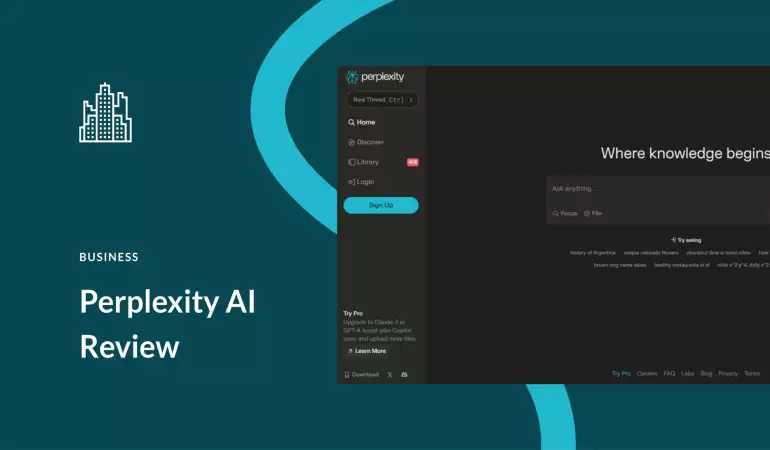How To Cancel EHarmony Subscription
It seems like you found a perfect match for yourself on eHarmony and now want to cancel eHarmony Membership as it is no longer of any use to you. Carefully read this article to get to know about steps to cancel the subscription.
November 17, 2023 22:16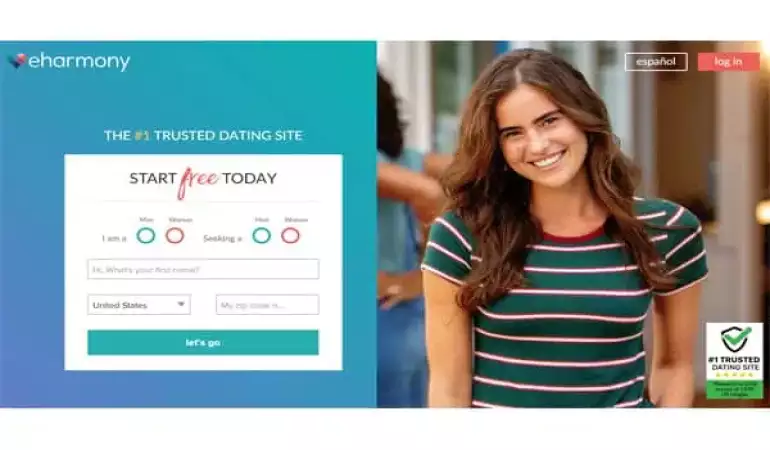
Navigating the world of online dating can be exciting, but sometimes you may find yourself needing to cancel your subscription. eHarmony, as one of the leading dating platforms, understands this need.
In this comprehensive guide, we'll walk you through the steps to cancel your eHarmony subscription and secure a refund, ensuring a hassle-free experience.
Understanding eHarmony's Cancellation Policy
Before initiating the cancellation process, it's important to understand eHarmony's policy. eHarmony offers different types of subscriptions, each with its own set of rules for cancellation and refunds. Familiarize yourself with your specific subscription details to ensure a smooth process.
Step-by-Step Guide to Cancel Your Subscription
Log into Your eHarmony Account: Access your eHarmony account by logging in through the website or mobile app. Ensure you're using the correct credentials.
Navigate to the 'Account Settings': Once logged in, find the 'Account Settings' or 'Settings' option, usually located in the top-right corner of the screen.
Find the Subscription Section: In the account settings, locate the section dedicated to your subscription details. This area will provide information about your current plan and the options available for cancellation.
Select 'Cancel My Subscription': Choose the option to cancel your subscription. eHarmony may prompt you to fill out a short survey or provide feedback about your decision to cancel.
Confirm Cancellation: After selecting to cancel your subscription, confirm your choice. Be aware that you may have to enter your password again or answer security questions to finalize the cancellation.
Securing a Refund
After cancelling your eHarmony subscription, you may be eligible for a refund. The eligibility for a refund depends on several factors, including the type of subscription and the time elapsed since the subscription's start date.
Check Refund Eligibility: Refer to eHarmony's terms and conditions or your subscription agreement to understand your refund eligibility.
Contact Customer Support: If eligible, contact eHarmony's customer support team. They can be reached via email, phone, or live chat. Provide them with your account details and request a refund.
Provide Necessary Information: Customer support may ask for additional information to process your refund. Be prepared to provide details such as your subscription type, the date of subscription, and the reason for cancellation.
Wait for Confirmation: Once your refund request is submitted, wait for a confirmation email or message from eHarmony. This will include details about the refund amount and the expected time frame for processing.
Additional Tips for a Smooth Cancellation and Refund Process
Timing is Key: Be mindful of eHarmony's cancellation deadlines. Some subscriptions require cancellation before a specific date to avoid auto-renewal.
Keep Records: Save any emails or confirmation messages related to your cancellation and refund request. These records can be helpful if there are any discrepancies or delays.
Be Patient: Refund processing times can vary. It's important to wait the estimated time frame before following up.
Read the Fine Print: Familiarize yourself with eHarmony's terms of service to avoid any surprises during the cancellation or refund process.
In conclusion, cancelling your eHarmony subscription and requesting a refund can be a straightforward process if you follow these steps carefully. Remember to keep track of your subscription details and communicate clearly with customer support for any inquiries.