How To Cancel BrowserStack Subscription – Step-by-Step Guide
Learn how to cancel your BrowserStack subscription effortlessly. Follow our detailed guide to save time and money.
December 06, 2023 14:36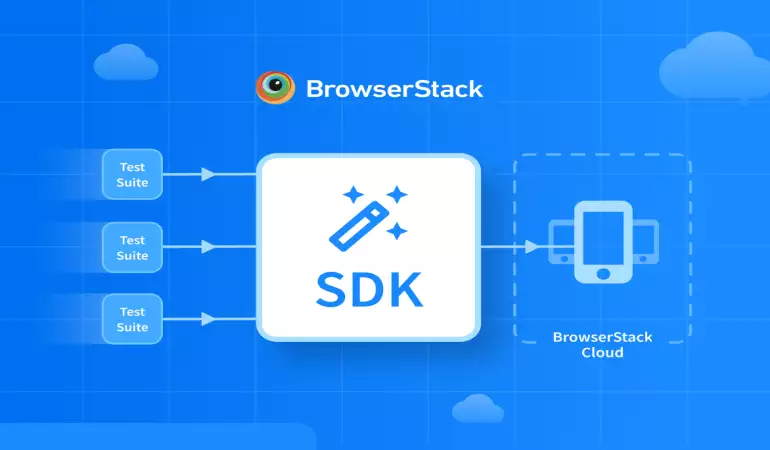
In today's digital landscape, web testing and development are crucial aspects of ensuring that your website functions seamlessly across different platforms and browsers. One popular tool that aids in this process is BrowserStack.
However, circumstances change, and you may find yourself in a situation where you need to cancel your BrowserStack subscription. In this comprehensive guide, we will walk you through the step-by-step process of canceling your BrowserStack subscription efficiently.
Why You Might Need to Cancel Your BrowserStack Subscription
Before we dive into the cancellation process, let's briefly discuss why you might consider canceling your BrowserStack subscription. There can be several reasons for this, including:
Budget Constraints: As a business owner or developer, you may need to reassess your budgetary allocations, and cutting down on certain expenses could be necessary.
Changing Requirements: Your project requirements may have evolved, and you might no longer need the extensive testing features offered by BrowserStack.
Exploring Alternatives: You may want to explore alternative tools or services that better align with your current needs and objectives.
Whatever your reason, canceling your BrowserStack subscription can be a straightforward process if you follow these steps meticulously.
BrowserStack Cancellation Policy
BrowserStack Subscription works on an Auto-Renewal system. After the cancellation of a subscription, your auto-renewal will stop.
But you will still use the subscription service benefits on your BrowserStack Account until the current subscription period ends.
After it ends, your subscription will not be renewed into a new plan. Also Remember, canceling your subscription does not delete your BrowserStack Account. You can access the account for free and resubscribe it in the future.
How Do I Cancel BrowserStack Subscription?
Follow these steps to cancel the BrowserStack Subscription-
1. Go to the BrowserStack Website
2. Login to the BrowserStack Account with your credentials
4. Go to the Account Summary section from the bottom of the page
5. Here, click on the Cancel Subscription button.
How To Delete Your BrowserStack Account?
It’s important to know that, once you delete your BrowserStack Account, the process is permanent and you can not restore your Account.
Follow these steps to delete your BrowserStack Account-
1. Sign in to your BrowserStack Account
2. Navigate to the Summary Section
3. Then, go to the Delete Account section
4. On that section, click on the Delete Account button
5. A confirmation page will be displayed on the screen
6. To confirm the deletion, type Delete in the given textbox
7. Then, again click the Delete Account option
Note: The users with the BrowserStack Enterprise Plan, are not allowed to delete their accounts with the above-mentioned steps.
How To Delete BrowserStack Enterprise Account?
Follow these steps to delete the user account from the Enterprise Account-
1. Login to your Enterprise Account
2. From your Account section, go to the User Management section
3. Select the user to remove that account
4. Tap on the 3 horizontal dots next to that user account
5. Tap the Remove User option
6. Tick the Checkbox and delete the user’s Account
7. Finally, click the Confirm buttom
8. The User Account is removed from BrowserStack
Frequently Asked Questions
How Can I Downgrade My BrowserStack Subscription?
To downgrade your BrowserStack Subscription, you can contact the BrowserStack Support Team.
Can You Get A BrowserStack Refund?
According to the BrowserStack Refund Policy, you will not get any refund or prorated refund for canceling the subscription.
How To Contact BrowserStack Support Team?
You can contact BrowserStack by filling out the Contact Form and sending it to their team. Their team will then get in contact with you soon. Connect with their team on Twitter.
Conclusion
Canceling your BrowserStack subscription is a straightforward process when you follow these step-by-step instructions. Whether you need to adjust your budget, explore alternatives, or simply no longer require the service, BrowserStack makes it relatively easy to cancel your subscription.
Remember to review your subscription details, provide a reason for cancellation, and verify the cancellation to ensure a smooth transition.











