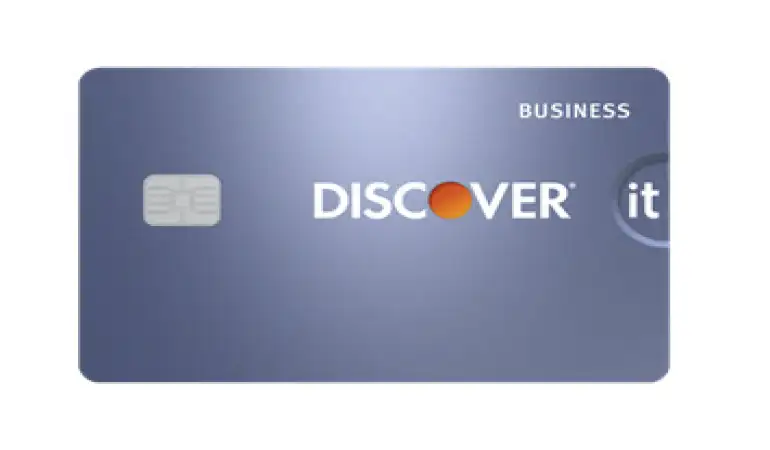How To Cancel Ashley Madison Subscription – Step-by-Step Guide
Discover the simplest way to cancel your Ashley Madison subscription with our step-by-step guide. Click here for a hassle-free cancellation process!
December 16, 2023 04:25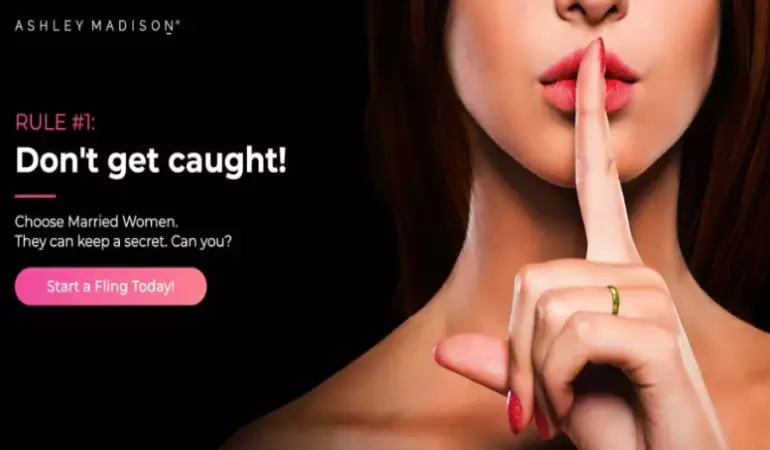
Ashley Madison, a platform known for its discreet approach to online dating, often requires users to have a subscription for full access to its features. However, there may come a time when you wish to cancel your subscription. This guide provides a step-by-step process to help you seamlessly navigate through the cancellation process.
Understanding Your Ashley Madison Subscription
Before proceeding with the cancellation, it's important to understand your subscription type. Ashley Madison offers various subscription plans, each with its own set of features and billing cycles. Knowing your specific plan details is crucial for a smooth cancellation process.
How To Cancel Ashley Madison Subscription Via Calling?
One of the easiest and most effective ways to cancel any subscription is to contact the customer service agent via calling. To cancel your subscription with Ashley Madison, call this number 866-742-2218.
Dial the number on your phone and wait for your call to be connected with the service agent. Once connected, request them to cancel your subscription and provide the necessary account details. After successful verification, they will cancel your subscription.
How To Cancel Ashley Madison Subscription Online?
Alternatively, you can cancel your subscription yourself online through their official website. The cancelation process includes the following steps:
1. Open the website on a browser.
2. Login with your registered email ID and password.
3. Navigate to Manage Profile.
4. Choose the subscription you want to cancel.
5. Confirm to cancel.
Now, you will not be charged monthly for the subscription and will be canceled successfully.
How To Delete Ashley Madison’s Account Permanently?
If you want to discontinue using Ashley Madison, then you must cancel your subscription before proceeding with the deletion process. Many users have reported that they were continuously being charged monthly even after deleting their accounts because they did not cancel the subscription.
Cancel the subscription first, then follow the below instructions to delete your account permanently.
1. Open the Ashley Madison app on your device.
2. In the top-left corner, click on the three pink lines.
3. Go to settings.
4. Select Account.
5. Then, select Full Deletion or Delete Account.
Once you delete your account all your data including messages, profiles, and other information will be removed from the platform forever.
Can I Delete My Ashley Madison Account Temporarily?
If you don’t want to leave the dating platform permanently and just want to take a break for some time, then it is better to deactivate the account rather than fully deletion. You should follow the below steps to deactivate your Asjey Madison account:
1. Login to your account using the email ID and password.
2. Go to the Settings.
3. Click on Account.
4. Scroll down to find the deactivate option.
5. Click on Deactivate Account.
Your profile will be erased temporarily from the platform and you will get 12 months to restore your account.
Conclusion
With this, we conclude our article and hope this guide will help you whether you want to cancel the Ashley Madison subscription or delete the account permanently or temporarily.