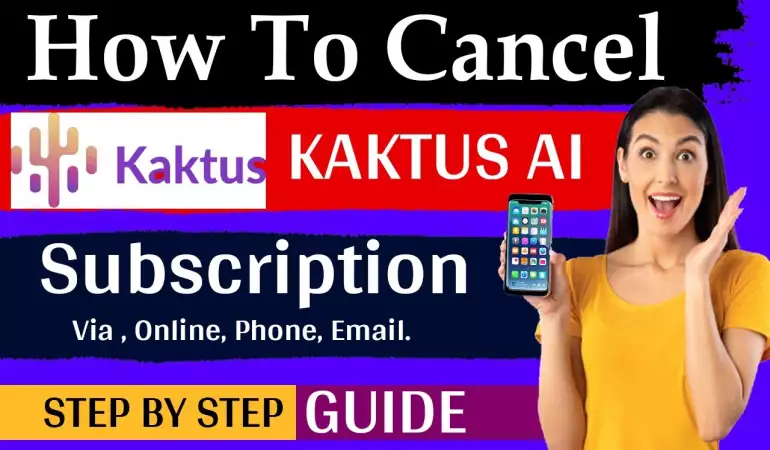Create Spectrum Account
Pay your bill for Spectrum Mobile, Internet, TV and Home Phone.
November 16, 2024 17:46
If you're a Spectrum customer, creating an online account is essential for managing your services, paying bills, and accessing exclusive features. With a Spectrum account, you can streamline your service experience and resolve issues with ease.
This guide will walk you through the process of setting up your Spectrum account step-by-step. Let’s dive in and make it simple!
Prerequisites for Creating a Spectrum Account
Before you begin, make sure you have the following information and tools ready:
- Account Information: You’ll need your Spectrum account number, phone number, or email address associated with your subscription.
- Active Spectrum Subscription: Ensure you are an active Spectrum customer to create an account.
- Device and Internet Access: Use a smartphone, tablet, or computer with a stable internet connection.
Having these essentials ready will ensure a seamless setup process.
How to Create Spectrum Account
Step 1: Visit the Spectrum Website
The first step is to visit the official Spectrum website. Open your browser and type www.spectrum.net in the address bar. Once the homepage loads, look for the “Sign In” button located at the top-right corner of the screen. Beneath the sign-in option, you'll find the “Create a Username” link. Click it to begin the process.
Step 2: Click on "Create a Username"
After clicking “Create a Username,” you’ll be redirected to the account setup page. This is where you'll start entering your details to link your subscription to your new online account. Make sure to have your account-related information handy for this step.
Step 3: Enter Account Details
On the account creation page, you'll need to enter one of the following:
- Account Number: Find this on your Spectrum bill or welcome email.
- Phone Number or Email: Use the contact information associated with your Spectrum account.
Once you've entered your details, the system may prompt you to verify your identity.
Step 4: Verify Your Identity
Spectrum will send a verification code to your registered phone number or email address. Follow these steps to complete the process:
- Choose your preferred verification method: Text or email.
- Enter the verification code: Check your inbox or messages for the code, and input it on the setup page.
If you don’t receive the code, ensure your contact information is correct and check your spam folder.
Step 5: Set Your Username and Password
Now it’s time to personalize your account by creating a username and password.
- Choose a Username: Pick something unique and memorable.
- Create a Strong Password: Use a mix of uppercase, lowercase, numbers, and symbols to enhance security. Avoid simple combinations like "123456" or "password."
Spectrum may offer password strength suggestions to help you pick the best option.
ChatGPT said:
Step 6: Agree to Terms and Conditions
Before finalizing your account creation, Spectrum will present its Terms and Conditions. While it might be tempting to skip reading, it’s a good idea to skim through and understand the essential points about how Spectrum manages your account and data.
- Once you’ve reviewed the terms, check the box to indicate your agreement.
- Click “Continue” to proceed with the setup process.
By agreeing to these terms, you’re confirming your commitment to Spectrum’s policies and gaining access to their online tools
Step 7: Confirm Account Creation
The final step is to confirm your account creation. Spectrum may send you an email or text to verify that your account setup is complete.
- Open the confirmation email or message from Spectrum.
- Click the verification link provided in the email or follow any additional steps in the text message.
Once confirmed, your Spectrum account is officially active. You can now log in and explore the dashboard.
Exploring Your New Spectrum Account
After logging into your Spectrum account for the first time, you’ll gain access to several convenient features.
- Billing Management: View and pay your bills online. Set up autopay to never miss a due date.
- Service Settings: Customize your preferences, including parental controls or email notifications.
- Outage Information: Check for service interruptions in your area.
- Account Updates: Update your contact details, manage usernames, or change your password anytime.
Take a few minutes to explore the dashboard to familiarize yourself with these tools.
Common Issues During Spectrum Account Creation
Even though the process is straightforward, you might encounter a few hiccups. Here are some common issues and how to resolve them:
- Incorrect Account Details: Double-check your account number or email address if the system fails to recognize them.
- Verification Code Not Received: Ensure your phone number or email is correct, and check your spam folder for the code.
- Browser Compatibility Issues: If the website isn’t loading properly, try using a different browser or clearing your cache.
- Locked Account: After multiple failed attempts, your account might get temporarily locked. Contact Spectrum support to unlock it.
Security Tips for Your Spectrum Account
Keeping your Spectrum account secure is vital to protect your information. Here are a few tips:
- Enable Two-Factor Authentication: This adds an extra layer of security by requiring a verification code in addition to your password.
- Use a Unique Password: Avoid reusing passwords from other accounts.
- Monitor Login Activity: Check your account activity regularly for unauthorized access.
- Log Out After Use: Especially when accessing your account on shared or public devices.
Benefits of a Spectrum Account
Wondering why you should bother with a Spectrum account? Here are some great reasons:
- Convenience: Manage your subscription, troubleshoot issues, and update details all in one place.
- Exclusive Features: Access Spectrum apps and services like TV streaming and internet management.
- Paperless Billing: Go green by switching to online billing.
- Real-Time Support: Get faster assistance through chat and other online tools.
A Spectrum account simplifies the management of your services, offering a seamless experience.
Additional Resources for Spectrum Users
If you’re new to Spectrum or facing challenges, the following resources can help:
- Spectrum Customer Support: Reach out via phone or live chat for assistance.
- Help Center: Visit the official support page on the Spectrum website for step-by-step tutorials.
- Community Forums: Engage with other Spectrum users for tips and troubleshooting.
Bookmark these resources to ensure you’re always prepared.
FAQs about Create Spectrum Account
1. Can I create a Spectrum account without an active subscription?
No, you must have an active Spectrum subscription to create an account. If you’re not a subscriber yet, sign up for a plan first.
2. What should I do if I forget my username or password?
Use the “Forgot Username” or “Forgot Password” options on the login page. Follow the prompts to recover your credentials.
3. Is my Spectrum account the same as my Spectrum app login?
Yes, your Spectrum account credentials are used to log into the Spectrum app, giving you access to your services on mobile devices.
4. Can I have multiple accounts with the same email address?
No, Spectrum allows only one account per email address for security reasons.
5. How long does it take to create a Spectrum account?
The entire process typically takes less than 10 minutes, provided you have all necessary details on hand.
Conclusion
Creating a Spectrum account is a simple yet essential step for managing your services effectively. From paying bills online to accessing exclusive features, your account will enhance your experience as a Spectrum customer. By following this step-by-step guide, you’ll be up and running in no time. So why wait? Get started today and take control of your Spectrum subscription.