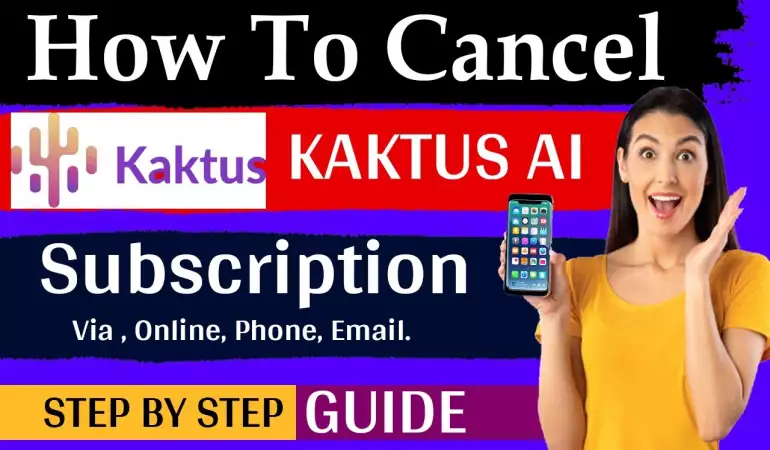Create Schwab Accont
Embark on your financial journey with Schwab, your comprehensive tool for managing investments and reaching your financial aspirations.
November 14, 2024 16:37
Schwab, formally known as Charles Schwab, is a reputable brokerage firm that provides a range of financial services, including trading platforms, retirement planning, and investment advice.
Known for its user-friendly interface, low-cost services, and comprehensive resources, Schwab is an attractive option for both beginners and seasoned investors.
If you're considering starting your investment journey, this guide will walk you through creating a Schwab account, from the prerequisites to funding and managing your new account.
Prerequisites for Opening a Schwab Account
Before you begin the account creation process, there are a few basic requirements and documents you’ll need to have on hand.
Eligibility: Schwab requires users to be at least 18 years of age. U.S. citizenship or permanent residency is usually necessary, although they do offer limited options for international investors.
Required Documents:
* Social Security Number (SSN) or Individual Taxpayer Identification Number (ITIN)
* A valid U.S. address
* Employment information and financial details
Having these items ready will make the application process faster and smoother.
Types of Schwab Accounts Available
Schwab offers multiple types of accounts, each suited to different financial goals:
Individual Brokerage Account: Perfect for those looking to invest in stocks, bonds, ETFs, and more.
Retirement Accounts (IRAs): Schwab provides options for Traditional, Roth, and Rollover IRAs, ideal for long-term retirement savings.
Custodial Accounts: Accounts managed by a custodian for the benefit of minors, often used for education savings.
Other Account Types: Schwab also offers joint accounts, trust accounts, and corporate accounts, each with its unique benefits.
Carefully choose the type of account that best aligns with your financial goals, as each type has specific rules, tax advantages, and access limitations.
How to Create Schwab Account - Step by Step Guide
Step 1: Visit the Schwab Website
To begin, navigate to the official Charles Schwab website at schwab.com. The homepage is user-friendly and provides easy navigation to various sections, including account management, investment tools, and more.
Tip: Verify that you're on Schwab's official website to avoid phishing scams or fraudulent sites.
Step 2: Select ‘Open an Account’
On Schwab's homepage, locate and select the "Open an Account" button, usually found at the top of the page.
Choose Account Type: Based on your preferences, select the specific type of account you want to open. If you’re unsure, Schwab’s website provides helpful descriptions of each type, so you can make an informed choice.
Consider Assistance: If you’re new to investing, Schwab offers customer support and educational resources to help you decide which account type may suit your needs.
Step 3: Provide Personal Information
Once you’ve selected your account type, you’ll need to provide your personal information, which includes:
Name and Address: Your legal full name, residential address, and mailing address if different.
Contact Information: A valid phone number and email address.
Employment Information: Occupation, employer, and potentially other financial details for compliance purposes.
This section is crucial, as Schwab uses this data to verify your identity and ensure compliance with federal regulations. Double-check the information before moving on to avoid any issues.
Step 4: Choose Your Account Settings
After entering personal information, you’ll be prompted to customize your account settings:
Statement Preferences: Decide if you prefer paperless statements and notifications, which is often encouraged to save on fees and for added convenience.
Security Questions: Select and answer security questions for additional account protection.
Investment Preferences: Some accounts allow you to set investment objectives, risk tolerance, and time horizon preferences, giving Schwab insight into your financial goals.
These selections will help tailor your Schwab account to your personal preferences and goals.
Step 5: Funding Your Schwab Account
Next, it’s time to fund your account so you can begin investing. Schwab offers several ways to transfer funds:
Direct Deposit: You can transfer money directly from a checking or savings account, either as a one-time transfer or set up recurring transfers.
Mobile Deposit: Schwab’s app allows for mobile check deposits, ideal for those who prefer to handle banking via smartphone.
Transfer From Another Brokerage: Schwab supports account transfers from other brokerages, making it easy to consolidate your investments.
Carefully consider how much to deposit initially, as it may determine the type and scope of investments available to you.
Step 6: Review and Submit Your Application
After entering your funding details, take a few moments to review all the information provided. Submitting accurate details is crucial for ensuring a smooth approval process.
Double-Check Details: Verify your name, Social Security number, address, and other critical information.
Understand Terms and Conditions: Schwab provides its terms and conditions along with privacy policies. It’s essential to read these documents to fully understand what you agree to before finalizing the application.
Once you’ve verified all the information, click “Submit” to send your application for review. Schwab may send you a confirmation email with a summary of your application and next steps.
Step 7: Verification Process
The verification process typically includes identity confirmation to ensure that the information provided is accurate and meets regulatory requirements.
ID Verification: Schwab may request additional documents such as a government-issued ID to confirm your identity.
Timeline: The verification process usually takes a few business days. Schwab may contact you if there are any issues or if further information is needed.
Notification: Once your account is verified, you’ll receive an email confirming that your Schwab account is active and ready for use.
The verification process is critical for security and regulatory compliance, so ensure any requested documents are promptly provided.
Step 8: Setting Up Online Access and Mobile App
With your account approved, you’ll need to create login credentials for secure online access. Schwab provides robust digital options, including both a web portal and a mobile app.
Creating Login Credentials: Set up a unique username and password for your account. Schwab may also require you to enable two-factor authentication for added security.
Download the Schwab Mobile App: Available on both iOS and Android, the Schwab app allows for mobile check deposits, portfolio tracking, and trading.
Explore App Features: The app provides real-time quotes, personalized alerts, and detailed charts, empowering you to manage your investments anytime, anywhere.
Setting up online and mobile access makes managing your account simple and secure, giving you full control over your investments.
Exploring the Schwab Dashboard and Tools
Once logged in, you’ll have access to Schwab’s comprehensive dashboard, designed for intuitive navigation of your portfolio, research tools, and account settings.
Portfolio Overview: Track the performance of your assets and view a summary of your account balance.
Research and Analysis Tools: Schwab offers a variety of research reports, market news, and data on stocks, bonds, ETFs, and more.
Planning Resources: Schwab’s platform includes calculators and financial planning resources to help set goals, estimate retirement savings, and plan for major financial milestones.
Exploring the dashboard will familiarize you with Schwab’s features, making it easier to find the information you need and track your financial progress.
Customizing Your Investment Preferences
To optimize your investment experience, Schwab allows you to personalize investment preferences based on your financial goals and risk tolerance.
Setting Risk Tolerance: Through Schwab’s risk assessment tools, you can set a conservative, moderate, or aggressive approach to investments.
Choosing Automated Options: Schwab Intelligent Portfolios, Schwab’s robo-advisor service, provides automated investment management based on your preferences.
Dividend Reinvestment: Opt for automatic dividend reinvestment to grow your portfolio over time by reinvesting dividends into additional shares.
Customizing your account preferences ensures that your Schwab account aligns with your financial objectives and helps you manage risk effectively.
Tips for New Schwab Account Holders
Starting out with Schwab can feel overwhelming, but Schwab offers resources and tools to guide you in making the most of your account.
Take Advantage of Educational Resources: Schwab provides webinars, articles, and video tutorials on various financial topics.
Use the Chat and Support Features: Schwab’s customer service includes live chat, phone support, and in-branch assistance, should you need help.
Set Up Alerts and Notifications: Configure alerts for stock prices, balance changes, and news updates related to your holdings.
Staying informed and utilizing available resources can help you make smart decisions and maximize your investments.
Conclusion
Creating a Schwab account is a straightforward process, especially with their streamlined online platform and customer support. From choosing an account type and providing personal information to funding and customizing your account settings, Schwab makes it easy to start investing with confidence. Now that you know the process, you’re ready to open your Schwab account and begin your investment journey, enjoying a range of tools and resources that can help you grow your wealth.