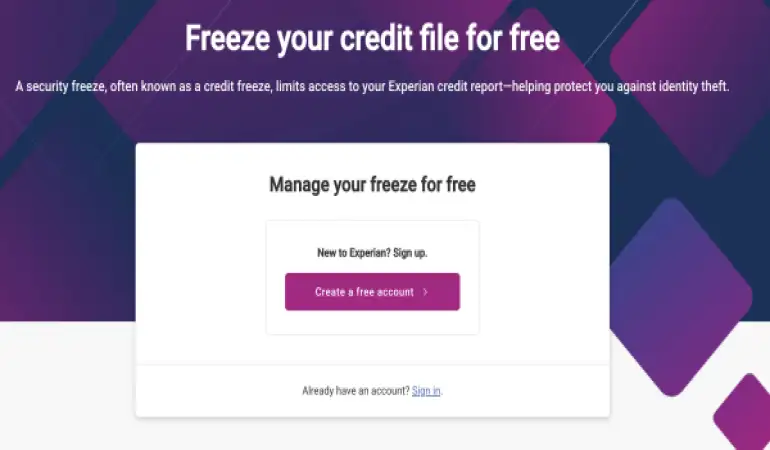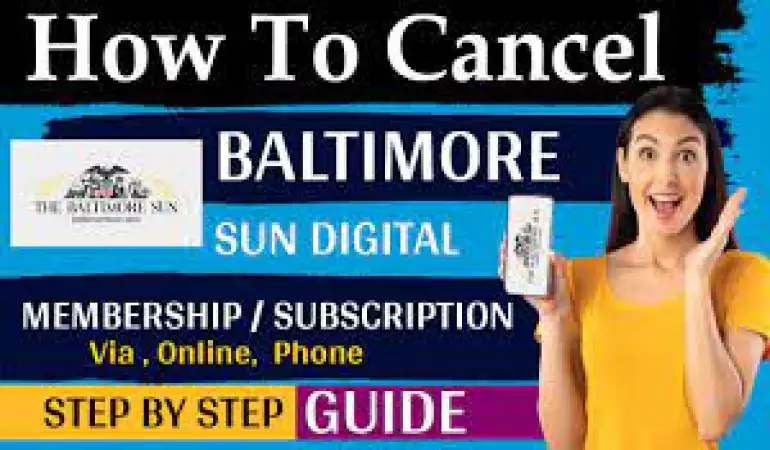Create Progressive Account
Join us today and experience why we're one of the best insurance companies.
November 25, 2024 07:37
Managing your insurance policies has never been easier! Whether you're a Progressive policyholder or planning to be one, creating an online account is essential. With it, you can access your policy details, pay your bills, file claims, and much more—all from the comfort of your home or on the go.
In this guide, we'll walk you through how to create a Progressive account step by step, both via the website and the app. Ready? Let’s dive in!
Understanding Progressive Accounts
Progressive Insurance is one of the largest car insurance providers in the U.S., offering a wide range of insurance products, from auto and home to renters and boat insurance. A Progressive account serves as a digital hub where policyholders can manage their coverage with ease.
With an account, you can:
- Access policy documents 24/7.
- Quickly pay your premiums online.
- File claims with just a few clicks.
Requirements Before You Start
Before setting up your Progressive account, ensure you have the following:
- Policy Number: Found on your insurance card or welcome email.
- Personal Information: Such as your email address, phone number, and ZIP code.
- A Compatible Device: Any smartphone, tablet, or computer with internet access.
- An Active Email Address: Required for account verification.
How to Create a Progressive Account via the Website
Creating your Progressive account online is straightforward. Follow these steps:
Step 1: Visit the Progressive Website
Head to www.progressive.com using your web browser. On the homepage, locate the "Log In" button at the top right corner.
Step 2: Click on "Sign Up"
Under the login section, click "Create an Account" or "Sign Up" to start the registration process.
Step 3: Enter Your Policy Details
Input your policy number, date of birth, and ZIP code. This information links your account to your insurance policy.
Step 4: Set Up Your Username and Password
Choose a unique username and a strong password. A good password includes at least 8 characters with a mix of uppercase letters, numbers, and symbols.
Step 5: Verify Your Account
Check your email or phone for a verification link or code. Follow the instructions to activate your account.
Bonus Tip: Bookmark the Progressive login page for easy access in the future!
How to Create a Progressive Account via the App
If you’re always on the move, the Progressive app offers a fast and easy way to set up your account. Here’s how:
Step 1: Download the App
Find the Progressive app on the Apple App Store or Google Play Store and install it on your device.
Step 2: Open the App and Click “Sign Up”
Once installed, open the app and tap “Sign Up” on the welcome screen.
Step 3: Provide Policy and Personal Details
Enter your policy number, date of birth, and ZIP code to connect your account to your policy.
Step 4: Create Login Credentials
Set up a username and password following the same guidelines as for the website.
Step 5: Activate Your Account
Verify your account using the link or code sent to your email or phone. Once done, you can start using the app immediately!
Key Features of a Progressive Account
Having a Progressive account unlocks various features:
- Policy Management: Renew policies, add coverage, or cancel when needed.
- Payments: View billing history, set up autopay, or make one-time payments.
- Claims Tracking: File new claims and monitor their status.
- Digital ID Cards: Access proof of insurance anytime.
These features make it simple to stay in control of your insurance needs.
Troubleshooting Common Issues
Sometimes, you may encounter hiccups during the setup process. Here are solutions to common problems:
- Forgot Username/Password: Use the "Forgot Username/Password?" link to recover them.
- Policy Not Found: Double-check the policy number and ZIP code or contact Progressive’s support.
- Verification Problems: Ensure the email or phone number you provided is active and correctly entered.
Tips for a Secure Progressive Account
Securing your Progressive account is crucial to protecting your personal and policy information. Here are some practical tips to enhance your account security:
- Create a Strong Password: Ensure your password is at least 12 characters long and includes a mix of uppercase and lowercase letters, numbers, and symbols. Avoid using easily guessed information like your name or birthdate.
- Enable Two-Factor Authentication (2FA): If Progressive offers 2FA, activate it. This adds an extra layer of security by requiring a code sent to your email or phone for account access.
- Regularly Update Your Credentials: Update your password every few months to prevent unauthorized access.
- Monitor Account Activity: Periodically check for unusual login attempts or changes to your account details.
By following these precautions, you can reduce the risk of potential cyber threats.
Benefits of Using the Progressive App
The Progressive app brings your insurance management to your fingertips. Here are the standout benefits:
- Mobile Convenience: Access your policy details anytime, anywhere. Whether you’re at the DMV or in an emergency, the app lets you retrieve information instantly.
- Instant Access to ID Cards: Forget shuffling through papers! Your insurance ID is always available on the app.
- Quick Claims Filing: Got into a fender bender? Snap a picture and file your claim directly through the app.
- Notifications and Reminders: Receive alerts about due payments, policy renewals, and important updates.
- User-Friendly Design: The app is intuitive and easy to navigate, making it a favorite among Progressive users.
Downloading and using the app enhances the overall insurance experience, especially for tech-savvy customers.
How to Access Progressive’s Customer Support
If you encounter challenges or need assistance, Progressive offers various support options:
- Online Chat: Visit their website to chat live with a representative.
- Phone Support: Call Progressive’s customer service line at their listed number.
- Email Assistance: Send an email with detailed information about your issue for a response within 1-2 business days.
- Help Center: Use the FAQ section on the website or app for quick resolutions.
Their responsive team is available to help you every step of the way.
Additional Resources for Progressive Users
Progressive offers numerous resources to help policyholders make the most of their accounts. These include:
- Step-by-Step Tutorials: Videos and articles guide you through various features of your account.
- FAQs and Forums: Get answers to common questions from other users and experts.
- Insurance Calculators: Tools to estimate premiums or assess coverage needs.
Bookmark these resources for quick reference when needed.
Updating Your Account Details
Need to make changes to your account? Here’s how:
- Update Personal Information: Log in to your account and go to “Profile Settings” to update your email, phone number, or address.
- Add Policies: Use the “Add Policy” option to link additional Progressive products, like auto and home insurance, under one account.
- Change Payment Methods: Update or add a new payment method for seamless billing.
Keeping your details current ensures a hassle-free experience when managing your policies.
Troubleshooting the Progressive App
If you experience app-related issues, here’s how to fix them:
- App Crashing or Freezing: Clear the app cache or reinstall the app from your device’s store.
- Login Problems: Double-check your credentials or reset your password.
- Feature Malfunctions: Ensure your app is updated to the latest version.
For persistent issues, contact Progressive’s tech support for a solution.
FAQs about Create Progressive Account
1. How do I create a Progressive account?
To create a Progressive account, visit Progressive's official website and click on the "Log In" or "Sign Up" button. Provide your policy number, email address, and other required details. Follow the prompts to set up your account securely.
2. What details are needed to sign up for a Progressive account?
You'll need your Progressive policy number, a valid email address, and a secure password. Additional information like your ZIP code or phone number may also be required for verification.
3. Can I create a Progressive account without a policy?
No, a Progressive account is designed for customers with an active policy. You’ll need your policy details to complete the registration process.
4. Is there a mobile app to create and manage my Progressive account?
Yes, you can download the Progressive mobile app on iOS or Android to create and manage your account conveniently. The app also provides access to your policy, claims, and billing information on the go.
5. What should I do if I have trouble creating my Progressive account?
If you encounter issues, ensure your policy number and email address are entered correctly. You can also contact Progressive’s customer support team for assistance at their helpline or via the live chat feature on their website.
6. Why should I create a Progressive account?
A Progressive account allows you to manage your policies, pay bills, access ID cards, and file claims online. It’s a secure and convenient way to stay in control of your insurance needs.
Conclusion
Creating a Progressive account is the gateway to simplifying your insurance management. Whether you choose to register on the website or through the app, the process is straightforward and user-friendly. Once your account is set up, you’ll enjoy benefits like easy bill payments, claims filing, and access to your ID cards anytime.
Don’t wait! Get started today and unlock the full potential of your Progressive insurance.