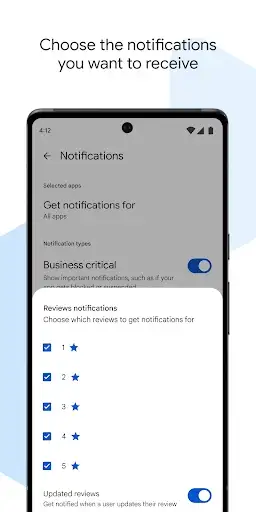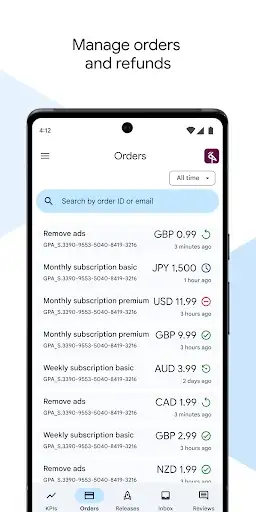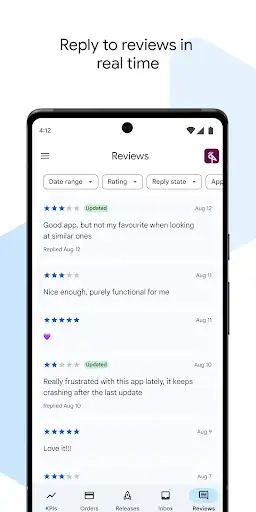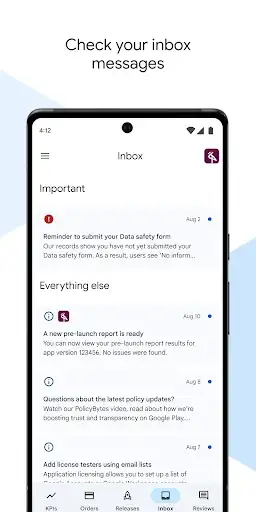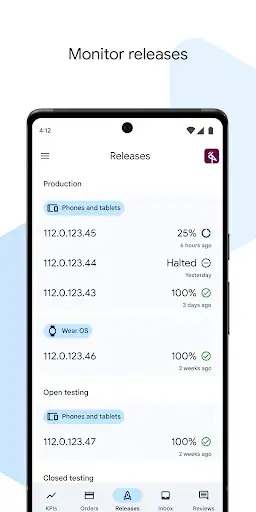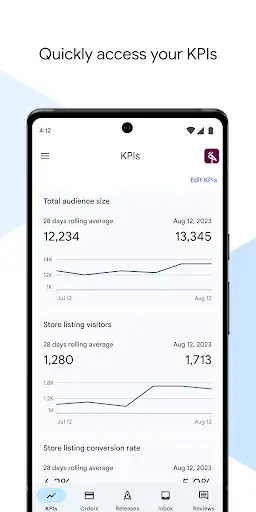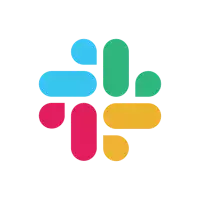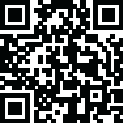Google Play Store
Rating: 5.00 (Votes:
1)
The Google Play Store is the heart of any Android device, serving as the gateway to millions of apps, games, books, movies, and much more. Ensuring that your Play Store is always up-to-date is crucial for a smooth and secure experience.
While the Play Store typically updates itself automatically, there are times when you might need to download and install the APK manually. In this article, we’ll guide you through everything you need to know about downloading and installing the Google Play Store APK for Android.
What is the Google Play Store?
The Google Play Store is the official app store for Android devices, providing access to a vast array of apps, games, and other digital content. It’s where Android users go to find and download new apps or update existing ones. The Play Store also serves as a hub for Google services like Google Play Books, Google Play Music, and Google Play Movies & TV.
The Play Store’s importance cannot be overstated, as it ensures users have a secure and reliable place to download software. It also provides a seamless update mechanism, automatically keeping your apps and services up-to-date.
Why Update Google Play Store to the Latest Version?
Keeping the Google Play Store updated is vital for several reasons:
Security Enhancements: Each update brings security improvements that protect your device from vulnerabilities.
New Features: Google frequently adds new features to the Play Store, enhancing user experience and adding new functionalities.
Bug Fixes and Performance Improvements: Updates often include fixes for known bugs and improvements to make the Play Store run smoother.
These reasons highlight why it’s essential to have the latest version of the Google Play Store on your Android device.
What is an APK File?
An APK (Android Package Kit) file is the format used by Android for the distribution and installation of mobile apps. Essentially, it’s a package that contains all the necessary files for an app to install and run on an Android device.
Unlike downloading apps directly from the Google Play Store, where the process is automated, downloading an APK file involves manually installing the app. This is useful when you want to install apps that aren’t available in your region, access older versions of an app, or update the Play Store itself before an official release.
Why Download the Google Play Store APK?
There are various scenarios where downloading the Google Play Store APK might be necessary:
Play Store Malfunctions: Sometimes, the Play Store might stop working or fail to update itself automatically. Downloading the APK allows you to reinstall or update the Play Store manually.
Restricted Regions: If you're in a country where the Play Store is restricted, downloading the APK might be the only way to access it.
Early Access: Sometimes, the latest version of the Play Store may not be immediately available in your region, but the APK might be accessible online.
These scenarios show how downloading the APK can be a practical solution to ensure continuous access to the Play Store.
How to Download Google Play Store APK for Android
Downloading the Google Play Store APK is straightforward, but it’s crucial to follow a few steps to ensure you’re getting a legitimate file:
Find a Trusted Source: Use well-known sites like APKMirror or APKPure that verify the integrity of the APK files they host.
Download the APK: Locate the latest version of the Google Play Store APK and download it to your device.
Check File Details: Before downloading, check the file size and version number to ensure it matches the official version.
By following these steps, you can safely download the Google Play Store APK for your device.
How to Install Google Play Store APK on Your Android Device
Installing the Google Play Store APK is a bit different from installing apps through the Play Store:
Enable Installation from Unknown Sources: Go to Settings > Security > Unknown Sources and toggle the option to allow the installation of apps from sources other than the Play Store.
Locate the Downloaded APK: Open your file manager, navigate to the folder where you saved the APK, and tap on it.
Install the APK: Follow the on-screen instructions to install the APK. Once installed, you can open the Play Store as usual.
After installation, ensure everything is working correctly by launching the Play Store.
Is It Safe to Download Google Play Store APK?
Downloading APK files, including the Google Play Store APK, carries some risks:
Malware: APK files from untrusted sources can contain malware or viruses that can harm your device.
Data Privacy: Installing apps from unknown sources can lead to privacy risks, as malicious apps may access your personal data.
Compatibility Issues: There’s always a risk that the APK might not be fully compatible with your device, leading to crashes or other issues.
To mitigate these risks, always download APKs from reputable sources and scan them with an antivirus app before installation.
Benefits of Downloading Google Play Store APK
Downloading the Google Play Store APK can offer several benefits:
Early Access: Get the latest features before they’re officially rolled out.
Problem Resolution: Fix issues with your current Play Store version by installing a fresh copy.
Customization: Some APKs might offer region-specific features or other customization options not available in your current version.
These benefits make downloading the APK a handy option for advanced users.
Common Issues When Installing Google Play Store APK
While installing the Google Play Store APK is generally straightforward, you may encounter some issues:
Installation Errors: These can occur if the APK is corrupted or not compatible with your device.
Storage Issues: Ensure you have enough storage space before attempting to install the APK.
Permissions: Some devices may block the installation of APKs if permissions aren’t configured correctly.
Knowing these potential pitfalls can help you troubleshoot any problems you encounter during installation.
How to Update Google Play Store APK Manually
To manually update the Google Play Store:
Check for Updates: Visit a trusted APK site and check if a new version is available.
Download the Latest APK: Download the latest version just like you would for a new installation.
Install the APK: Follow the same steps as outlined above for installing the APK.
Manual updates can be useful if you’re experiencing issues with the auto-update process.
What to Do If Google Play Store Doesn’t Work After Installing APK?
If you experience problems after installing a new APK, try these troubleshooting steps:
Clear Cache and Data: Go to Settings > Apps > Google Play Store and clear the cache and data.
Reinstall the APK: Sometimes, the installation might have gone wrong. Try reinstalling the APK.
Revert to a Previous Version: If the latest version isn’t working, try downloading and installing an older version of the APK.
These steps should help you resolve most issues that arise after installing a new APK.
Alternatives to Google Play Store
While the Google Play Store is the primary source of apps for Android, there are alternatives:
Amazon Appstore: A popular alternative with a wide range of apps.
Samsung Galaxy Store: Exclusive to Samsung devices, offering apps optimized for Samsung products.
F-Droid: An open-source app store focusing on free and open-source software.
Despite these alternatives, the Google Play Store remains the most trusted and widely used app store for Android devices.
Frequently Asked Questions About Google Play Store APK
What is the difference between the Play Store app and the APK?
The APK is the installation file for the Play Store app. Installing via APK can be useful for manual updates or fresh installations.
Can I revert to an older version of the Play Store?
Yes, you can download an older version of the APK and install it to revert to a previous version.
How often should I update the Google Play Store APK?
It’s a good idea to update whenever a new version is available to ensure you have the latest features and security updates.
Will I lose data if I install a new APK?
No, your data should remain intact, but it’s always good practice to back up your data before installing new software.
Is it legal to download Google Play Store APK?
Yes, it is legal to download the Google Play Store APK, especially if it’s from a reputable source and you’re not bypassing any regional restrictions.
Conclusion
Keeping your Google Play Store updated ensures you have access to the latest features, security updates, and apps. Downloading the Google Play Store APK can be a useful solution when automatic updates fail or when you want to access the latest version before it’s officially available in your region.
However, always ensure you download APKs from trusted sources to protect your device from potential risks. By following the guidelines in this article, you can safely download, install, and update the Google Play Store APK on your Android device.
User ReviewsAdd Comment & Review
Based on 1
Votes and 0 User Reviews
No reviews added yet.
Comments will not be approved to be posted if they are SPAM, abusive, off-topic, use profanity, contain a personal attack, or promote hate of any kind.
Tech News
Other Apps in This Category