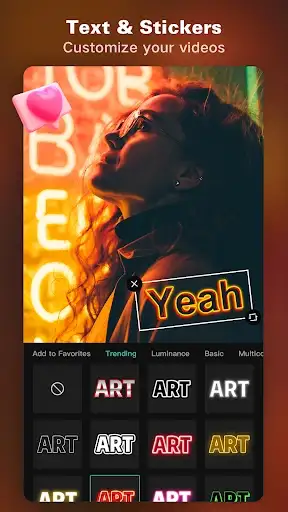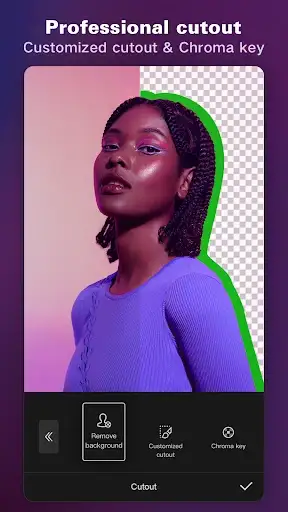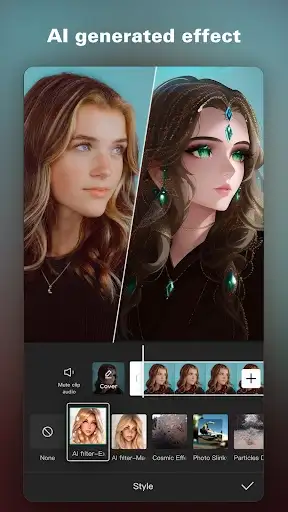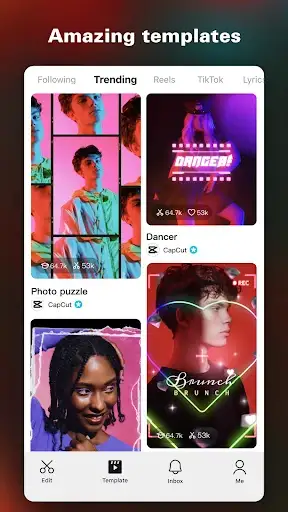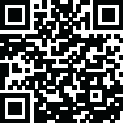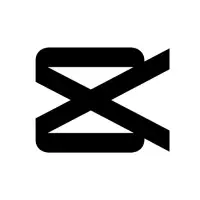
CapCut - Video Editor
Rating: 0.00 (Votes:
0)
Create stunning, easy to share videos with CapCut's unique features: trending styles, auto captions, text-to-speech, motion tracking, and background remover. Reveal your uniqueness and become a hit on TikTok, YouTube, Instagram, WhatsApp, and Facebook!
FEATURES(available on both app and online versions):
Basic Video Editing
- Trim, split, and merge videos with ease
- Control video speed, rewind, or play in reverse
- Infuse life into video clips with dynamic transitions and effects
- Access unlimited creative video and audio assets
- Personalize videos with diverse fonts, styles, and text templates
Advanced Video Editing
- Animate videos with keyframe animation
- Achieve smooth slow-motion effects for your videos
- Use Chroma key to eliminate specific video colors
- Layer and splice videos using Picture-in-Picture (PIP)
- Ensure smooth, steady footage with smart stabilization
Special Features
- Auto captions: Automate video subtitles with speech recognition
- Background removal: Automatically exclude people from videos
- Choose from thousands of templates for quick video output
Trending Effects & Filters
- Apply hundreds of trending effects to your videos, including Glitch, Blur, 3D, and more
- Enhance your videos with cinematic filters and color adjustments
Music & Sound Effects
- Enrich videos with a vast library of music clips and sound effects
- Sync your favorite TikTok music by signing in
- Extract audio from video clips and recordings
Effortless Sharing & Collaboration
- Chromebook users can edit videos seamlessly with the online version, or use the app for editing on-the-go
- Export custom resolution videos, including 4K 60fps and smart HDR
- Adjust format for easy video sharing on TikTok and other platforms
- Enable online multi-member editing for collaborative video projects
The Graphic Design Tool
- Edit business visuals, commercial graphics, and social media thumbnails with ease
- Leverage pro-level templates and AI-powered features for graphic design purposes
Cloud Storage
- Easy backup and storage for various video and audio formats
- Upgrade your plan for additional storage space, as needed
CapCut is a free, all-in-one video editing app. It has everything you need to create stunning and high-quality videos. Offering both app and online version, CapCut satisfies all video production needs. Beyond fundamental editing, styling and music, it includes advanced features like keyframe animation, buttery smooth slow-motion, chroma key, Picture-in-Picture (PIP), and stabilization - all free of charge.
Any questions about CapCut (Video Maker with Music & Video Editing app)? Please contact us at capcut.support@bytedance.com.
Facebook: CapCut
Instagram: CapCut
YouTube: CapCut
TikTok: CapCut
User ReviewsAdd Comment & Review
Based on 0
Votes and 0 User Reviews
No reviews added yet.
Comments will not be approved to be posted if they are SPAM, abusive, off-topic, use profanity, contain a personal attack, or promote hate of any kind.
Tech News
Other Apps in This Category