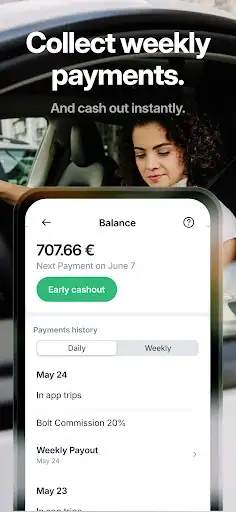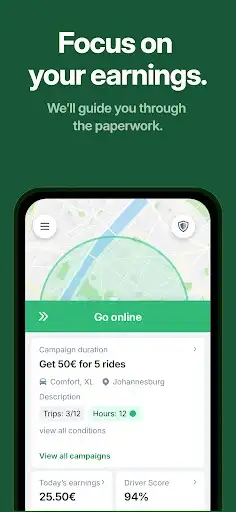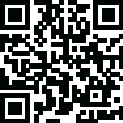How to Use the Bolt Driver App After Installation
Once you've successfully installed the Bolt Driver APK, follow these steps to start earning:
Sign Up or Log In
- If you're a new driver, create an account by providing your email, phone number, and personal details.
- Existing drivers can log in with their registered credentials.
Complete Verification
- Upload the required documents, including your driver's license, vehicle registration, and insurance.
- Bolt will review and approve your application before allowing you to start driving.
Set Your Availability
- Use the app's online/offline mode to control when you are available for rides.
- Choose your preferred work hours and accept trips at your convenience.
Accept Ride Requests
- The app will notify you when a passenger requests a ride.
- Review the trip details and decide whether to accept or decline the request.
Navigation & Pick-up
- Use the in-app navigation system to find the fastest route to the passenger's location.
- Contact the passenger if necessary via the in-app chat or call feature.
Complete the Ride & Earn Money
- Drive safely to the destination and end the trip through the app.
- Your earnings will be updated immediately after each trip, and weekly payouts will be sent to your bank account.
Benefits of Using the Bolt Driver APK
If you're wondering why you should choose the Bolt Driver app, here are some key benefits:
- Higher Earnings: Bolt takes a lower commission than competitors, meaning you keep more of your income.
- Flexible Work Hours: Drive whenever you want, whether full-time or part-time.
- In-App Navigation: Get turn-by-turn directions to passengers and destinations.
- Weekly Payouts: Receive payments regularly to maintain a steady income.
- Safe & Secure: Bolt provides security features like SOS buttons and passenger verification.
Troubleshooting Common Bolt Driver App Issues
If you face any problems with the Bolt Driver APK, here are some quick fixes:
1. App Not Installing?
- Ensure Unknown Sources is enabled in your device settings if downloading from third-party sources.
- Check that your device has enough storage space.
2. App Crashing or Freezing?
- Update to the latest version of the Bolt Driver APK.
- Clear the app cache by going to Settings > Apps > Bolt Driver > Clear Cache.
- Restart your phone and try again.
3. Unable to Accept Rides?
- Ensure you have a stable internet connection.
- Log out and log back in to refresh the app.
- Check if your driver account is active and not under review.
4. GPS Not Working Properly?
- Make sure your phone’s location services are turned on.
- Use Google Maps for better accuracy.
Frequently Asked Questions (FAQs)
1. Can I download the Bolt Driver APK for free?
Yes, the Bolt Driver app is free to download and install from the Google Play Store or trusted APK websites.
2. Is the Bolt Driver app safe to use?
Yes, as long as you download it from the official Bolt website or Google Play Store. Avoid downloading from untrusted sources to prevent security risks.
3. How much can I earn with Bolt?
Earnings depend on your location, hours worked, and demand for rides. Many drivers report competitive earnings compared to other ride-hailing services.
4. What devices are compatible with the Bolt Driver APK?
The app works on most Android smartphones (version 5.0 and above). Check the app’s system requirements before installing.
5. Can I use the Bolt Driver app in multiple cities?
Yes! Bolt operates in various cities worldwide, and you can drive in different locations as long as you meet the local requirements.
Final Thoughts
The Bolt Driver APK is an excellent option for those looking to make money as a driver with a flexible schedule and competitive earnings. Whether you're a full-time driver or just looking for a side hustle, Bolt provides the necessary tools to help you succeed.
If you haven't already, download the latest version of the Bolt Driver app today and start earning!