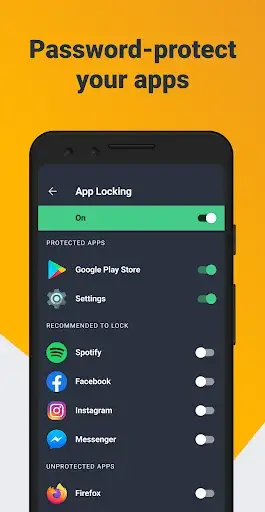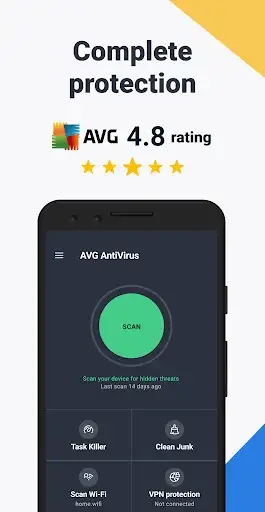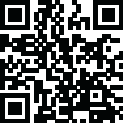AVG AntiVirus & Security
Rating: 4.67 (Votes:
3)
In today's world, where our lives revolve around smartphones, mobile security has become more crucial than ever. As we store sensitive information on our devices, the need for reliable protection is undeniable.
Enter AVG AntiVirus & Security, a powerful tool designed to safeguard your Android device from a myriad of digital threats.
In this article, we’ll explore everything you need to know about the AVG AntiVirus & Security APK, including how to download and install it on your Android device.
What is AVG AntiVirus & Security APK?
Let’s start with the basics. An APK, or Android Package Kit, is the file format used by Android to distribute and install apps. The AVG AntiVirus & Security APK is the standalone file you can download and install directly onto your Android device, bypassing the Google Play Store. This APK version offers all the features you'd expect from AVG's renowned antivirus app.
AVG AntiVirus & Security is not just any antivirus app; it’s a comprehensive security solution that offers real-time protection, anti-theft measures, performance enhancements, and privacy protection. With millions of downloads worldwide, AVG stands out as a trusted name in digital security.
Features of the Latest Version
The latest version of AVG AntiVirus & Security APK is packed with features that ensure your device remains secure and optimized:
Real-time Protection
AVG provides continuous scanning of apps and files to detect and neutralize threats before they can cause harm.
App Lock
This feature allows you to lock specific apps with a PIN, pattern, or fingerprint, ensuring that your private data remains inaccessible to prying eyes.
Anti-Theft Features
In case your device is lost or stolen, AVG helps you track it via GPS, lock it remotely, or even wipe your data to prevent unauthorized access.
Wi-Fi Security Scan
Before connecting to any Wi-Fi network, AVG checks its security status to ensure it’s safe from hackers.
Photo Vault
Secure your private photos with encryption, making them accessible only through a password-protected vault.
Performance Optimization Tools
AVG includes tools to clean up junk files, optimize battery usage, and free up RAM, ensuring your device runs smoothly.
Call Blocker
Block unwanted calls and manage your contact list efficiently with this handy feature.
Privacy Permissions Checker
See which apps are accessing sensitive data on your device and manage permissions effectively.
How to Download AVG AntiVirus & Security APK for Android
Downloading the AVG AntiVirus & Security APK is straightforward. Here’s how to do it:
Step 1: Visit a Trusted Website - Ensure that the website you are downloading the APK from is reputable.
Step 2: Check System Requirements - Your Android device should meet the minimum requirements to run the app efficiently.
Step 3: Download the APK - Click on the download link and save the file to your device.
Why Should You Download the APK Instead of Using Google Play Store?
Downloading the APK directly has its perks. For starters, you can get early access to the latest features and updates before they’re available on the Play Store. Additionally, it offers more flexibility in managing installations and is especially useful if you face regional restrictions on app availability.
Step-by-Step Guide to Installing AVG AntiVirus & Security APK
Once you’ve downloaded the APK, follow these steps to install it:
Enable Unknown Sources - Go to your device’s settings, navigate to Security, and enable the installation of apps from unknown sources.
Install the APK - Locate the downloaded file and tap on it to start the installation process.
Set Up the App - After installation, open the app, agree to the terms and conditions, and configure the security settings to suit your needs.
Ensuring Safe Downloading and Installation
Security should always be a priority when dealing with APK files. Here are some tips to ensure safe downloading and installation:
Download from Trusted Sources - Only download APK files from reputable websites to avoid malware.
Verify the APK - Use tools like APKMirror to check the integrity of the file.
Be Wary of Third-Party Sources - Avoid downloading from unknown or untrusted third-party websites.
User Interface and Experience of the Latest AVG AntiVirus & Security
The user interface of AVG AntiVirus & Security is designed to be intuitive and user-friendly. With easy navigation and customization options, even beginners can set up and use the app without hassle. The main dashboard provides a clear overview of your device’s security status, with quick access to essential features like scanning and optimization.
Comparison with Other Popular Antivirus Apps
When it comes to mobile security, AVG AntiVirus & Security is often compared with other top apps:
AVG vs. Avast Mobile Security: Both offer robust protection, but AVG has a slight edge in performance optimization tools.
AVG vs. McAfee Mobile Security: McAfee offers more extensive anti-theft features, but AVG’s lightweight design makes it less resource-intensive.
AVG vs. Norton Mobile Security: Norton excels in phishing protection, while AVG provides more comprehensive device performance features.
Tips to Maximize Security on Your Android Device
Here are some tips to enhance your Android device’s security:
Regular Updates: Always keep your antivirus app updated to protect against the latest threats.
Avoid Malicious Apps: Download apps only from trusted sources and check reviews before installing.
Practice Safe Browsing: Avoid clicking on suspicious links or downloading unknown attachments.
FAQs about AVG AntiVirus & Security APK for Android
1. How to update the APK to the latest version?
You can update the APK by downloading the latest version from a trusted source and installing it over the existing app.
2. Is AVG AntiVirus & Security APK safe for all Android devices?
Yes, as long as your device meets the minimum system requirements, the APK is safe to install.
3. What to do if the APK installation fails?
Ensure that unknown sources are enabled and that the APK file isn’t corrupted. Re-download if necessary.
4. How to uninstall AVG AntiVirus & Security APK?
Go to your device’s settings, find the app in the Applications Manager, and tap ‘Uninstall.’
5. Are there any hidden costs associated with the free version?
The free version offers basic features, but some advanced features may require in-app purchases or a subscription.
Conclusion
With cyber threats on the rise, securing your Android device is no longer optional—it's essential. AVG AntiVirus & Security provides a comprehensive solution, offering real-time protection, privacy tools, and performance enhancements in one package. Downloading and installing the AVG AntiVirus & Security APK ensures you have access to the latest features and updates, keeping your device safe and running smoothly.
User ReviewsAdd Comment & Review
Based on 3
Votes and 0 User Reviews
No reviews added yet.
Comments will not be approved to be posted if they are SPAM, abusive, off-topic, use profanity, contain a personal attack, or promote hate of any kind.
Tech News
Other Apps in This Category